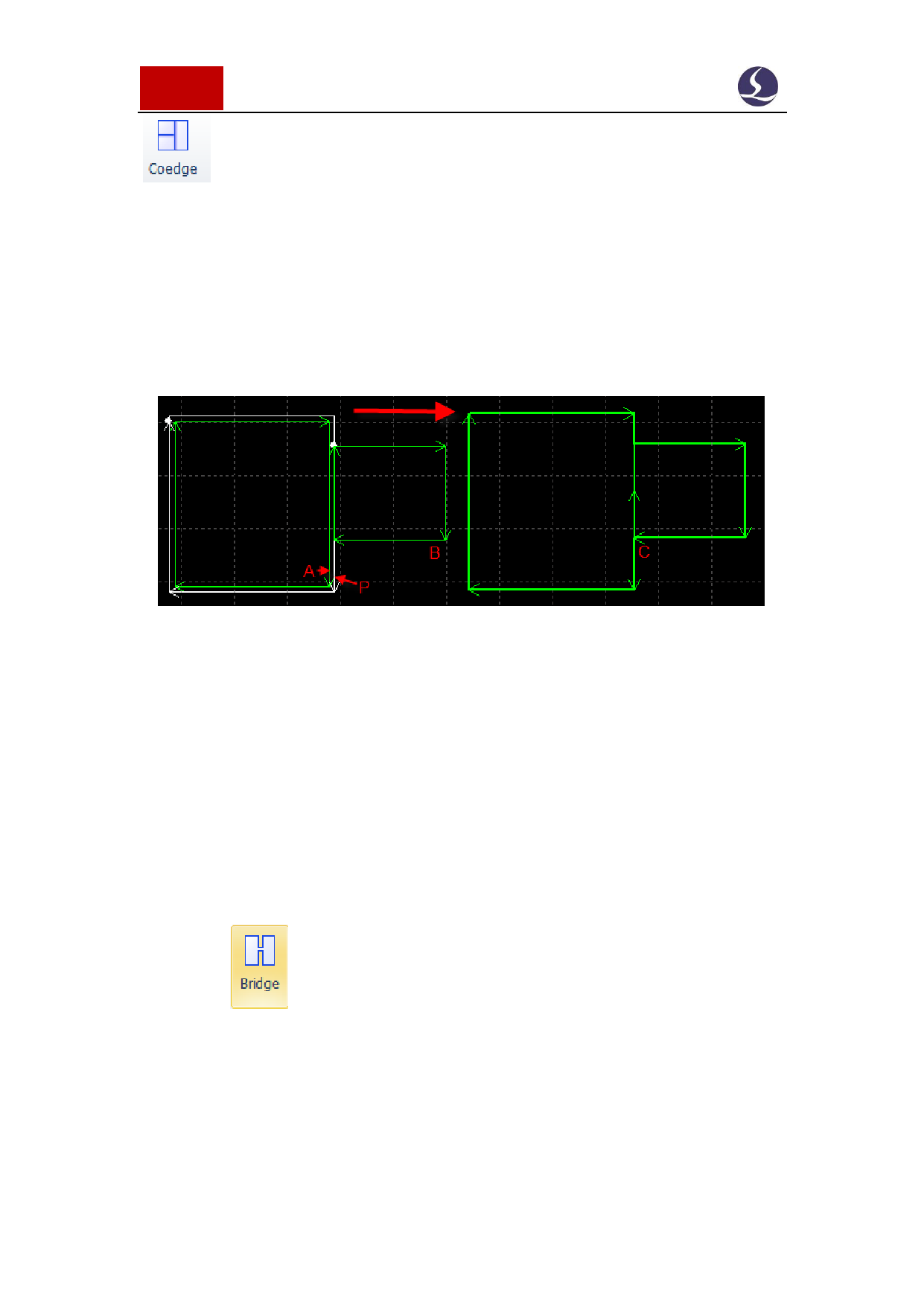
44 / 103 Friendess CypCut Laser Cutting Control System
will create the co-edge. If you want to disperse the graphics with co-edge,
click 'explode graphics' under 'group' drop down menu.
3.9.2 Co-edge with Compensation
If you want to add cutting seam compensation to the graphics, you have to add
compensation first then execute co-edge. The graphics of co-edge add compensation,
then only compensation line remained.
For example, in the above picture, graphic P is the compensation line of the
graphic A, only graphic P can co-edge with graphic B because graphic A is not real
cutting path.
3.10 Bridge
When a workpiece contains several parts and you want to keep them connected,
you can add bridge between graphics. And graphics with bridge also reduce the pierce
times.
Click
and drag a line segment on the drawing board, the graphics cross
with the line segment will be bridged like below image.






























































































