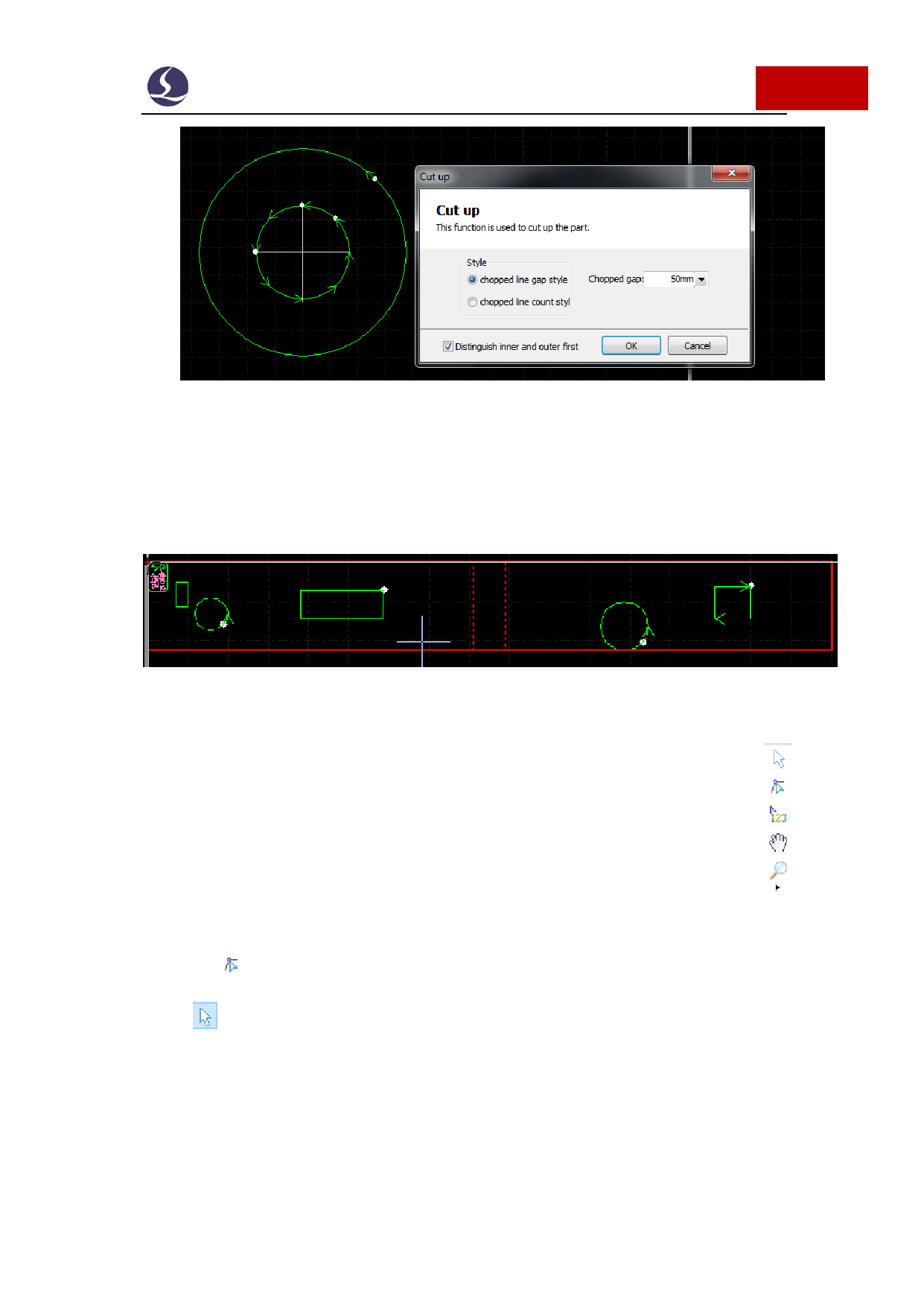
Friendess CypCut Laser Cutting Control System
29 / 103
2.8.7 Plate Separate
To divide a graphic drawing in several parts to fit the machine working area.
Partitioned drawings framed by red box need to be saved separately.
2.9 View
Users can zoom and edit graphic, adjust graphic position and sequence etc.
Function entry is on the top of the left toolbar. From top to bottom is select, node
edit, manual sort, pan view and zoom.
2.9.1 Node Edit
CypCut provides node editing function for fine-tuning graphics. Select graphic
and click you can see the nodes of the graphic. Drag a node to adjust the graphic.
Click again will disable the function.






























































































