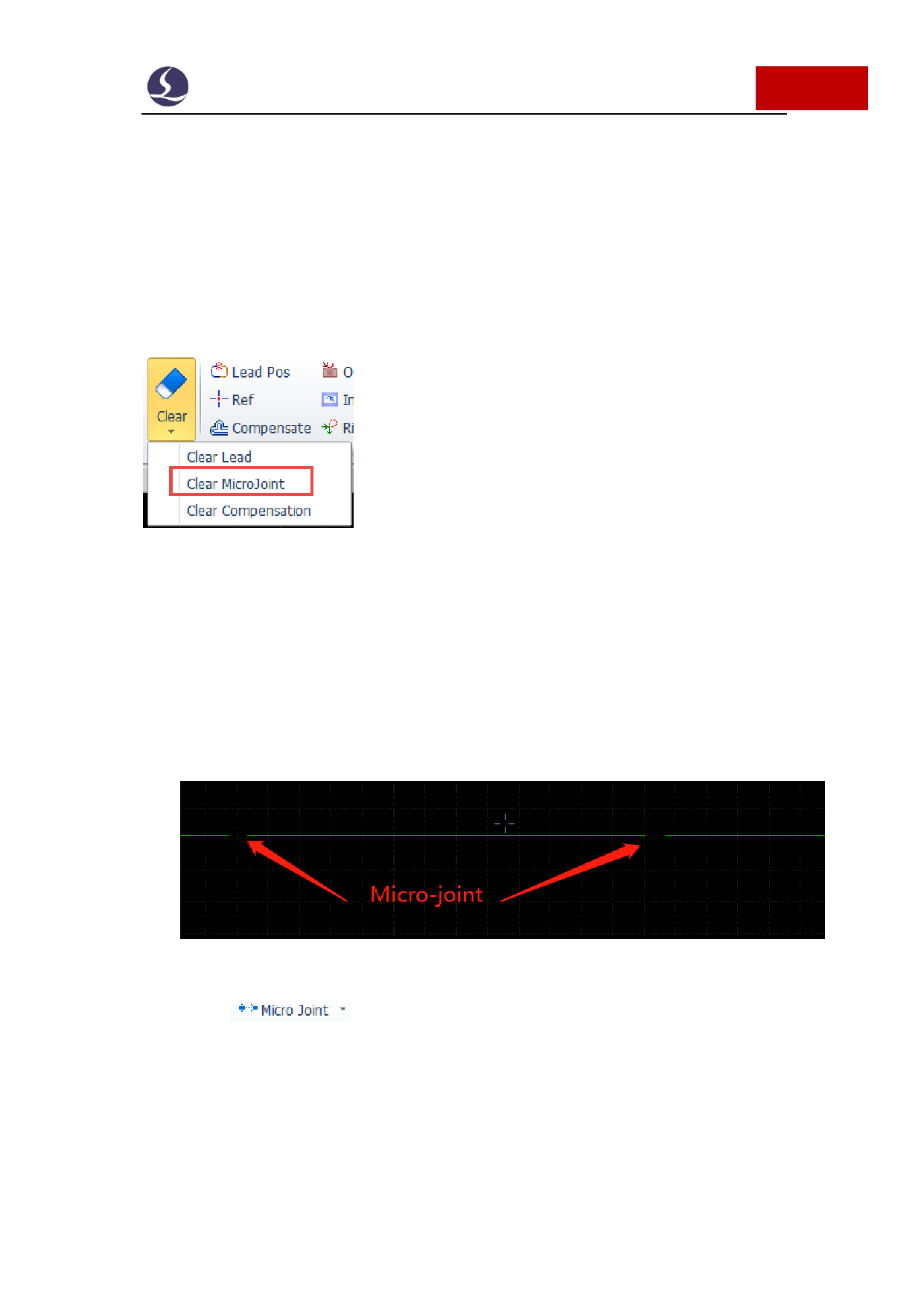
Friendess CypCut Laser Cutting Control System
35 / 103
In the photo, the line of green is original graphic, white line is compensated
path. It requires smoothing at corner. Usually round corner will smooth the
machining path and assure the consistence of graphic and cutting result.
Users can edit compensation parameter and build a library in compensation-
configuration-edit.
To remove the compensation you need to select graphic first then click
drop down menu select 'clear compensation'.
3.3 Micro-joint
Micro-joint is to add a small distance joint on the graphic. Laser will not fire on
the graphic where add micro-joint. By doing this parts will not fall from the plate
skeleton also prevent tip-up collision. Micro-joint displayed as a breach on the
drawing board:
Click
in technical parameter column to activate the function
then click on the graphic where need to add micro-joint. You can click multiple times
to add more than one micro-joint until press ESC or switch to other command. You
can also click on the compensated line to add micro-joint.
Micro-joint length setting will not change the previous set micro-joint.






























































































