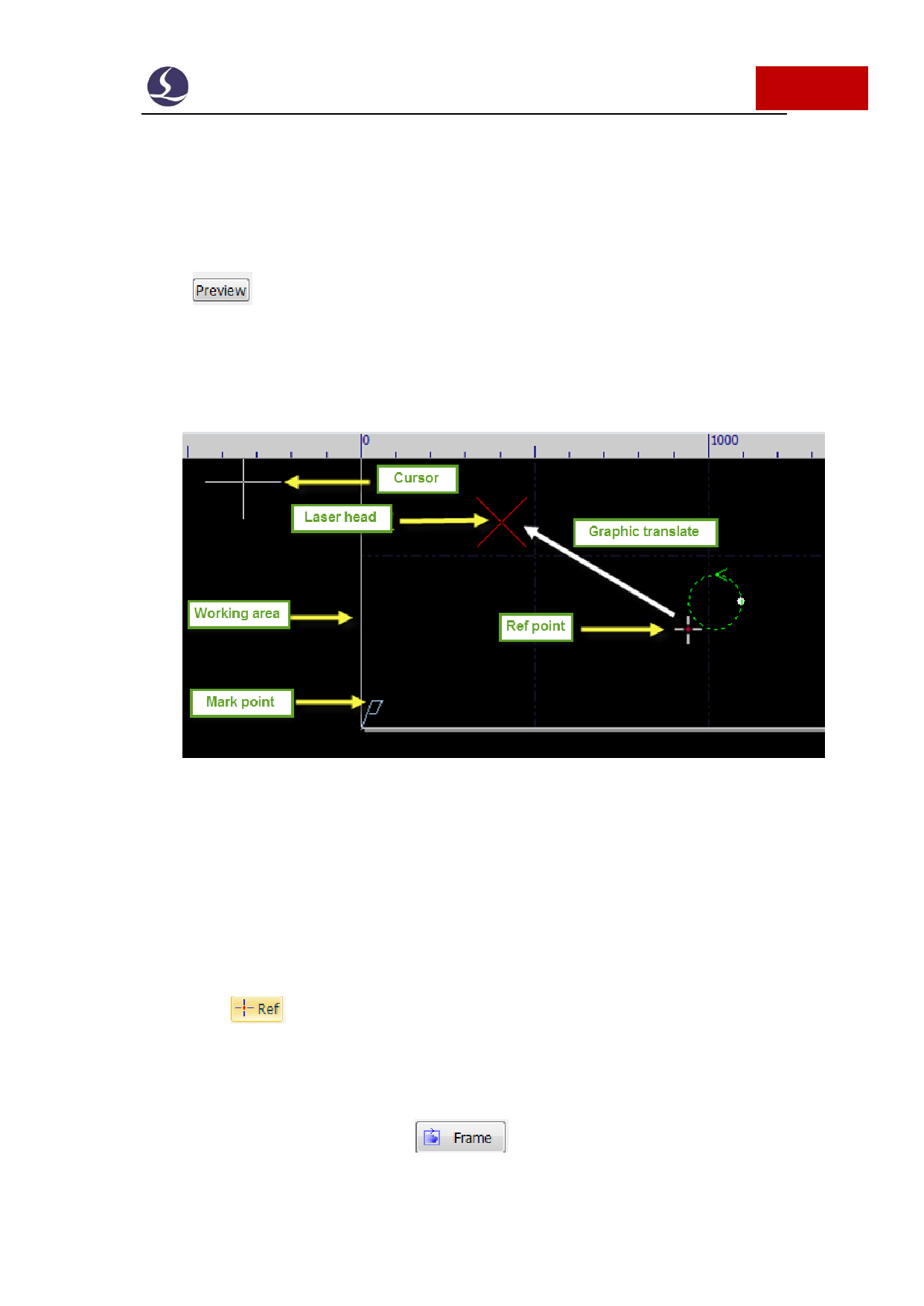
Friendess CypCut Laser Cutting Control System
17 / 103
1.4.6 Start Machining
Please take notice that it requires compatible control card and dongle to actually
realize machining.
Before start machining it has to match the position of graphic and machine bed.
Click
button on the left side of the control panel will show the position of
graphic on machine bed. This position is calculated by the reference mark location on
the screen and the laser head position at machine. There are some symbols on the
screen, click 'Preview' the 'Reference' mark will move to the laser head position.
If the Red Cross does not match the real position of laser head, please check the
mechanic origin and correct the origin by CNC-Return origin. If click 'Preview' and
graphic is partly or fully outside the white frame, it means machine will exceed the
travel range.
Click
in Home menu can modify the reference position of the graphic.
For example, if laser head is at left bottom of the graphic then set the reference as left
bottom.
After check the position, click
on control panel, laser head will
move along the rectangular frame of the graphic, you can check if the machining area






























































































