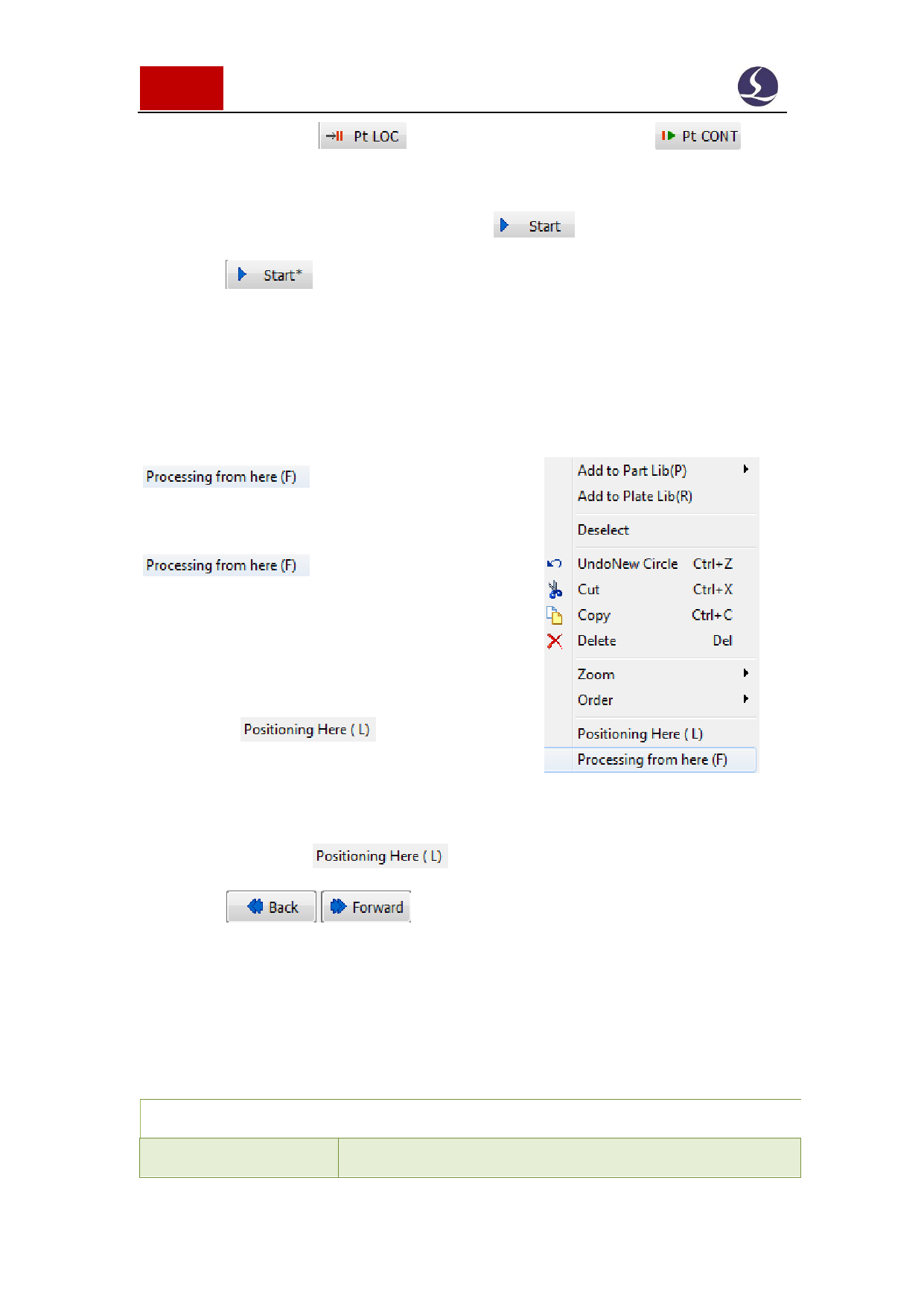
72 / 103 Friendess CypCut Laser Cutting Control System
changed you can click
locate to the break point. Click
program will resume machining from break point.
If you change the machining parameters,
button on control button
will turn to
, under this status break point function will be not available.
4.9 Start at Specified Position
CypCut allow users start machining from any position of the graphic. Right
click on the graphic where you want to start machining and select
.As in the right picture:
For safety concern, select
, program will prompt dialog
box asks users to confirm operation. Then laser
head will locate to the specified position first, then
start machining.
If select
, laser head will
locate to specified position then come in pause
status.
You can execute
multiple times. Or you can adjust start
position by
.
4.10 Global Parameter
The parameters setting in 'Global Parameter' window will affect the machine
running condition, workpiece cutting performance and efficiency.
Below table lists part of the parameters.
Motion Control Parameters
Move speed
Dry run speed (different from cutting speed).






























































































