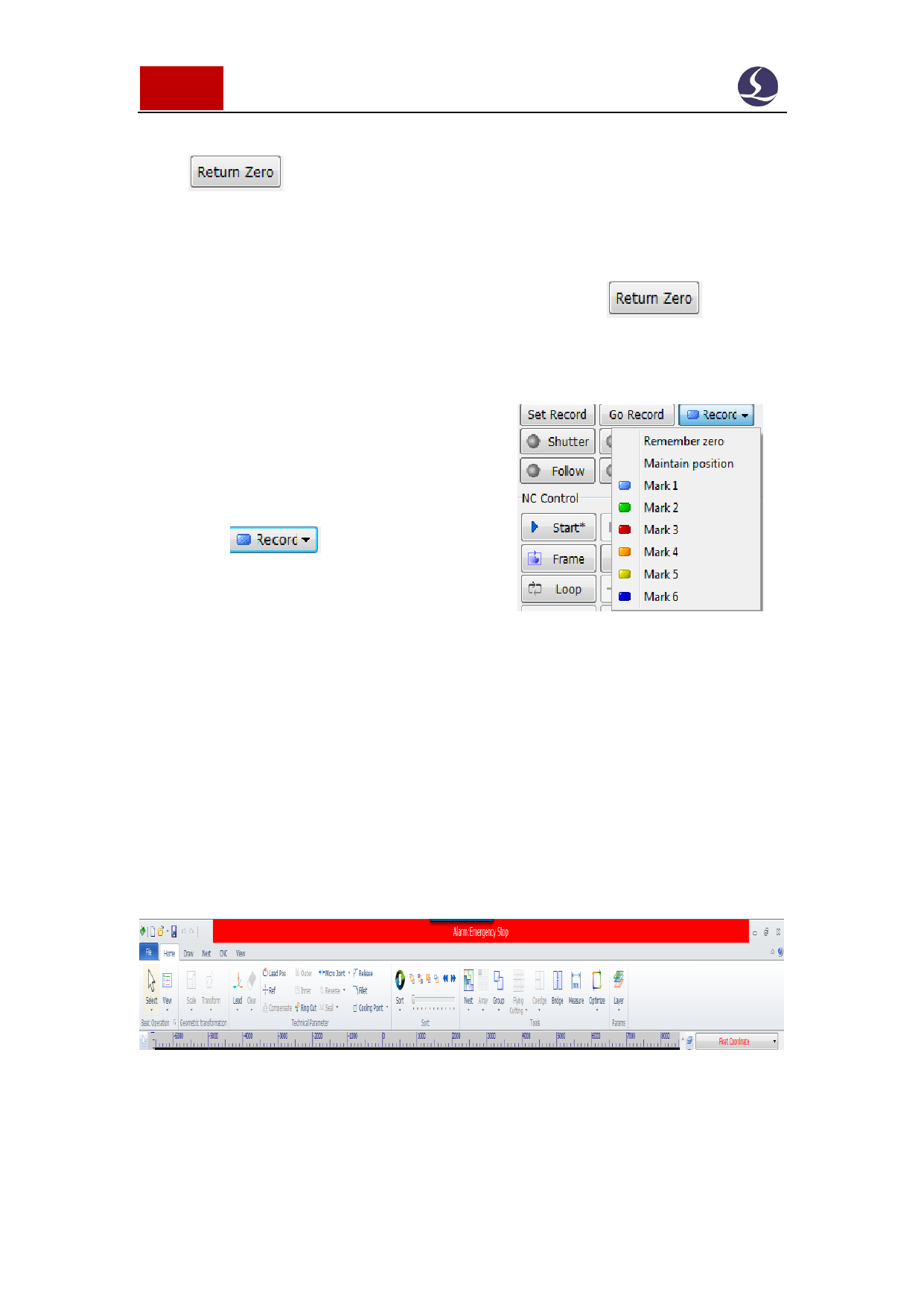
66 / 103 Friendess CypCut Laser Cutting Control System
If machining process stopped by the accident but not affect coordinates, you can
click
return to zero point.
Situation 2
If accidents like power down or servo alarm stop the machining process and
deviate the coordinates, must execute return origin then click
zero point.
Situation 3
If the machining process interrupted by the
accident or misoperation, you can still locate to
the zero point of last machining process.
Click
in console panel and
select 'remember zero' then click 'go record’.
Software version required: CypCut V731 and
above.
locate to
4.2 Alarm
CypCut monitors all components when machine running. Once monitored an
alarm will stop the machining and display the alarm message in red title. Motion
function will be disabled until the alarm removed. Check the alarm source and
remove the alarm then resume the machining. The alarm title shown as below:
The 'Alarm' window at the screen bottom also display the alarm message. After
remove the alarm source the alarm title will disappear but alarm message in alarm






























































































