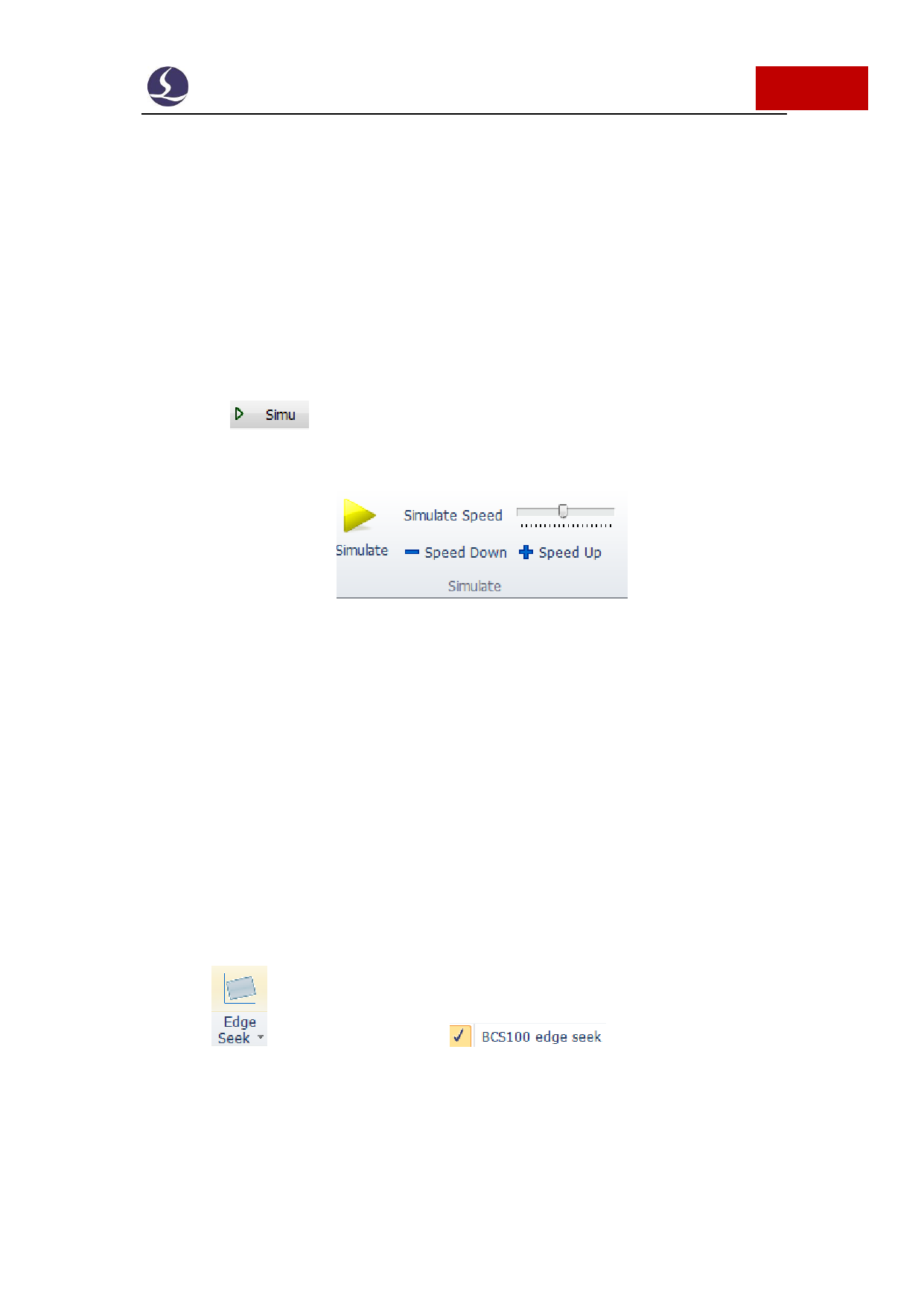
Friendess CypCut Laser Cutting Control System
5. CNC Assistant Function
75 / 103
5.1 Simulation
Users can simulate the cutting process check the cutting sequence in program.
This process executed only in software, not sending any commands to the
machine. By simulating the machining, users can check the sequence between parts
and in parts.
Click
in control panel, it will switch to 'CNC menu automatically,
you can adjust simulating speed in tool bar.
5.2 Find Edge
CypCut supports three patterns to find plate edge: BCS100 find edge,
photoelectric sensor or manual locate edge. Click ' ' drop down menu you can select
the find-edge pattern to locate plate position and edge. Find edge result will be
displayed on the top right area of drawing board.
5.2.1 BCS100 Find Edge (Open in Platform Configuration Tool)
Click
drop down menu select
will open BCS100 find
edge parameter window.
Plate size X is the plate length in machine X direction; plate size Y is the plate
length in machine Y direction. The 2nd and 3rd point position to locate the plate edge






























































































