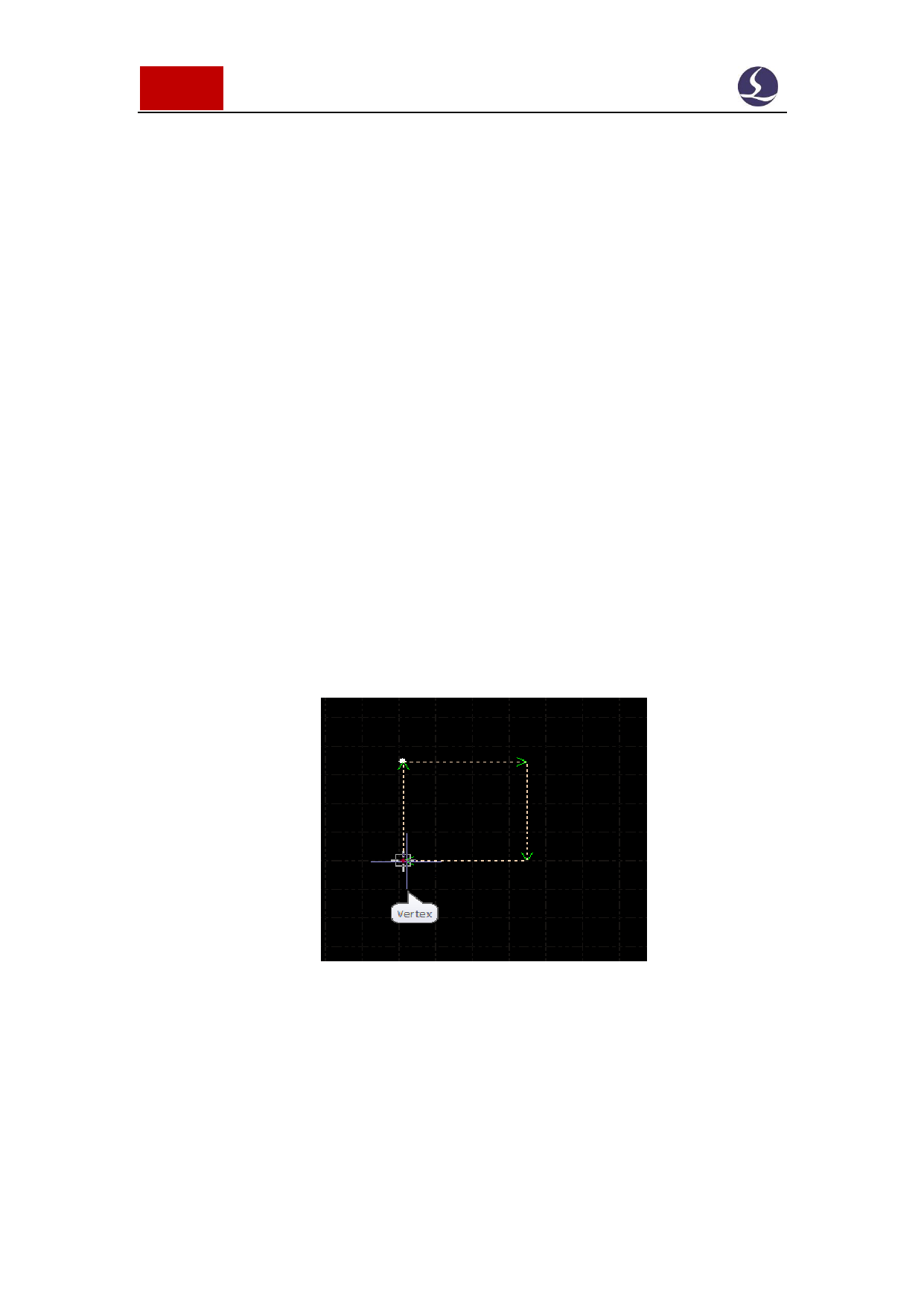
22 / 103 Friendess CypCut Laser Cutting Control System
"Scale center" specify the position between new graph and the original one. For
example, “Top left" indicate the graph in new scale at the top left of the original one.
Notice: The lead lines and seam compensation etc., will not change with the size
modification.
2.3.2 Dynamic Transform
CypCut provides 3 patterns of dynamic transform including dynamic scaling,
rotating and mirror. First select the graphic and click transform button then follow
operation tips at screen bottom.
For example, to rotate a rectangle 45°in the base line of left bottom, you can
follow the operations:
1) Select graphic.
2) Click transform drop down menu select 'Rotate', at bottom window will
prompt 'Please specify base point:
3) Move cursor to the right corner, cursor will absorbed to the rectangle corner
automatically:
4) Click the corner, bottom window will prompt 'Please specify the start point
or rotation angle:'
5) Input 45 and click Enter will finish the operation.
If you want to rotate the rectangle and align with another graphic, first step same
with above, then follow the below steps:






























































































