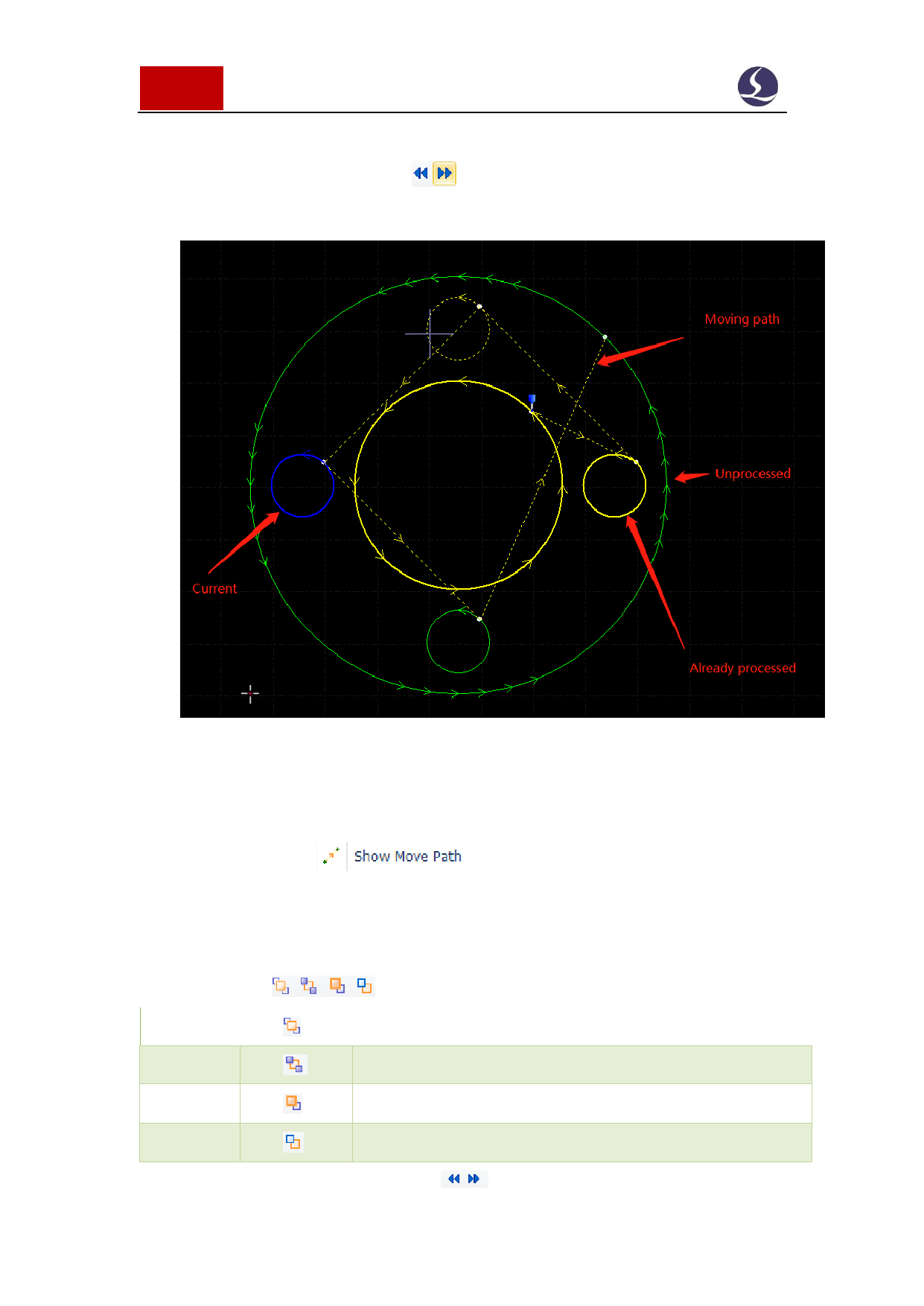
62 / 103 Friendess CypCut Laser Cutting Control System
3.15.1 Sequence Preview
Drag the progress bar or click
you can preview the machining sequence of
the graphic. Below picture shows graphic status when preview sequence:
Sequence preview is completely interactive, easier to control the progress forward or
backward. You can view the move path to check the overall sequence. Open 'View'
drop down menu select
.
3.15.2 Manual Sorting
If you want to adjust sorting result, you can manually edit the graphic sequence. Select
graphics then click
, the buttons from left to right is:
First
The selected graphic will be the first to process.
Last
The selected graphic will be the last to process.
Prior
Adjust the sequence of the selected graphic one step forward.
Next
Adjust the sequence of the selected graphic one step backward.
After finish sorting, you can click
to check the sequence one by one.






























































































