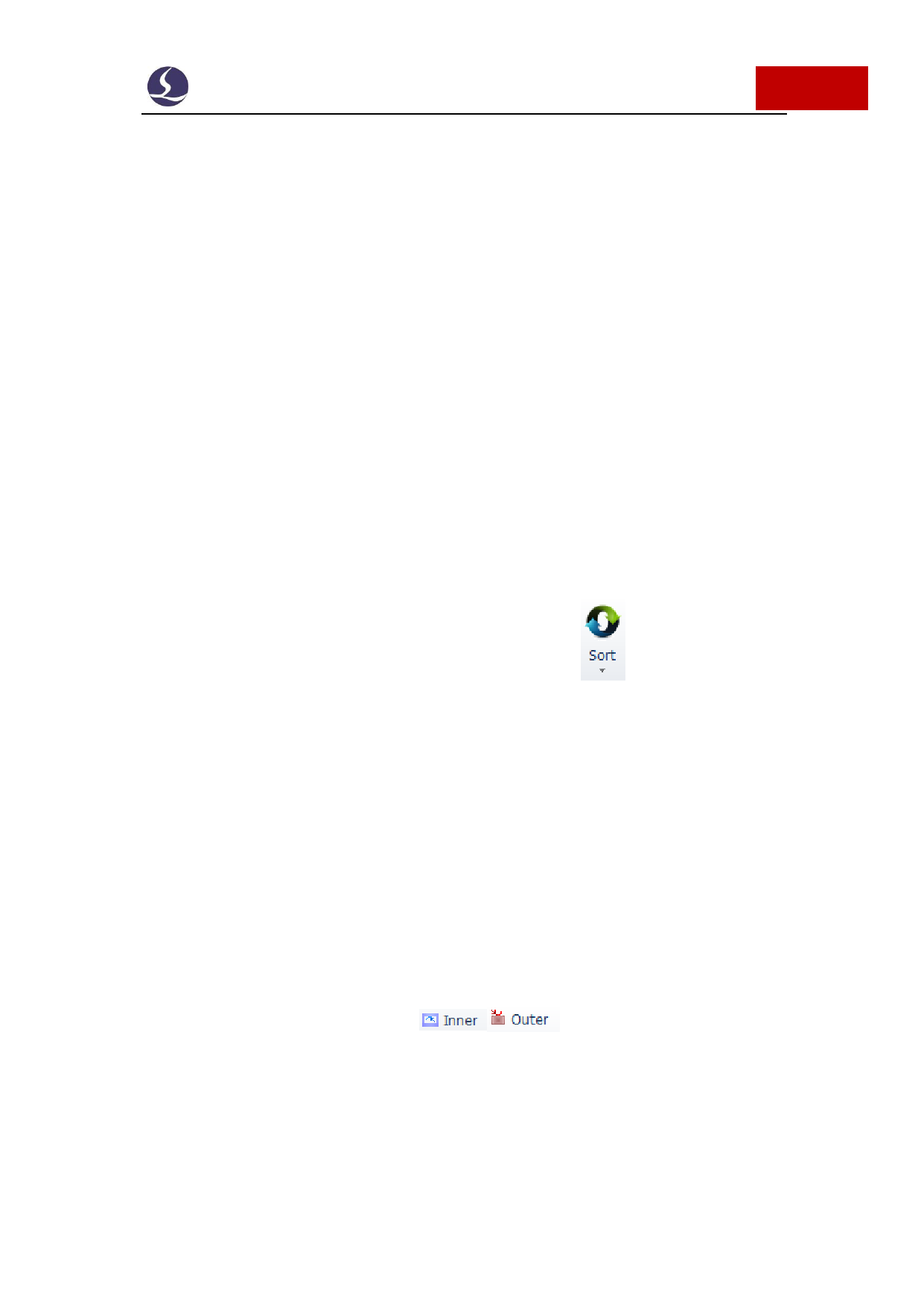
Friendess CypCut Laser Cutting Control System
31 / 103
3. Graphic Technique and Tools
This chapter describe the functions relate with cutting technique. Users need to
set the parameter according the material, laser, gas etc., which are directly involved in
the cutting technique. All parameters should be considered as reference not a guide
value.
Warning! Improper or incorrect parameters may result in bad cutting
performance even damage the machine.
3.1 Lead Line
3.1.1 Distinguish Inner and Outer Contour
CypCut will distinguish the inner and outer contour automatically when import
external file like DXF. Inner and outer contour will reverse in editing the graphic. If
you need to distinguish inner and outer contour again click , select in drop down
menu 'distinguish inner and outer contour when sorting' or click 'Distinguish inner
and outer contour' under 'Lead' drop down menu.
CypCut distinguish the inner and outer contour by the boundary relations. It will
define the outmost contour as outer contour, the second is the inner contour, the next
is outer contour, and unclosed graphic will not be defined as a contour. If you want to
set one contour as outer contour, select the contour and contour within as a group.
Then right click use group sort will distinguish the inner and outer contour.
When add lead lines, outer contour cut from outside, lead line add to inner
contour will start from inside. Click
manually set inner or outer contour.
in Home menu you can






























































































