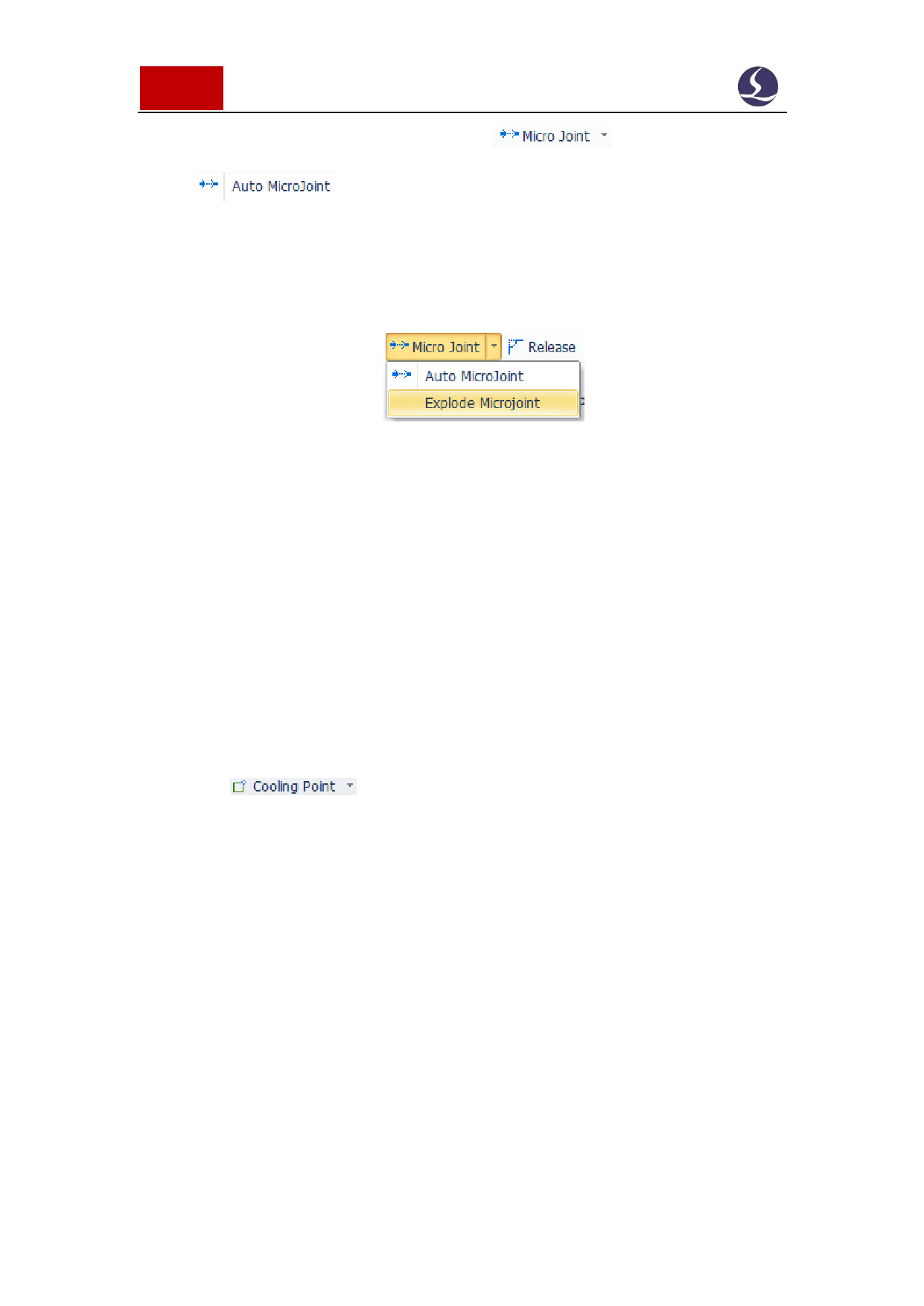
36 / 103 Friendess CypCut Laser Cutting Control System
You can also add auto micro-joint. Click
drop down menu and
select
will prompt a dialog box for parameter setting. You can
add by micro-joint count, for example, if set 10, each graphic will add 10 micro-
joints; or by distance, set 100 it will add a micro-joint every 100mm interval.
Micro-joint will divide the graphic into separate segments. If you want to edit
each segment separately, select
in drop down menu.
After execute 'explode micro-joint', each segment is an individual object to edit, you
can add lead line on each segment.
To delete micro-joint, select the graphic then click 'Clear micro-joint' under
'Clear' drop down menu.
CypCut V731 and above adopts FlyCut strategy cutting micro-joint segment, the
laser head will not lift up and pass the micro-joint segment without slowing down,
which will increase the machining efficiency.
3.4 Cooling Point
Click
button then click on the graphic will add a cooling
point. When the machining executes cooling point, it will turn off laser and open gas
maintain a preset delay, then open laser turn off gas and resume normal machining
again. The cooling point is shown as a solid point white dot in the drawing board as
follows:






























































































