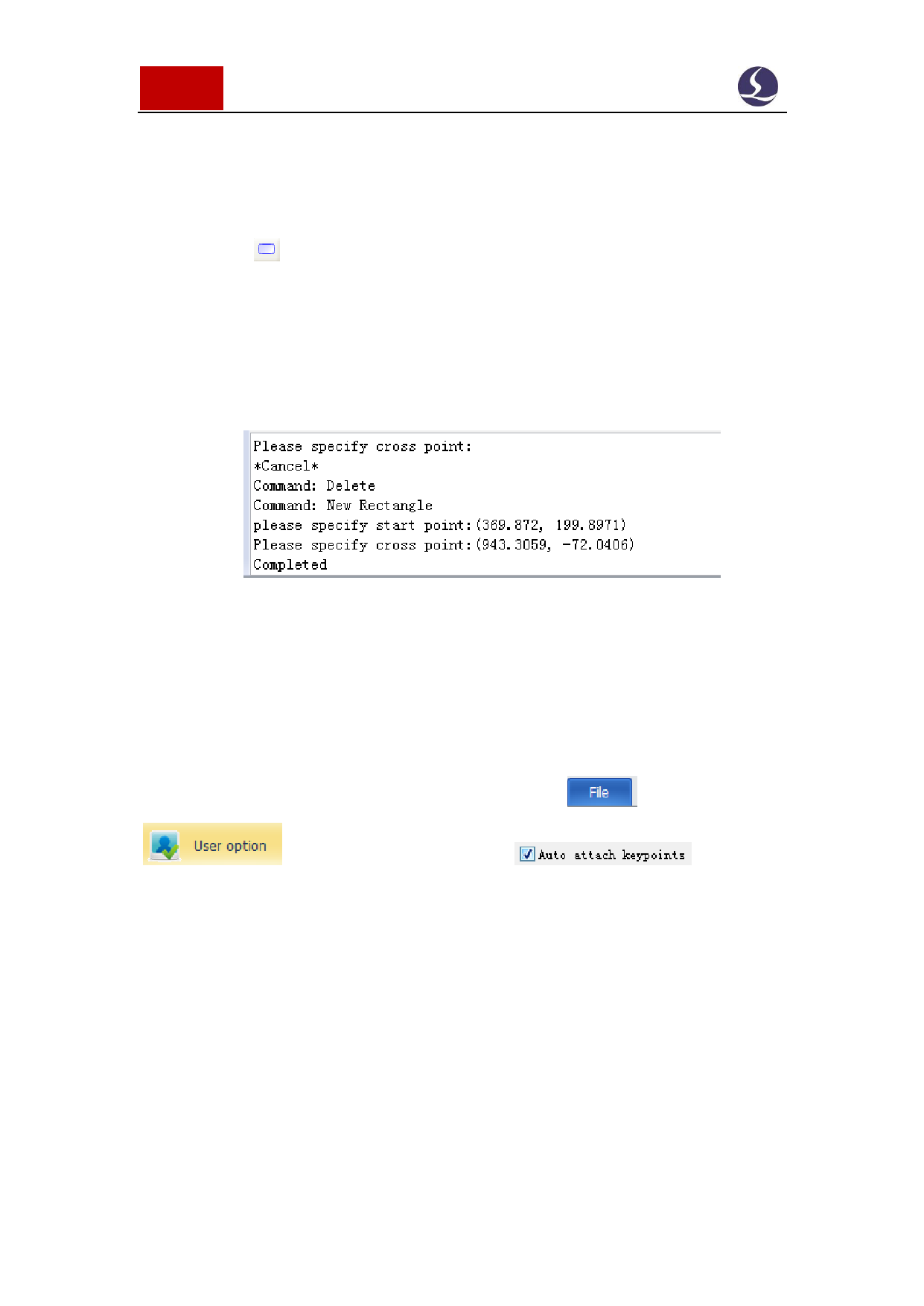
24 / 103 Friendess CypCut Laser Cutting Control System
Most of the drawing operations allow both mouse click a position and
coordinate input. The following steps show you how to draw a rounded rectangle of
length 300mm, width 200, fillet radius 25mm.
1) Click button at left toolbar, meanwhile bottom window will prompt
'Please specify start point'.
2) Input '0, 0’ press enter, then prompt' please specify cross point'.
3) Input '300,200' press enter, prompt' please specify radius'.
4) Input 50 press enter. All operations are completed. As shown below.
2.5 Automatic Adsorption
The drawing operation will activate the automatic absorption, including absorb
to the grid, graphic key point, absorb to graphic boundary etc.
You can close the automatic absorption function in
menu-
, in 'Drawing' page deselect the
can also set absorb precision in this dialog box.
option. You
2.6 Graphic Drawing
CypCut provides graphic drawing function. On the left toolbar from top to
bottom is: Isolated point, straight line, poly line, circle, arc, rectangle, polygon, text,
standard parts. The first 5 functions are standard drawing functions similar with
CAD.






























































































