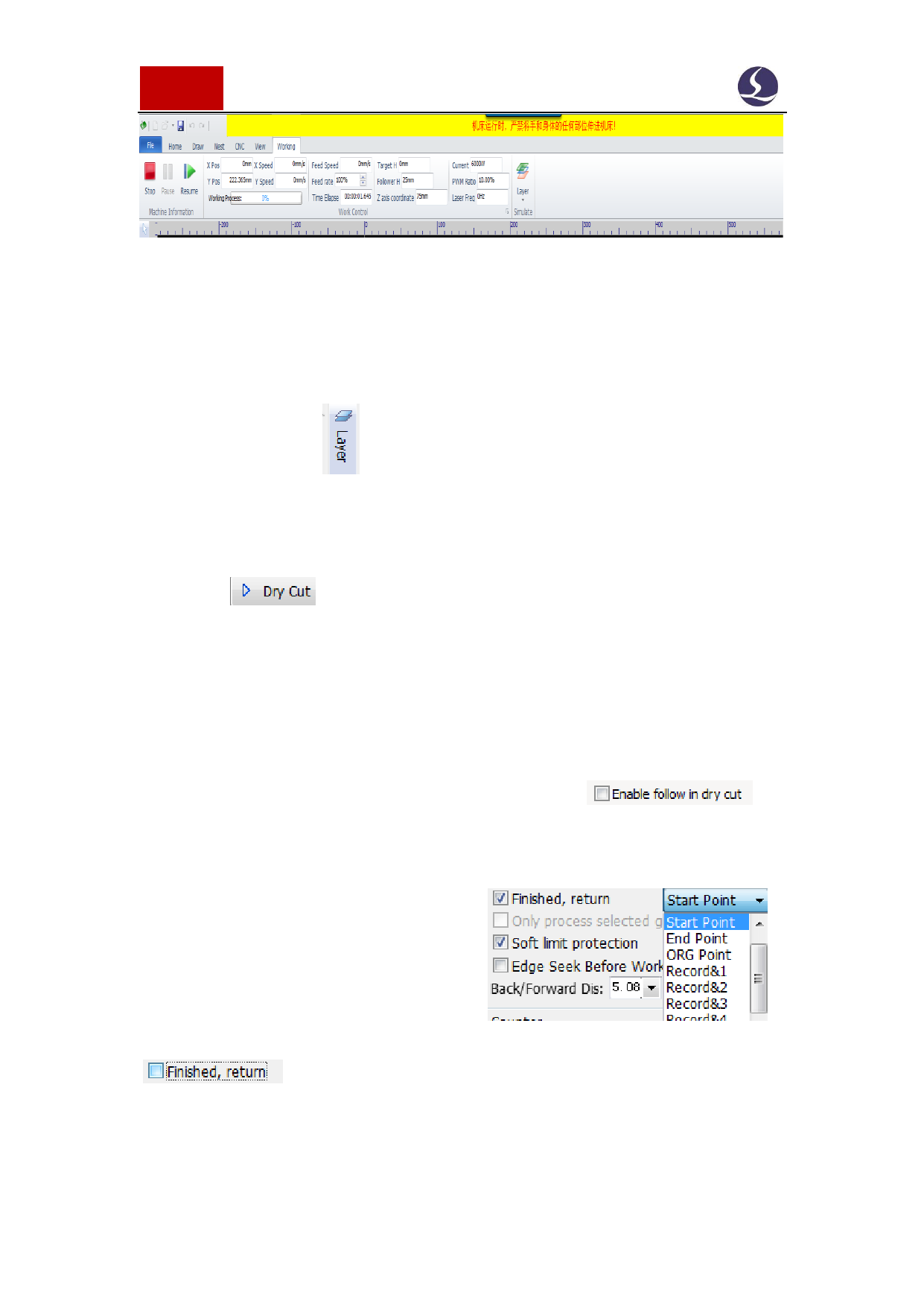
70 / 103 Friendess CypCut Laser Cutting Control System
When in above status cannot switch to other pages only File menu is available.
If you need to modify the parameter in the machining process must pause the
process then click the button. Users can pause the machining and modify the
parameters in layer window, settings will take effect after resume the process.
Supported version: CypCut V731 and above.
Click
laser head will move along the actual cutting path with same
speed and acceleration but laser, gas and follow function turning off. Meanwhile
other functions like pause, resume, forward, backward and break point information all
same with the actual cutting. Dry run can used to check the machining process
without cutting the plate.
If you want to open follow function in 'Dry run', select
in
layer parameter window-global parameter.
By default setting, laser head will return to zero point after finish machining. If
you want laser head return to a specified
position you can set on console panel
including zero point, start point, end point,
origin and mark point. If
not selected, laser head will stand still at where finish the
machining. If you are using 'floating coordinate', it's recommended that select 'zero
point’. If you want laser head return to a mark point, select 'record&'.






























































































