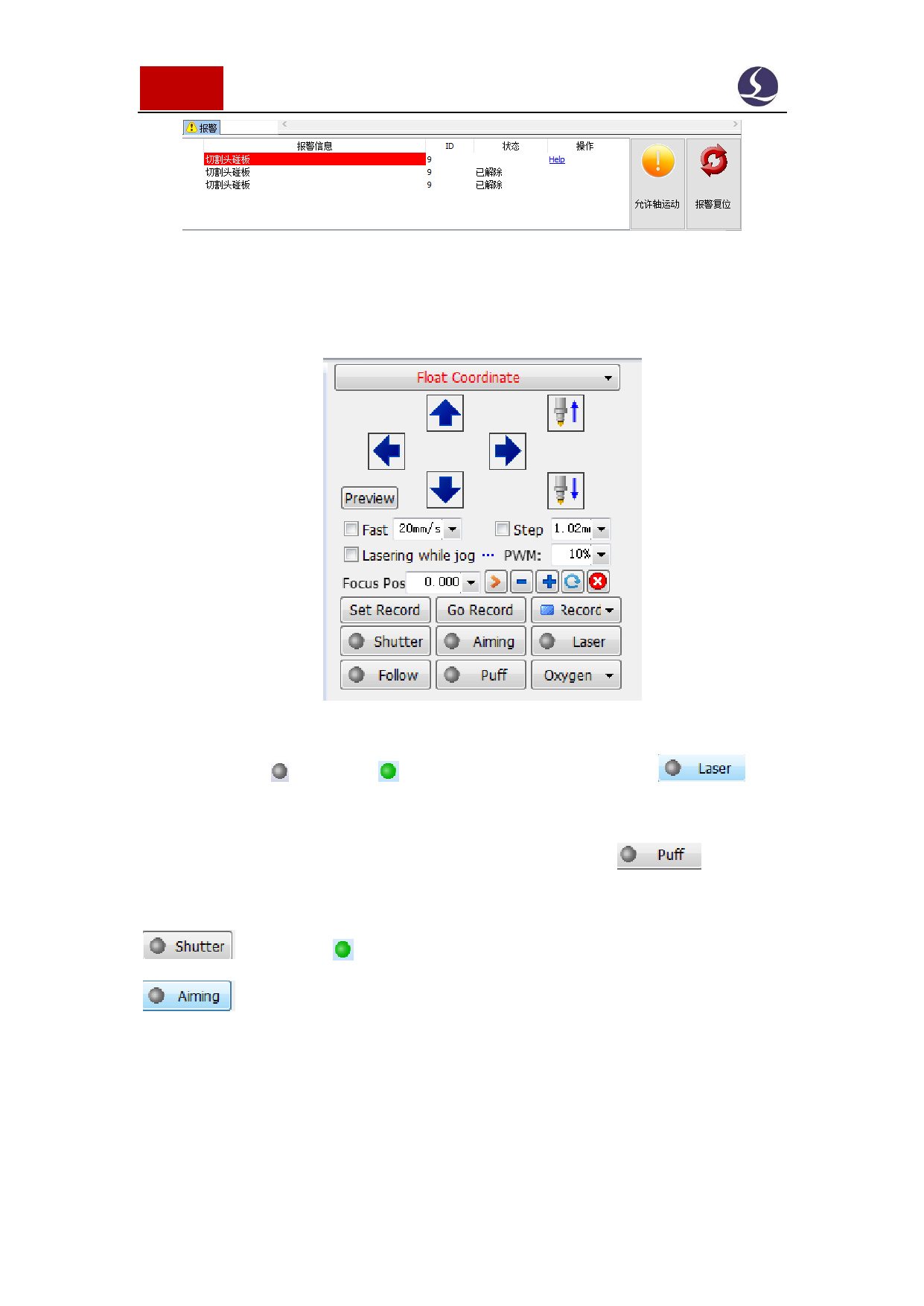
68 / 103 Friendess CypCut Laser Cutting Control System
4.3 Manual Test
The function buttons in console panel as shown below:
The button will be in once the function activated. Press
will
emit laser, release button will close laser; for other buttons, click the button activate
the function, click again close the function. For example, click
open the
gas, click again close gas. For different laser model, there will be a delay click
till it turns to . This status accessed from laser unit. Click
will open guide/pilot laser.
Please take notice that each function realized by the related machine
components. Without hardware or settings are not correct in config tool, the function
button might not work.






























































































