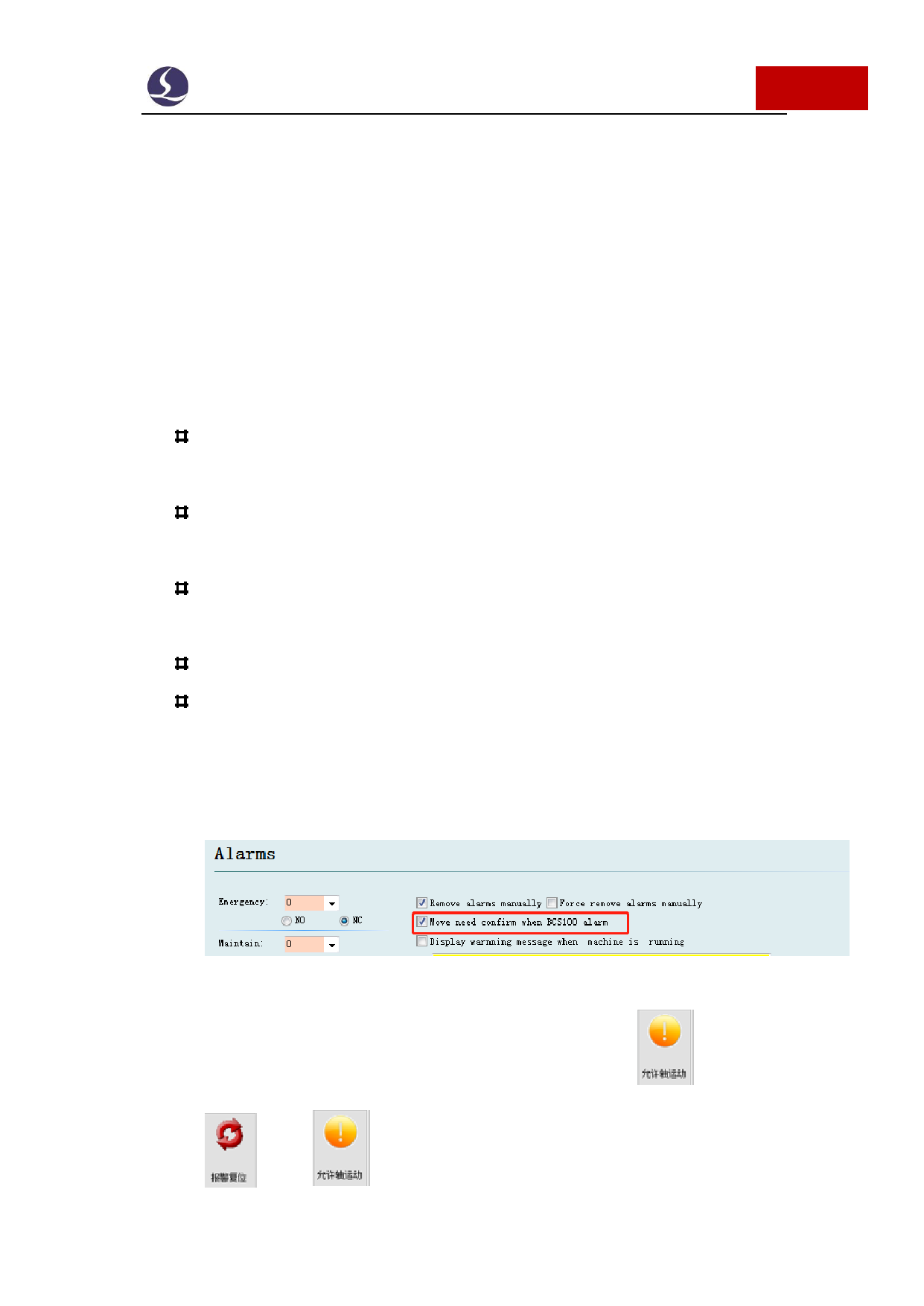
Friendess CypCut Laser Cutting Control System
67 / 103
window is recorded. Double click 'System' window can check all history records and
software events.
Besides alarm CypCut will display the warning, notice and important message in
different color once monitored abnormal process. These message won't stop the
machining but still suggest notice these information and take precautions in advance.
The alarm can be automatically or manually removed. In 'Layer-Global
parameter' window, at the right bottom there is option 'all alarm need reset manually'.
Below are restrictions once alarm activated:
Disable servo when emergency stop alarm activated (prevent accident
motion)
Disable X/Y motion functions when BCS100 alarm detected (under this
status, Z axis condition unknown, it might be collision if X/Y move)
Disable XYZ motion function when emergency stop alarm activated (in
complete stop status)
Z limit- alarm, disable dryrun and jog.
‘Move need confirm when BCS100 alarm’.
How to use :( Software version required: CypCut V731 and above)
1. In configuration tool-Alarm, select options 'BCS100 alarm must be
acknowledged' and 'remove alarms manually'.
2. If BCS100 alarm activated, at bottom screen will display
and
, click
will allow motor function again.






























































































