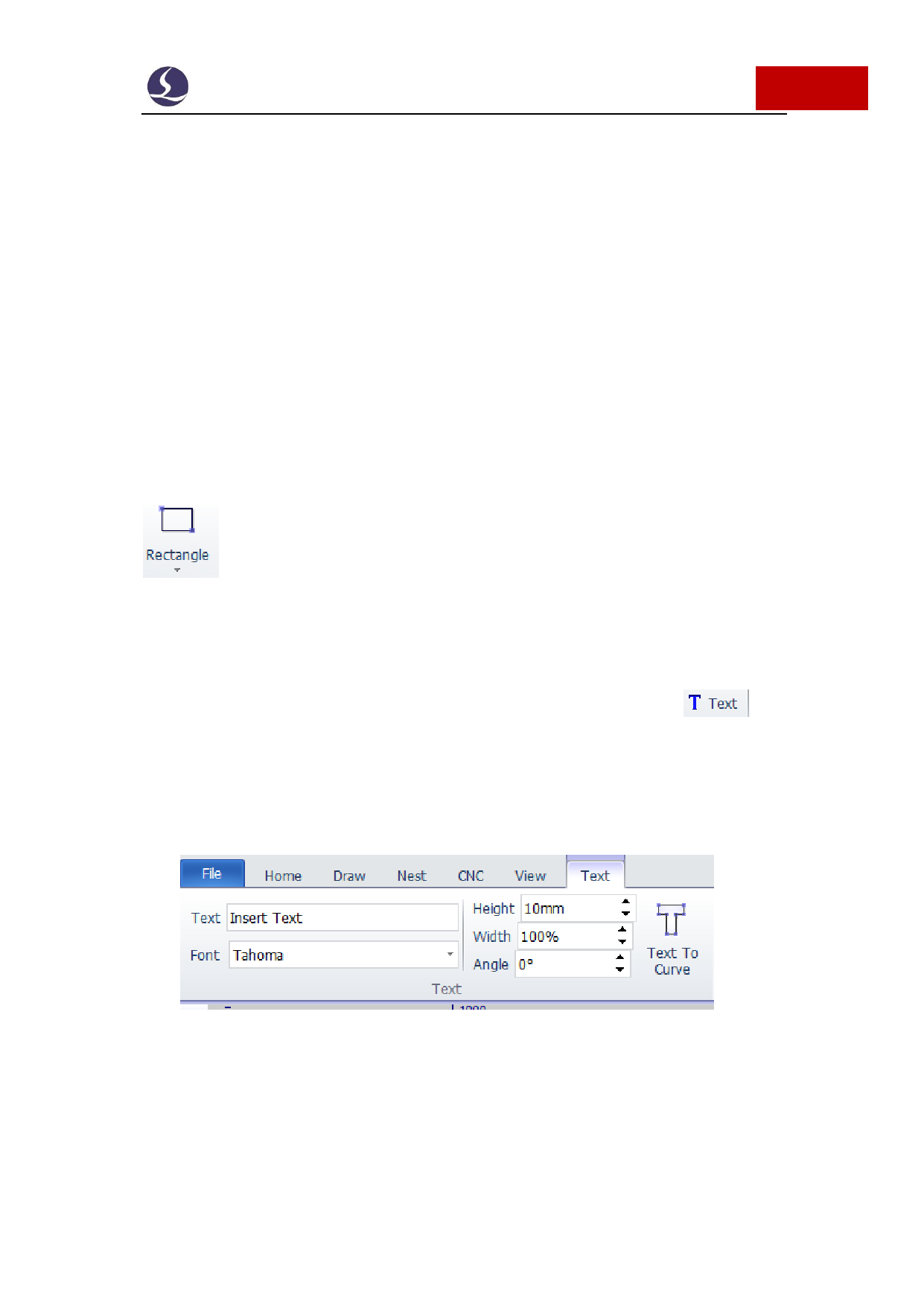
Friendess CypCut Laser Cutting Control System
25 / 103
2.6.1 Standard Graphic Drawing
Drawing isolated point, line, poly line, circle, rectangle are easy to operate will
not put details here. There are two options under Draw - circle drop down menu:
‘Replace circle as point' and 'Replace by circle’. This function can replace circle
as isolated point or replace graphic as circle.
In Polygon drop down menu there are rounded rectangle, polygon and star
shape. To draw a rounded rectangle you have to draw a rectangle first then specify the
fillet radius or directly input fillet radius in bottom window; To draw a polygon or
star shape, you have to specify the number of edges (from 3 to 100);The number of
edges for star shape is the point angle number. Besides, in Draw menu, under
there is Obround shape option, the way to draw Obround similar with
rectangle, then add a semicircle to both ends of the rectangle.
2.6.2 Text Input
In CypCut users can input Text and transfer text into curves. Click
in
left toolbar and point at screen to insert text.
Select text there will be a 'Text' column at the top toolbar, users can modify the
text, type and size etc., as shown below:
Please take notice that after transfer text to curve above functions will be not
available. After you finish all design and settings of the text, transfer the text to curve
at last operation.






























































































