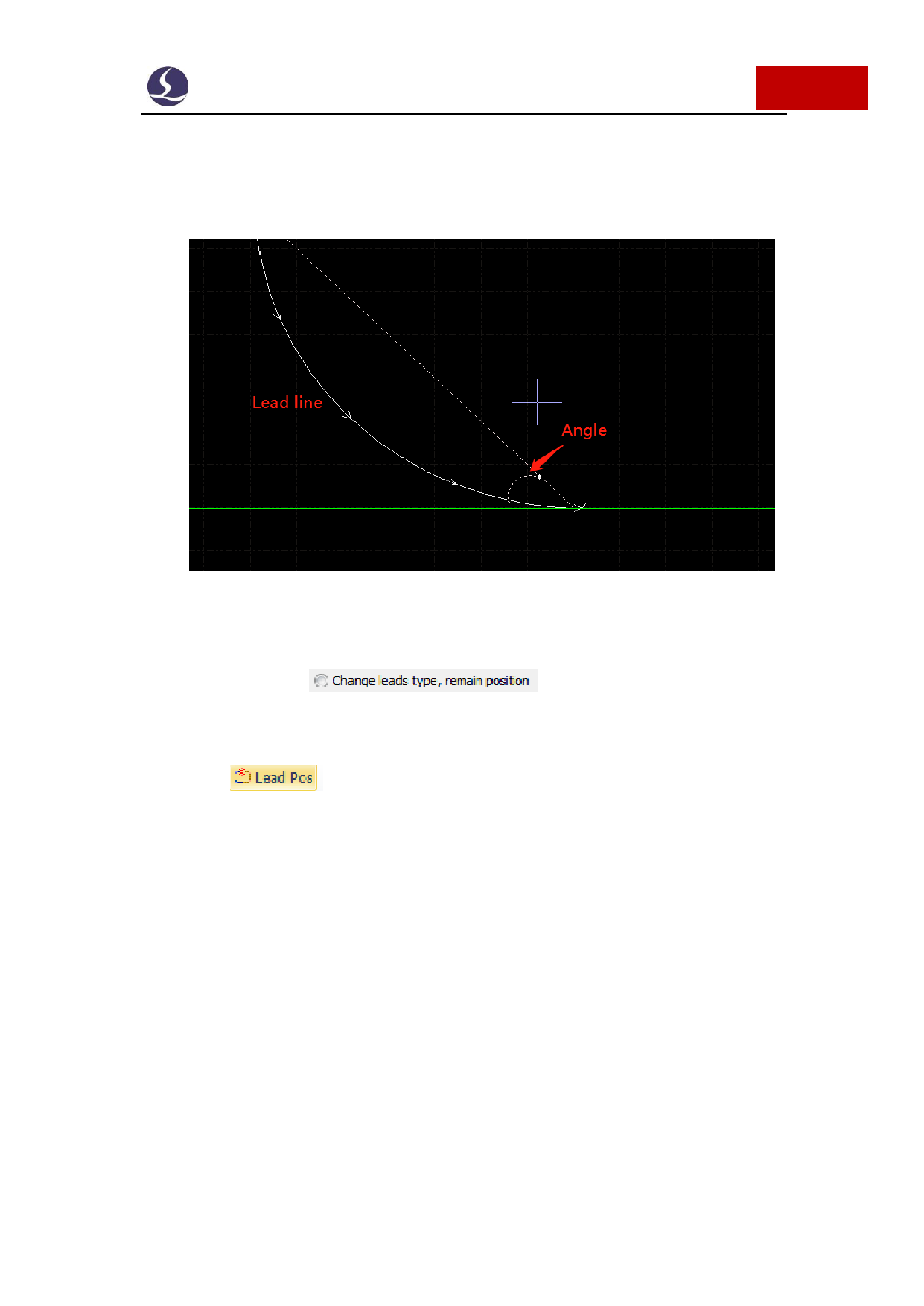
Friendess CypCut Laser Cutting Control System
33 / 103
When select lead line as arc type, the end of arc will be tangent with graphic.
The line connects arc two ends form the angle with graphic boundary. The lead-out line
is similar to this.
Please take notice that executing auto-add lead line will change the previous
setting. You can select
to fix the lead line position.
3.1.3 Manual-set Lead Line
Click
to change the lead-in line manually. Click on graphic only
change the lead in line position, lead length and angle remain same.
Click outside the graphic then click back on graphic will create a new lead line.
3.1.4 Check Lead Line
Click 'lead' drop down menu and select 'check lead line'. This function will
examine all lead line and adjust lead line length if it's too long and cross with graphic.
Click 'distinguish inner and outer mold' it will examine all lead lines and adjust lead
line direction according the lead line is add on inner or outer contour.






























































































