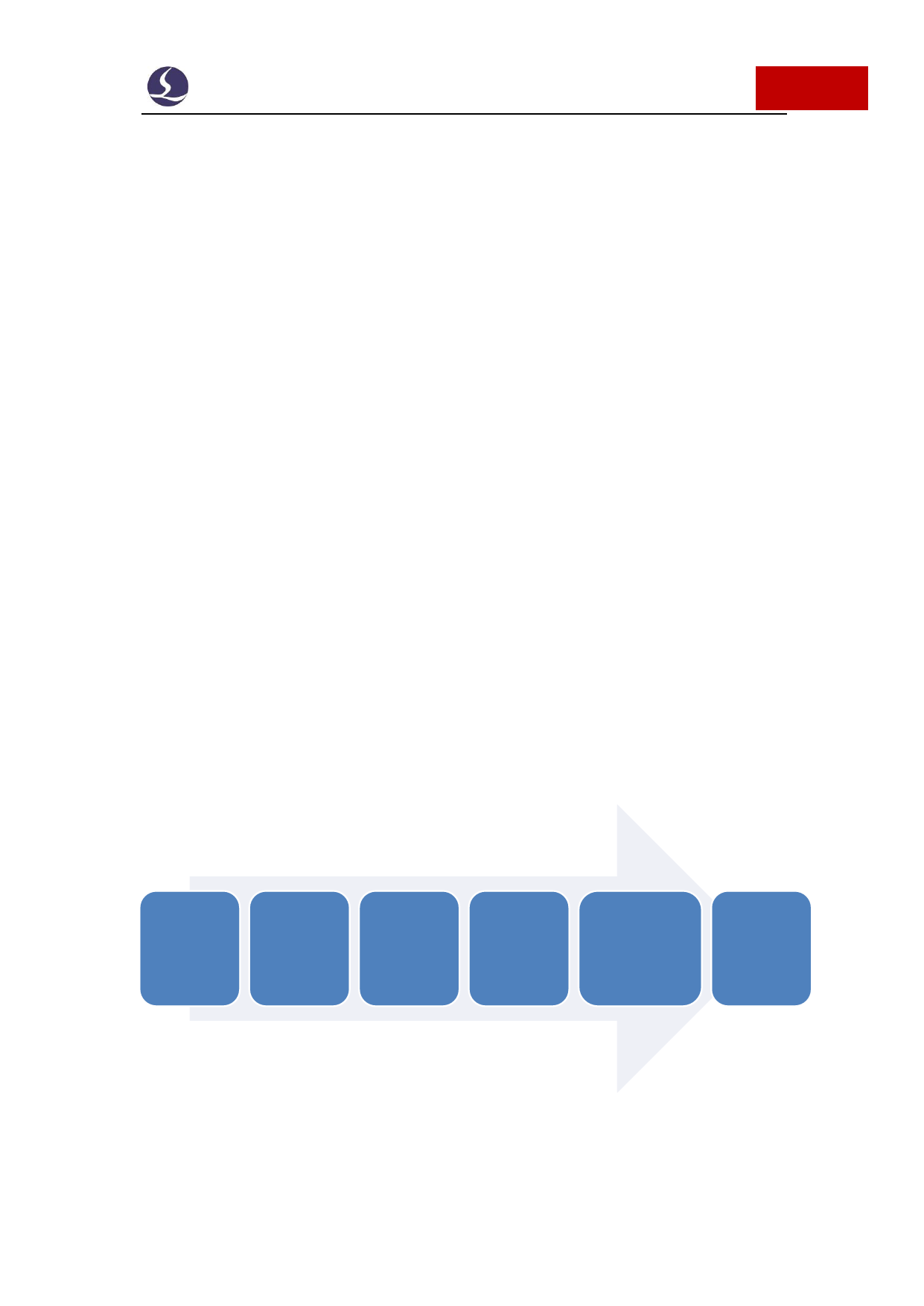
Friendess CypCut Laser Cutting Control System
13 / 103
On the right column lists the recently opened file you can quickly find the
needed file from the list.
Click 'save as' will save the file as Lxd or Dxf format.
From ‘File-Import’ add file will not clear current graphic. If you just need to
open a file just click File-open.
CypCut V712.6 and above can open the nrp and nrp2 file generated by CypNest
software.
By ‘File-Report’ users can export the machining report, nesting report and
machine running status report.
The menu "User parameters" is used to set some parameters to fit user habit; By
'Backup param' in file menu users can back up all parameter setting in a compressed
file. By 'BCS100 Monitor' in file menu to monitor the BCS100 controller interface;
‘Diagnosis' window in file menu is to monitor and troubleshoot program.
Click 'About' at bottom right in file menu you can check the CypCut software
version information.
1.4 Operation Process
Import
File
Pre-
processing
Cutting
Technique
Tool path
planning
Pre-machining
check
Start
machining






























































































