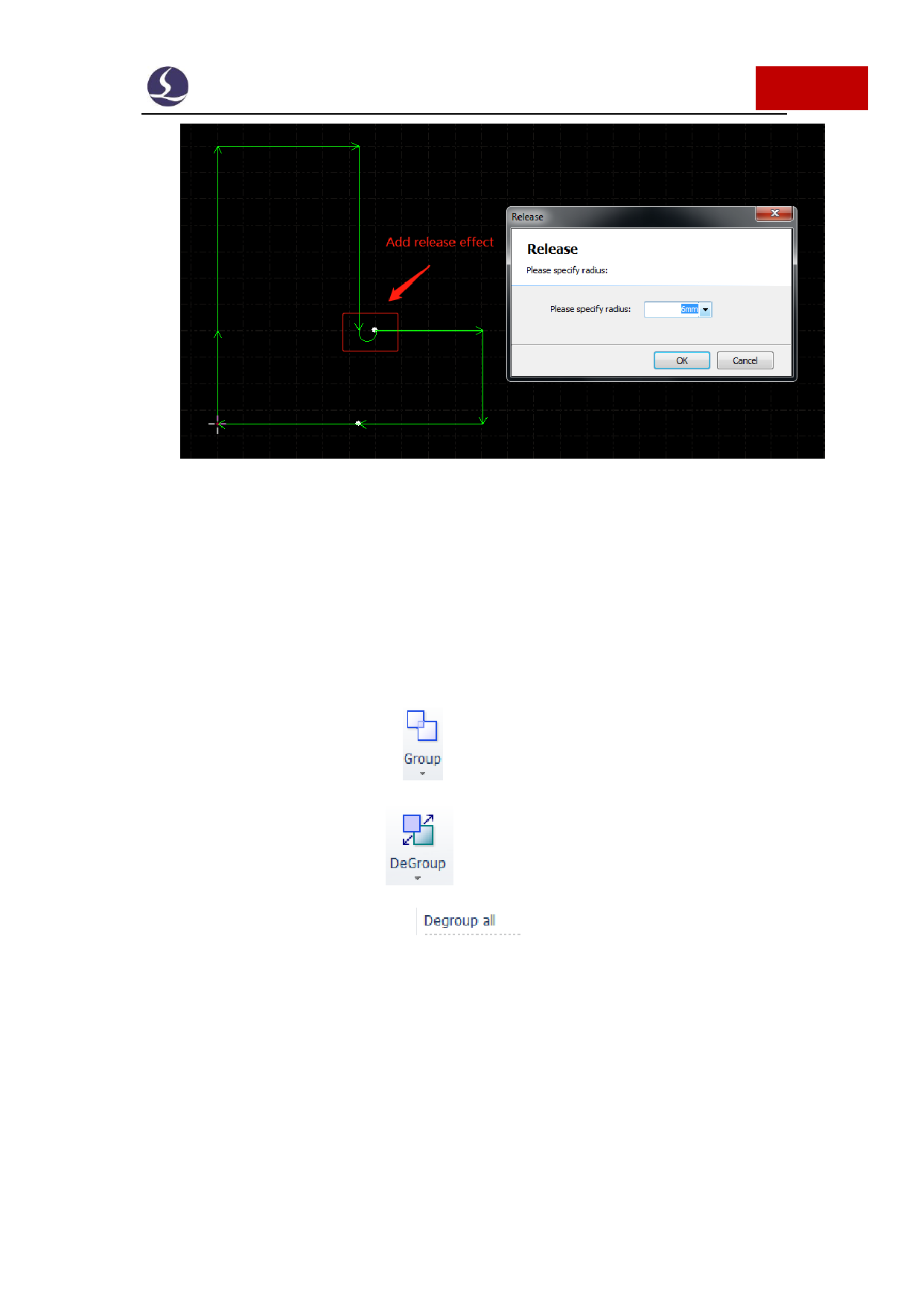
Friendess CypCut Laser Cutting Control System
39 / 103
3.7 Group
Group function in CypCut is to integrate multiple graphics as a group. A group
will be recognized as an independent object. The sequence and position of the
graphics within a group are all fixed and will not change by other operations.
Select the graphics and click
will create a group. If you need to disperse a
group, select the group and click
. If you need to disperse all groups click
drop down menu of group and select
.
'Degroup' will not disperse the graphics only the group. 'Explode graphics' will
disperse the graphics as line segments.
'Multi contour cut together' will create a path connect the group which will
reduce the piercing times and improve the efficiency. 'Explode multi contour cut' will
clear the connecting path.






























































































