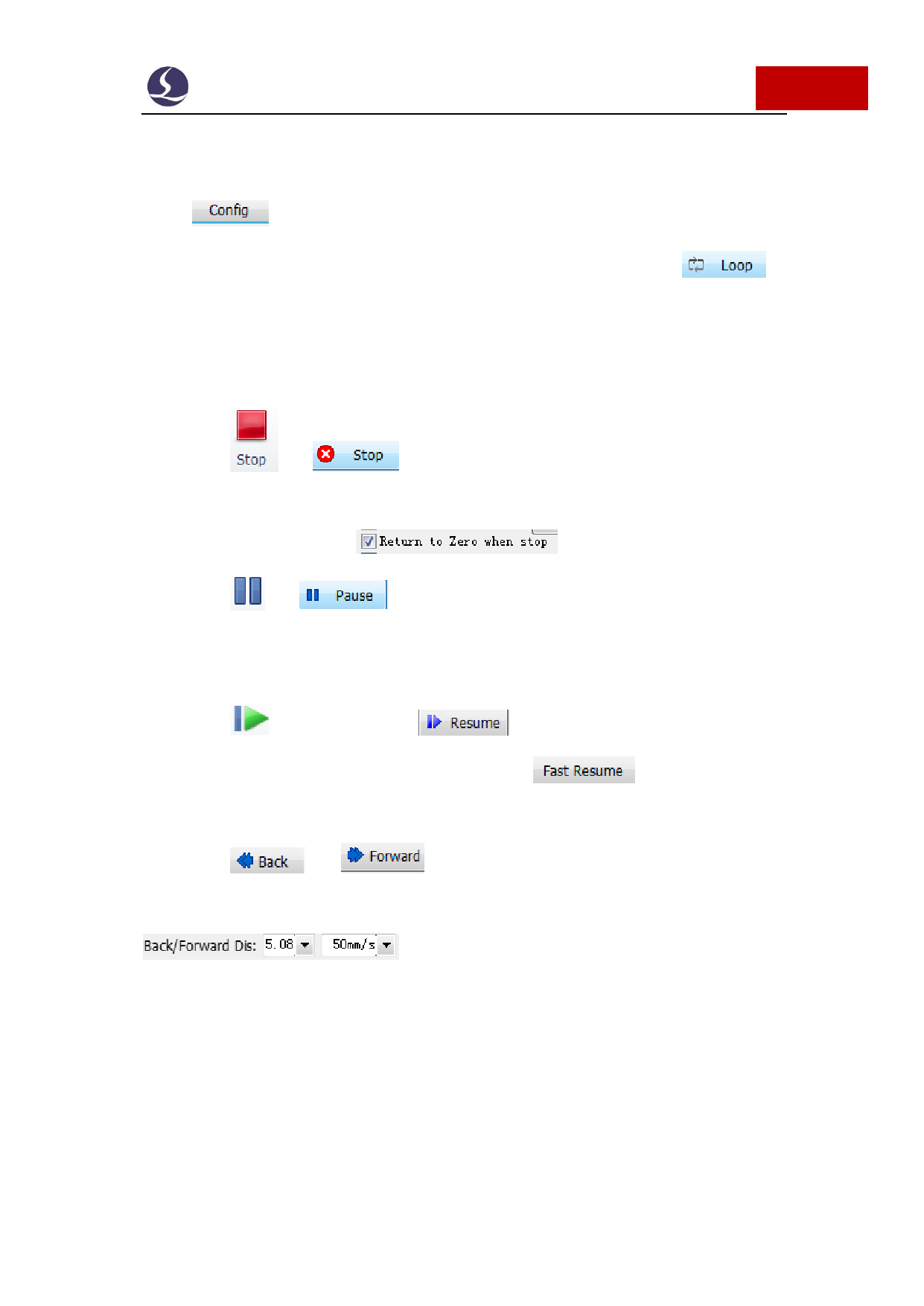
Friendess CypCut Laser Cutting Control System
71 / 103
After a machining process completed it will add up 1 on 'Piece' at console panel.
When the 'Piece' reach the 'Plan' times it will prompt message to remind user. You can
set in
including target machining times and laser head actions after
machining process completed. If you need to cycle the machining click
and finish the setting.
4.7 Stop, Pause and Continue
Click
or
on console panel will stop the machining. Stop
the machining process, laser head will move to zero point. If you want laser head
stand still cancel the option
on console panel.
Click
or
on console panel can pause the machining process.
Meanwhile you can modify the parameters in layer window, or execute the functions
in console panel like burst laser, gas, turn on/off follow function etc.
Click
in CNC tool bar or
on control panel to resume the
machining process from interrupted position. Click
machining process directly without piercing.
will resume the
Click
or
to locate laser head backward or forward on
the machining path. The distance and speed of one step set on
at control panel.
4.8 Breakpoint
When the machining process interrupted by accident like power down, as long
as graphics and parameters related with machining process and sequence not been






























































































