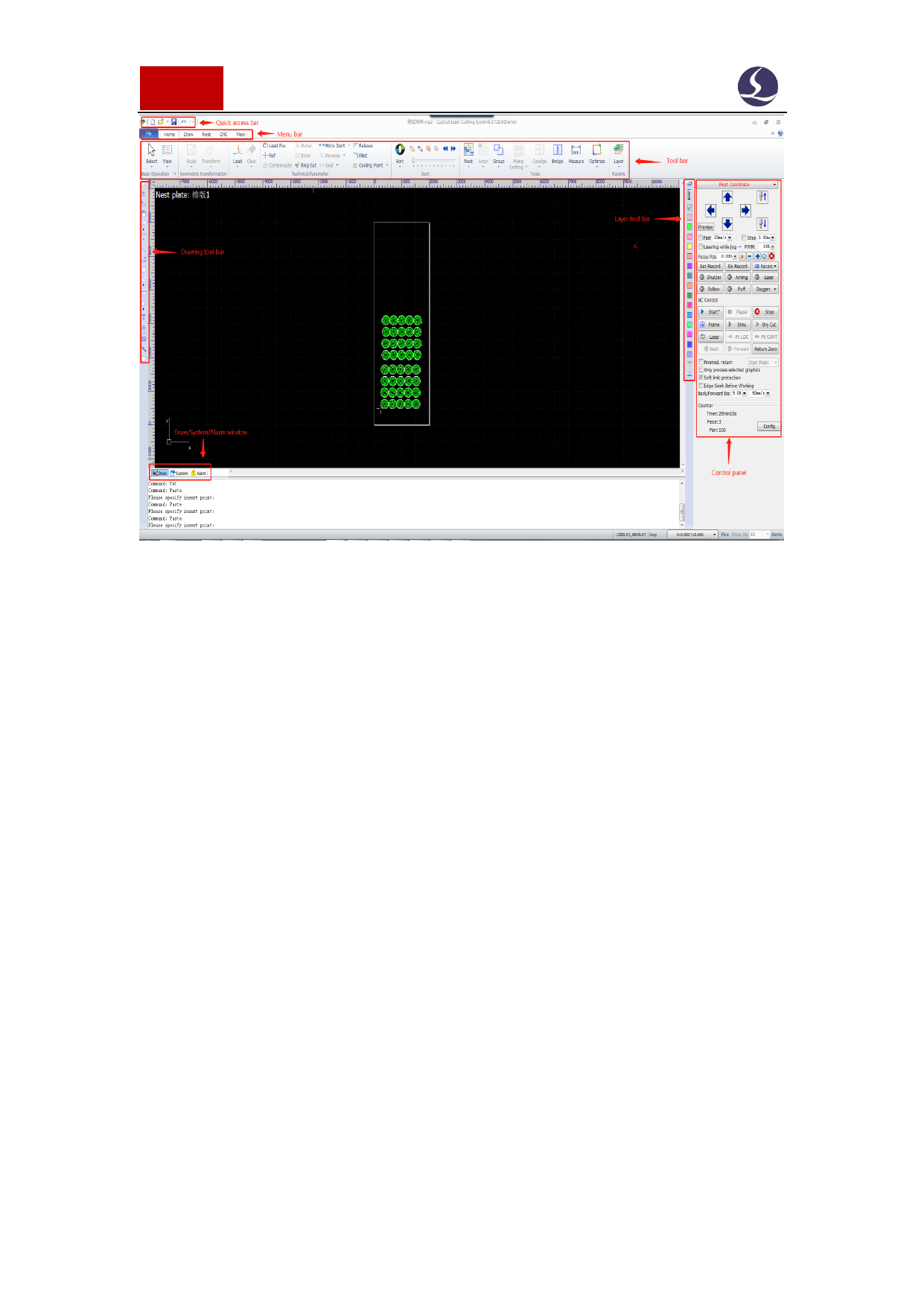
10 / 103 Friendess CypCut Laser Cutting Control System
The center zone in black is drawing board, the white frame is the machine
working area. The grid of drawing board and ruler will adjust when zoom the view.
On the main screen from top to bottom is title bar, menu bar and tool bar. You
can find most commonly used functions in tool bar where the function button group-
displayed with clear icons. The menu bar includes 'File'' menu and other 5 tool menus
'Home', 'Draw', 'Nest', 'CNC' and 'View'. Click the menu will display the related tool
bar. At top left is "Quick Access Bar", which is used to create, open and save files.
Also undo and redo the operation.
On left side is "Drawing toolbar"; the basic drawing functions are provided
here. The first five buttons are used to switch the drawing mode, including selection,
node editing, and sequence editing, dragging and zooming. The other buttons below
correspond to the graphic, click to insert new graphic on drawing board. There are
three keyboard shortcuts at the bottom, which are align center, explode graphic and
add fillet.
On the right side is the "Technique toolbar" including 1 'layer' button and other
17 buttons of different layer color. Click 'Layer' button will open 'Cutting Technique'
window where users can set most of the parameters related with material cutting; 17






























































































