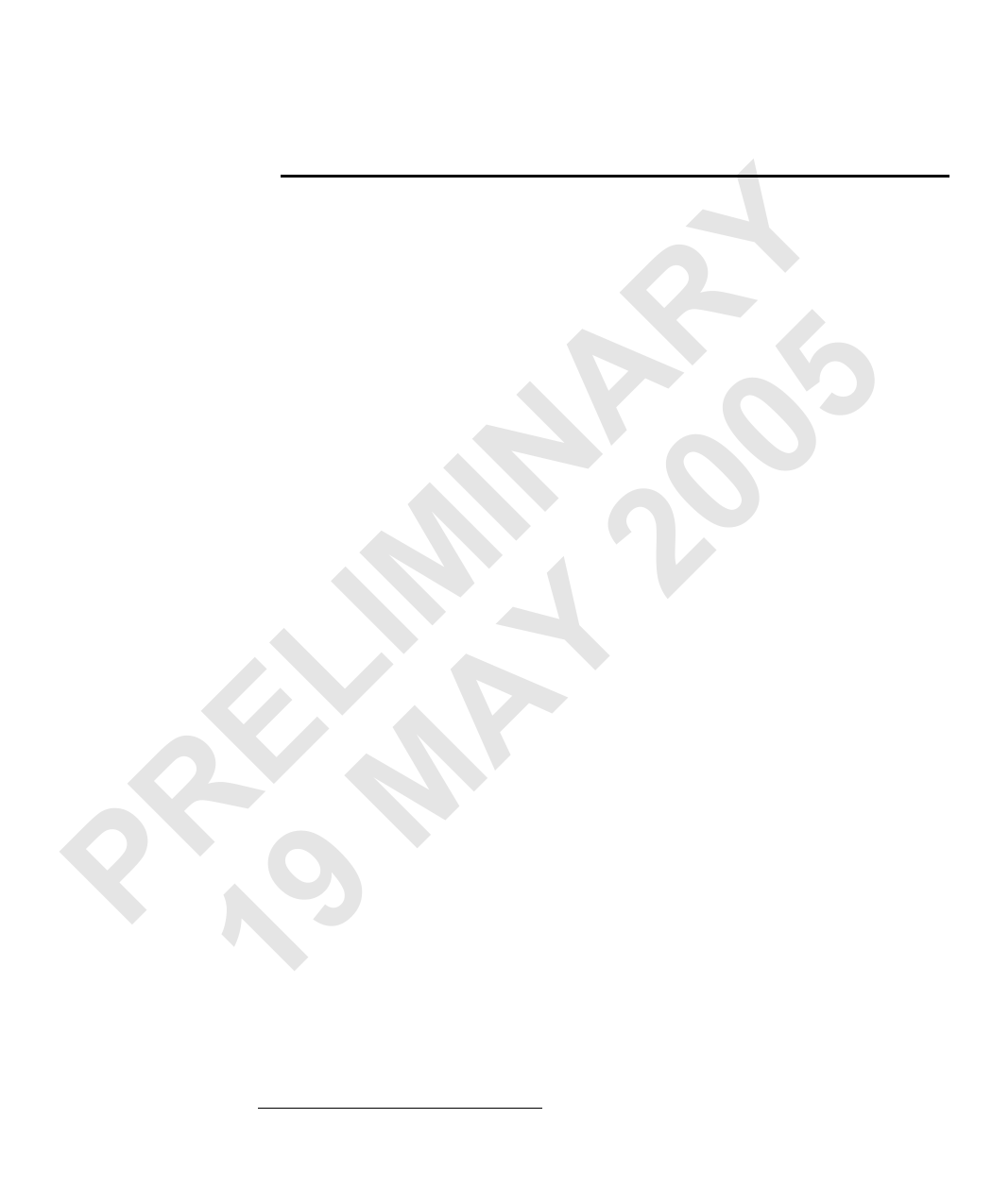
Matrox Intellicam documentation conventions 9
Matrox Intellicam documentation
conventions
This section describes some conventions used in this manual.
Documentation conventions
Y This manual occasionally makes reference to a MIL-Lite function. However,
anything that can be accomplished with MIL-Lite can also be accomplished with
MIL, ActiveMIL, ActiveMIL-Lite, Odyssey Native Library, or Matrox Inspector.1
R Menu conventions
A 5 This manual refers to operations, accessible through the menus, as commands,
and refers to them by their menu names. For example, selecting Validate DCF
IN 0 from the DCF menu is referred to as the DCF Validate DCF command.
Dialog box conventions
0 In general, when a command is called, a dialog box appears. Dialog boxes allow
you to specify how to perform the command. To use a dialog box, you might have
IM 2 to enter values in edit fields, select items from list boxes, specify options, adjust
PRE19L MAY values using sliders, or click on buttons and selectors.
1. Most operations can be accomplished with Matrox Inspector.



































































































