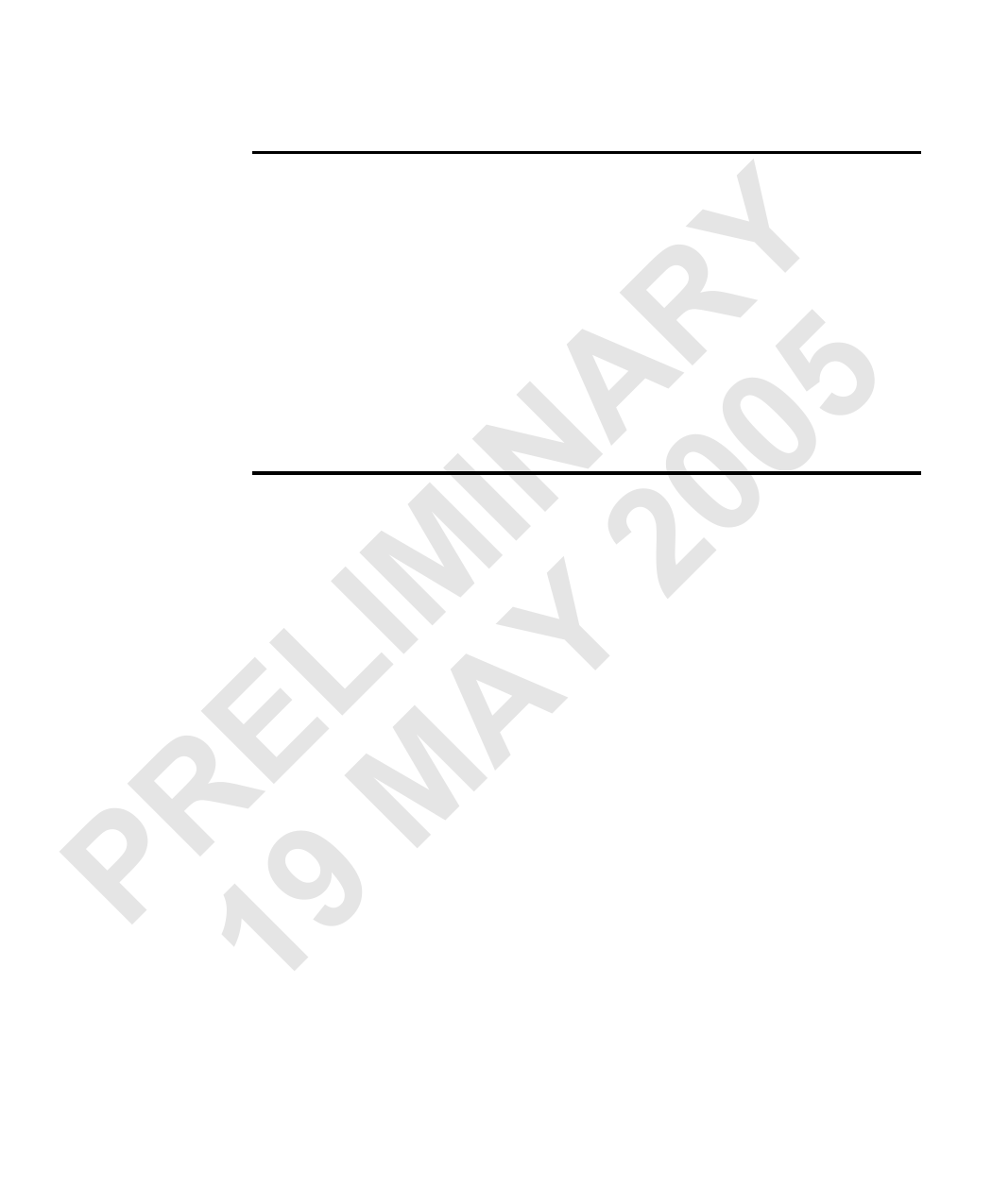
8 Chapter 1: Introduction
Welcome to Matrox Intellicam
Matrox Intellicam is a high-level, 32-bit Windows-based program that provides
fast camera interfacing and interactive access to all the grab features and
functionalities of your Matrox frame grabber. Matrox Intellicam allows you to
grab with various camera types, and see the results immediately.
Y You can also use Matrox Intellicam to create and/or modify digitizer configuration
format files (DCF files) for use with Matrox frame grabbers that support
R non-standard acquisition. These files can then be used to interface with any camera
supported by your Matrox frame grabber.
A 5 Installation
IN 0 Matrox Intellicam is included with MIL/ActiveMIL/MIL-Lite/ActiveMIL-Lite,
0 Matrox Inspector, and Matrox Odyssey Native Library (ONL). It is automatically
installed when installing MIL/MIL-Lite or ActiveMIL/ActiveMIL-Lite. You can
IM 2 also install Matrox Intellicam as a stand-alone product. Refer to the manual of the
accompanying software for more installation information.
During installation, you will be asked a number of questions, such as:
L Y • The drive and folder in which to install the program.
E A • The port with the development hardware license-key: the parallel or the USB port.
• The type of Matrox hardware installed in your computer (for example, Matrox
R M Solios). Note that under Windows 2000/XP, the boards should be installed before
the Matrox frame grabber drivers are installed.
P • Whether to install the MGA drivers. This will only be asked if you have a Matrox
9Imaging board with a display section or a Matrox graphics board, and the drivers
1to be installed are newer than the drivers already on your computer.
What you need to run Matrox Intellicam
The computer and operating system requirements for Matrox Intellicam are the
same as the accompanying software with which you installed Matrox Intellicam.
Refer to the user guide for the accompanying software for these requirements.



































































































