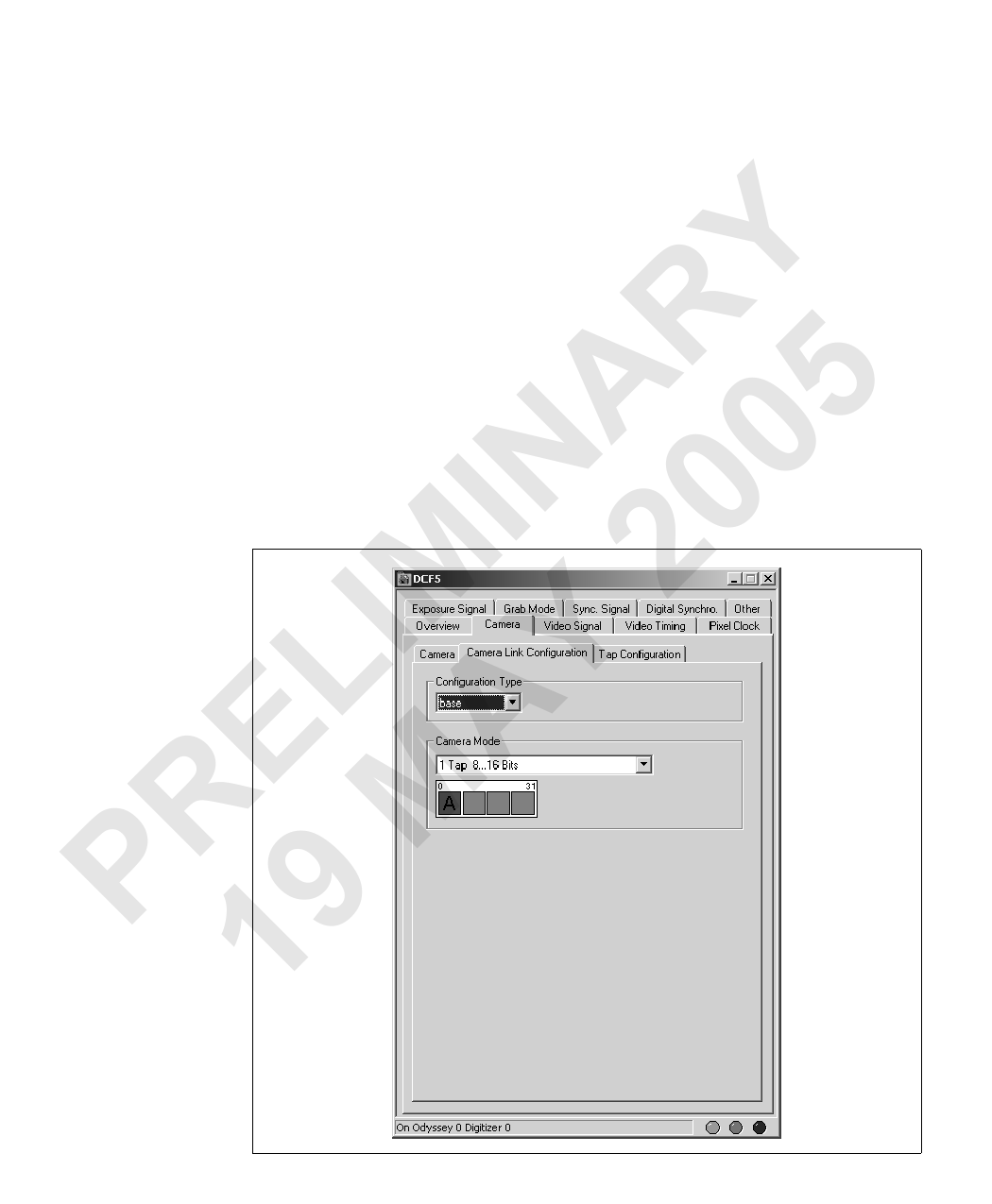
56 Chapter 5: Concrete examples
Using single-tap cameras
For this example, the single-Full version of the Matrox Odyssey XCL will be used
with a single-tap camera. Single-tap cameras are more common than multi-tap
cameras.
The following outlines the steps for this setup.
Y 1. In Matrox Intellicam, locate and open the DCF that corresponds the closest to
the single-tap camera.
R 2. In the Camera sub-tab of the Camera tab, select the 1 Tap option in the Number
of taps drop-down list box.
A 5 3. In the Camera Link configuration sub-tab of the Camera tab, select the mode
IN 0 1 Tap 8...16 bits from the Camera Mode drop-down list box. This selects both
PRE19LIMMAY 20 the number of taps and the configuration type.



































































































