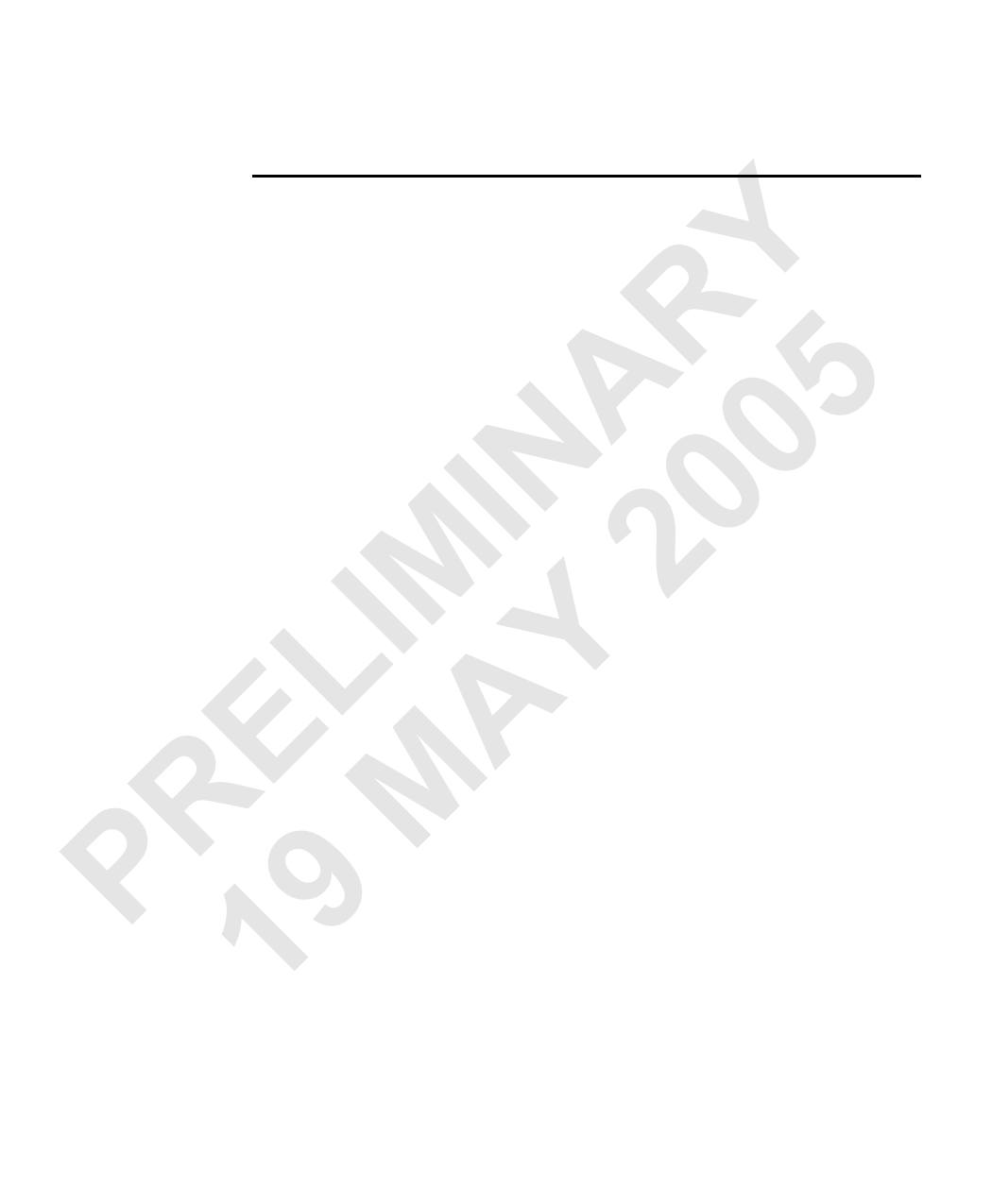
20 Chapter 2: Matrox Intellicam basics
Example of grabbing simultaneously using
two or more cameras
On frame grabbers that support it, you can use Matrox Intellicam to grab from
two or more cameras at the same time. This is done by using a separate DCF for
each camera.
Y The following is an example of grabbing a sequence using multiple cameras into
an image document:
R 1. Select a system. Use the Options System Selection menu command, and select
A 5 the required system from the lists of available systems.
2. Open the required DCF for the first camera.
IN 0 3. From the Overview tab of the DCF dialog box, select the number of digitizers
0 from the Digitizer number drop-down listbox.
IM 2 4. Open the required DCF for the next camera.
❖ Even if you use the same DCF specifications for each camera, you must save
each DCF file using separate names.
L Y 5. Select the DCF with which you want to grab first to make it active. Grab your
image by clicking on a grab command. The grab will open a new image document.
E A ❖ Note that clicking on one of the grab commands affects the image document
or DCF dialog that is active.
R M 6. Select the next DCF to make it active and then start the grab. The grab will open
in a separate image document. Continue to select DCFs for each camera used.
P 9 7. Select the DCF on which you want to halt grabbing and click on the Stop button.
1To halt grabbing on all cameras, select each DCF individually and click on the
Stop button.



































































































