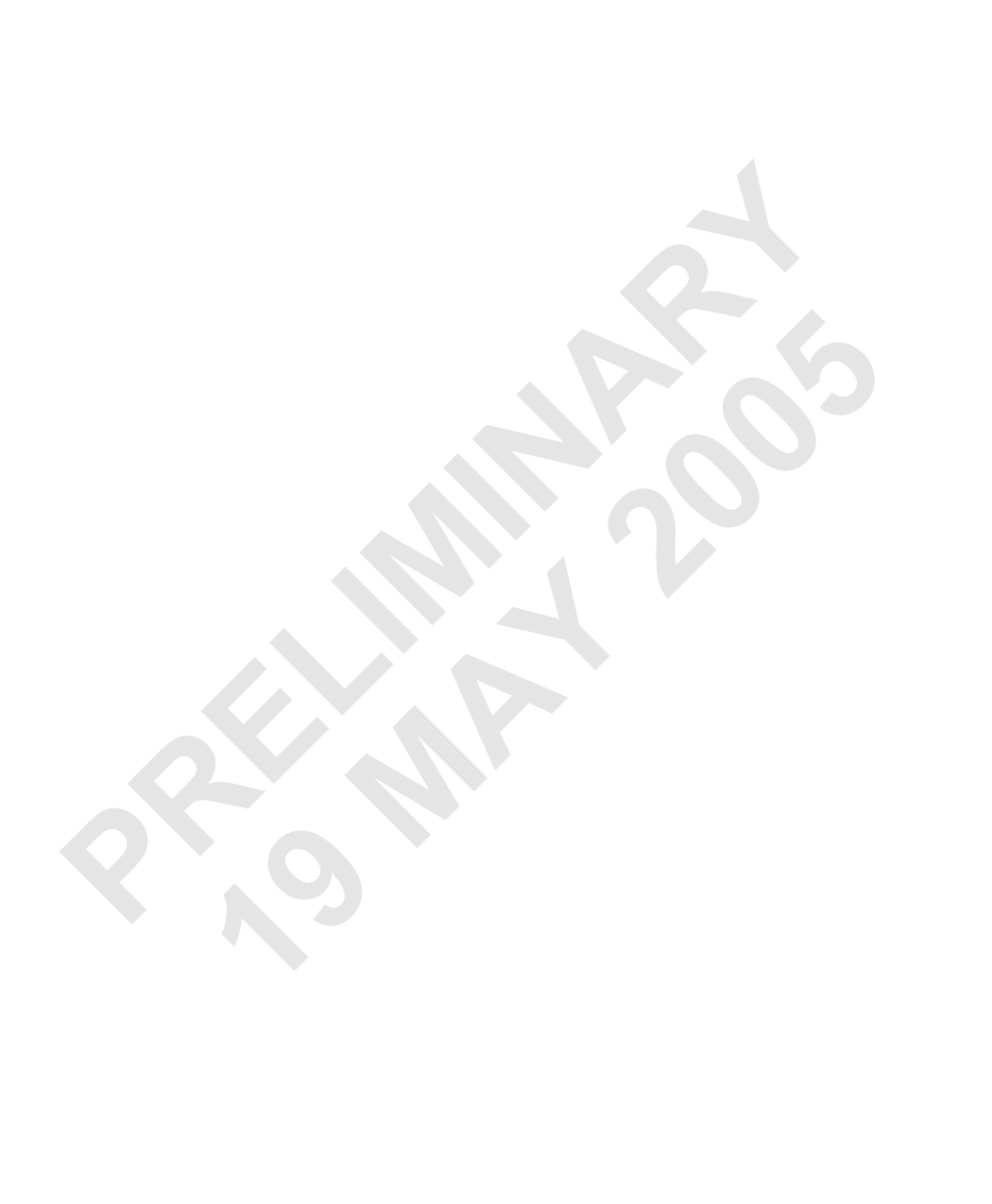
Interfacing a line scan camera 61
Using asynchronous reset with a Camera Link line scan camera
In asynchronous reset mode with a Camera Link line scan camera, the frame
grabber resets the camera on external events (such as an object passing in front of
a light beam to detect its presences, or a conveyor belt stopping). The difference
between using asynchronous reset with a non-Camera Link camera and with a
Camera Link camera is the cables involved. Cables for Camera Link cameras are
standardized and therefore easier to use, as opposed to having to create a custom
Y cable for a non-Camera Link camera. Routing for trigger signals and exposure
signals is built into the cable for Camera Link cameras.
R For this example, the Matrox Helios XCL will be used to grab, using a Camera
Link camera.
A 5 The following outlines the steps for this setup:
IN 0 1. In Matrox Intellicam, locate and open the DCF that corresponds the closest to
0 the Camera Link camera.
IM 2 2. On Camera sub-tab of the Camera tab, select the required number of taps
(for example, 2 taps).
3. On the Camera Link Configuration sub-tab of the Camera tab, select the
L Y configuration type and the required camera mode (according to the number of
taps specified on the Camera sub-tab). On the Tap Configuration sub-tab of the
PRE19 MA Camera tab, arrange the tap destinations (if required).



































































































