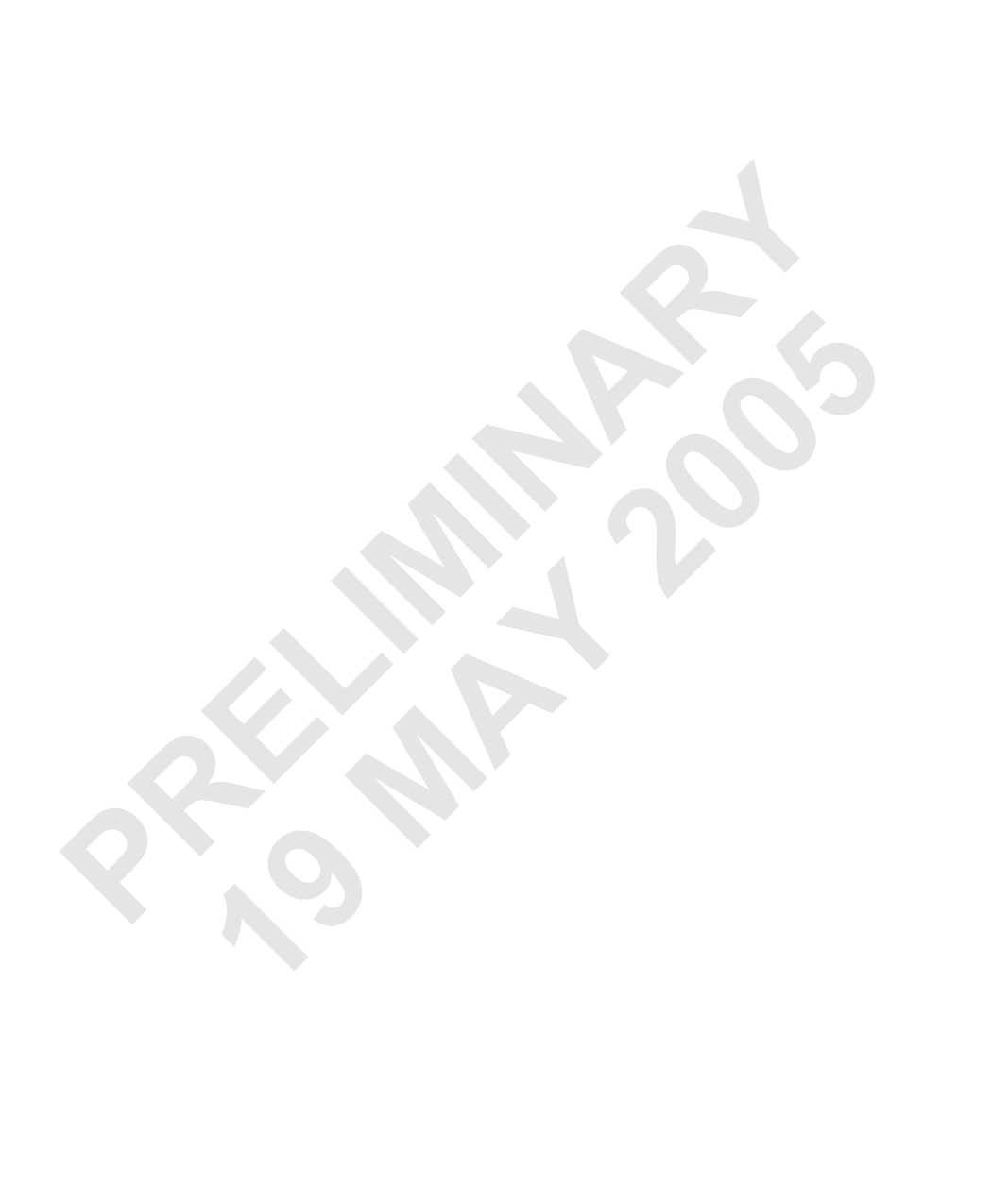
Interfacing a frame scan camera 47
Acquiring digital data using frame scan cameras
For this example, the Matrox Odyssey XD will be used to grab digital data, using
a frame scan camera.
Note that a total of 4 taps can be used in frame scan cameras when grabbing digital
data; however, by connecting an optional digital module to the Matrox Odyssey,
you can use an additional 4 taps, for a total of 8 taps. The number of bits that the
Y frame scan camera can output is 8 bits, though with this set up, you can acquire
at higher bit modes (for example, 10- or 12- bit).
R The following outlines steps for this setup:
A 5 1. In Matrox Intellicam, locate and open the DCF that corresponds the closest to
PRE19LIMMAINY 200 the frame scan camera. Ensure that the DCF specifies frame scan camera.



































































































