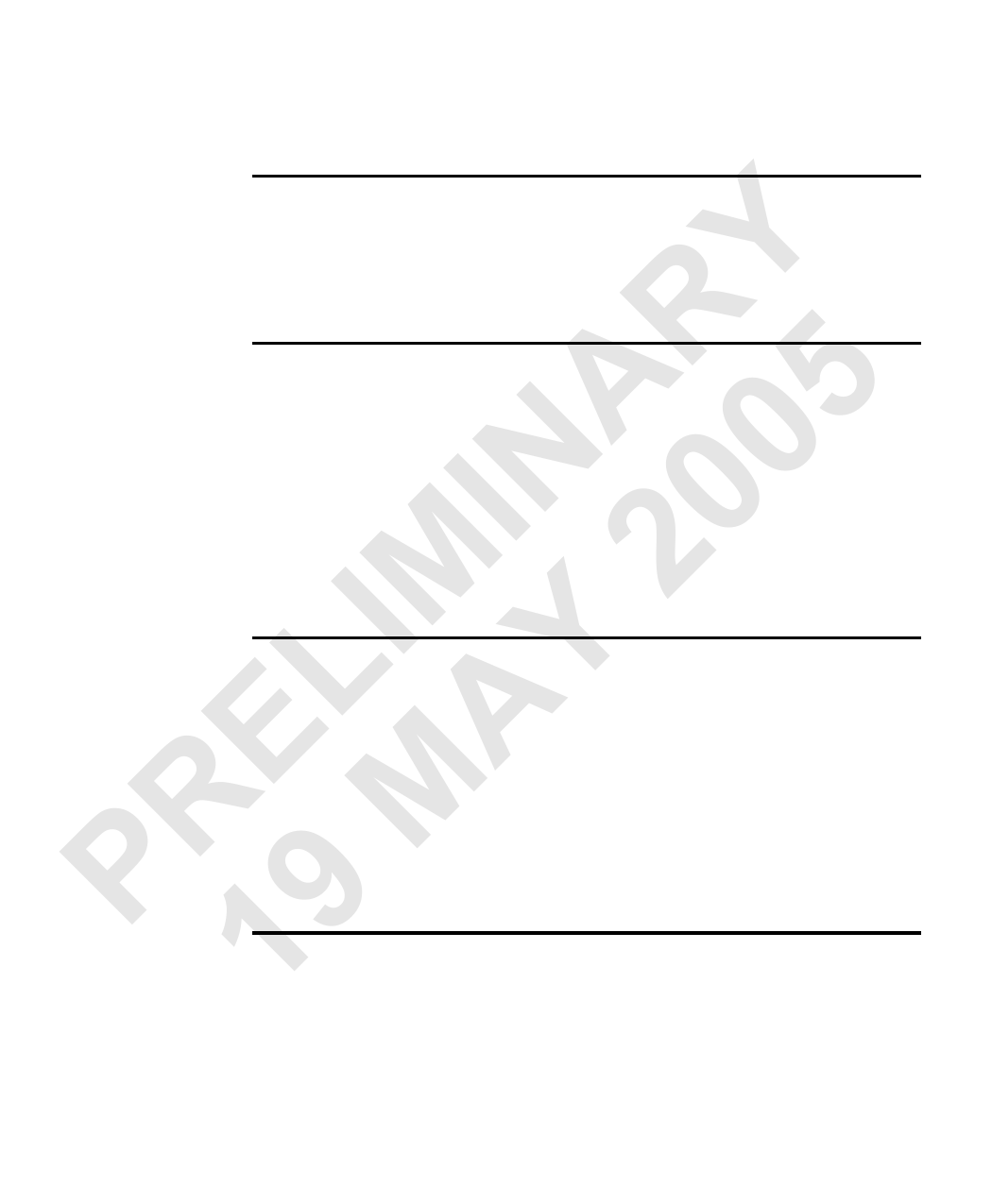
38 Chapter 4: Using exposures, triggers, and user-defined signals
Introduction to exposures, triggers, and
user-defined signals
This chapter discusses how to create a DCF to generate exposure signals, to grab
upon a trigger signal, and to send and receive user-defined signals with Matrox
Intellicam.
Y Using external exposure controls
R In controlled exposure mode, you can dynamically control the camera exposure
shutter using an exposure signal. Take note that when grabbing fast-moving
A 5 images, using longer exposure periods might cause the image to be blurred;
therefore, you should make sure to set your lighting accordingly to provide optimal
IN 0 exposure.
0 To set exposure signals in Matrox Intellicam, you specify the settings on the
sub-tabs of the Exposure Signal tab.
IM 2 User-defined signals
Some cameras must be set using configuration control line inputs. User-defined
L Y outputs can be use to set the mode for the camera. User-defined outputs might
vary depending on the frame grabber.
E A ❖ Note that not all frame grabbers support user-defined signals.
To set user-defined signals in Matrox Intellicam, you specify the settings on the
R M sub-tabs of the Other tab.
Performing a simple triggered grab
P 19You can create a DCF to perform a simple triggered grab. In a triggered grab, the
frame grabber is set to wait for an external trigger. When the frame grabber receives
the signal (the hardware trigger), the frame grabber will then signal the camera to
send the next available frame.
If the frame grabber and the camera support it, the frame grabber can send a reset
signal to the camera upon receiving the trigger signal.



































































































