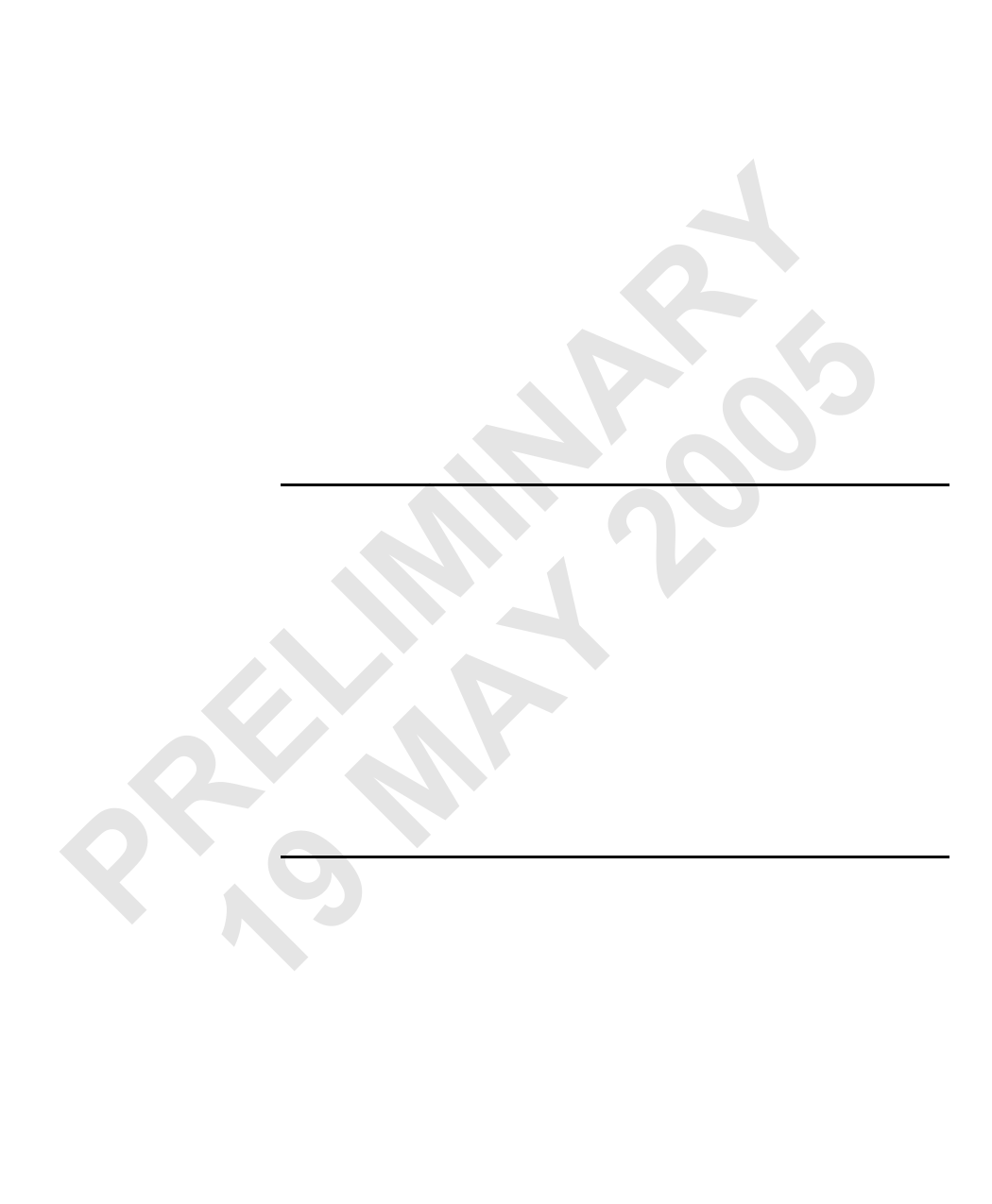
RGB cameras 33
You can specify the number of taps transmitted from your camera using the Tap
Configuration sub-tab of the Camera tab, found in the DCF dialog box. Once
the taps are specified, you can click the corners of the tap region(s) to change the
direction of the tap(s). The arrowhead indicates the direction of the tap.
Some tap arrangements are more common than others. Tap arrangements are
usually specific to the camera. When specifying tap arrangements, you should
Y consult the specifications for your camera.
R In chapter 5, there are two examples that deal with cameras with taps: grabbing
using a single-tap camera, and grabbing using a multi-tap camera. Refer to chapter
5 for more details.
A 5 RGB cameras
IN 0 Some cameras support RGB color definition. For applications that require color
0 detail, it is advantageous to use a RGB camera. If using a color camera, specify its
RGB video signal information by selecting the video standard from the Standard
IM 2 drop-down list box from the Video Signal tab.
RGB color from an analog source is transmitted along three analog signals (red,
green and blue) with either composite, or typically on the green signal, or separate
L Y synchronization signals.
E A RGB 8 bit color from a digital source typically consists of 24 digital signal pairs.
Synchronization and pixel clock signals are separate.
Cameras with a Bayer filter
R M Cameras that feature a Bayer color filter (sometimes referred to as a Bayer camera)
P can be used with Matrox Intellicam to provide a cost-effective method for grabbing
9color images: the camera outputs a single-band color-encoded image, and then
1you can convert it to a multi-band color image. The image typically has the same
size and width as its 3-band equivalent. However, intensity and color information
of each of its pixels is shared by 4 neighboring pixels.
When using Bayer filters in Matrox Intellicam, you need to specify the Bayer filter
pattern. To do so, select the Camera sub-tab from the Camera tab of the DCF
dialog. From the Bayer mode drop-down list box, select the required pattern.



































































































