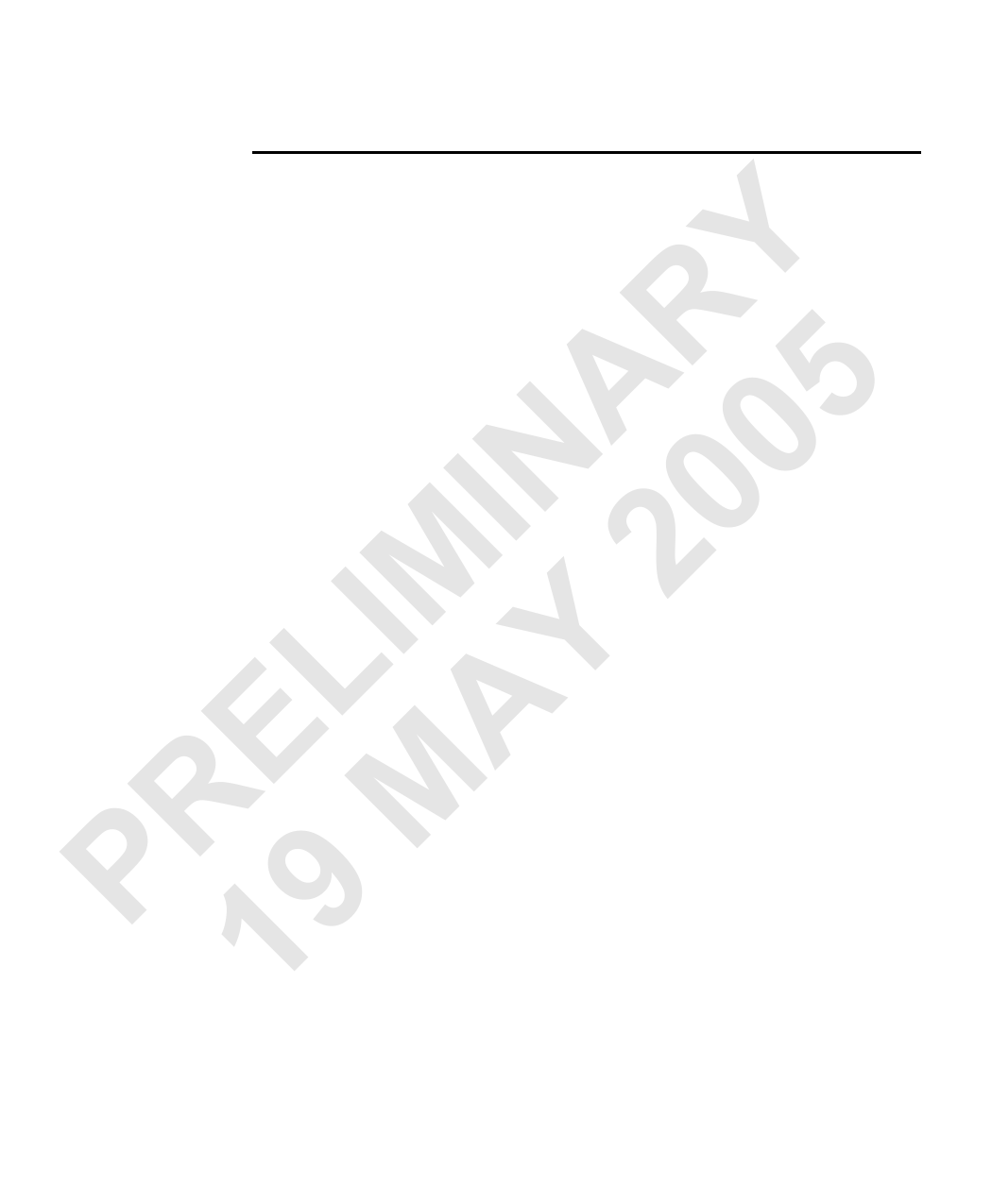
22 Chapter 3: Customizing the DCF
Interfacing a non-standard camera
If your target system supports acquisition with non-standard cameras and
downloadable digitizer configuration format (DCF) files, you can create and/or
modify a DCF to interface with your particular camera.
Y Once you have tested your hardware and software by grabbing with a standard
camera (see Chapter 2: Matrox Intellicam basics), you can connect the non-standard
camera with which to interface.
R Non-standard cameras include frame scan cameras and line scan cameras.
A 5 This chapter provides some important tips and points to keep in mind when
IN 0 working with different camera modes and settings. In the subsequent chapter,
some concrete examples are provided on how to interface with some of these types
of cameras.
0 If you are not familiar with interfacing cameras, prior to continuing with this
IM 2 chapter, you should refer to Camera interface reference for information on
interfacing cameras in general. Then, you should become as familiar as possible
with your camera. Read the manufacturer's documentation carefully. We
recommend filling out the Video Specification Form provided in this manual, or
L Y send it to the camera manufacturer and ask them to fill it out for you.
E A When interfacing with a non-standard camera, it is a good idea to start with an
existing DCF that has a configuration similar to that of your camera. Remember
that you can download DCF files for your target system from the Matrox Imaging
website (see the section Selecting a DCF for your camera in chapter 2). View the
R M headers of the various DCF files to help you choose the most appropriate DCF.
You should also read the associated application note for your specific camera.
P 9Application notes are available on the Matrox Imaging website at
1http://www.matrox.com/imaging/cameras.



































































































