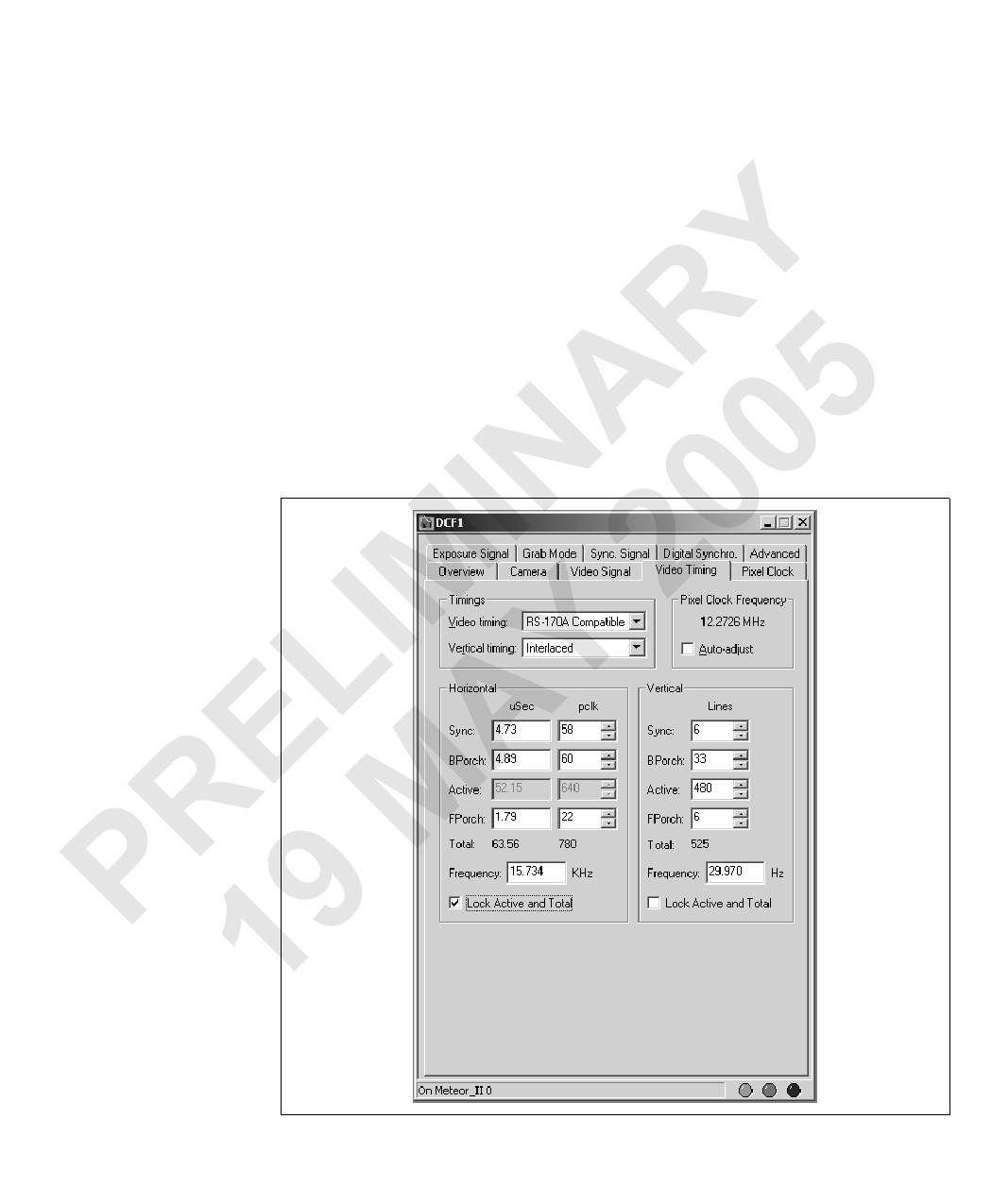
Interfacing a non-standard camera 23
Fine-tuning your DCF
Once you have a selected a DCF that has a configuration similar to that of your
camera, you can fine-tune the settings to best suit your requirements. For example,
a typical adjustment for analog cameras is if the active video is not properly
centered, it is likely that the back porch specified in the DCF is a little too narrow;
to adjust the alignment, you will have to make the back porch a little wider.
Y ❖ The horizontal back porch is the blank region at the left of the grabbed image. This
blank region might be visible if the back porch specified in the DCF is wider than
the value entered in the Horizontal BPorch field.
R To adjust the back porch:
PRE19LIMMAINYA2005 1. Click on the Video Timing tab of the DCF while grabbing continuously.



































































































