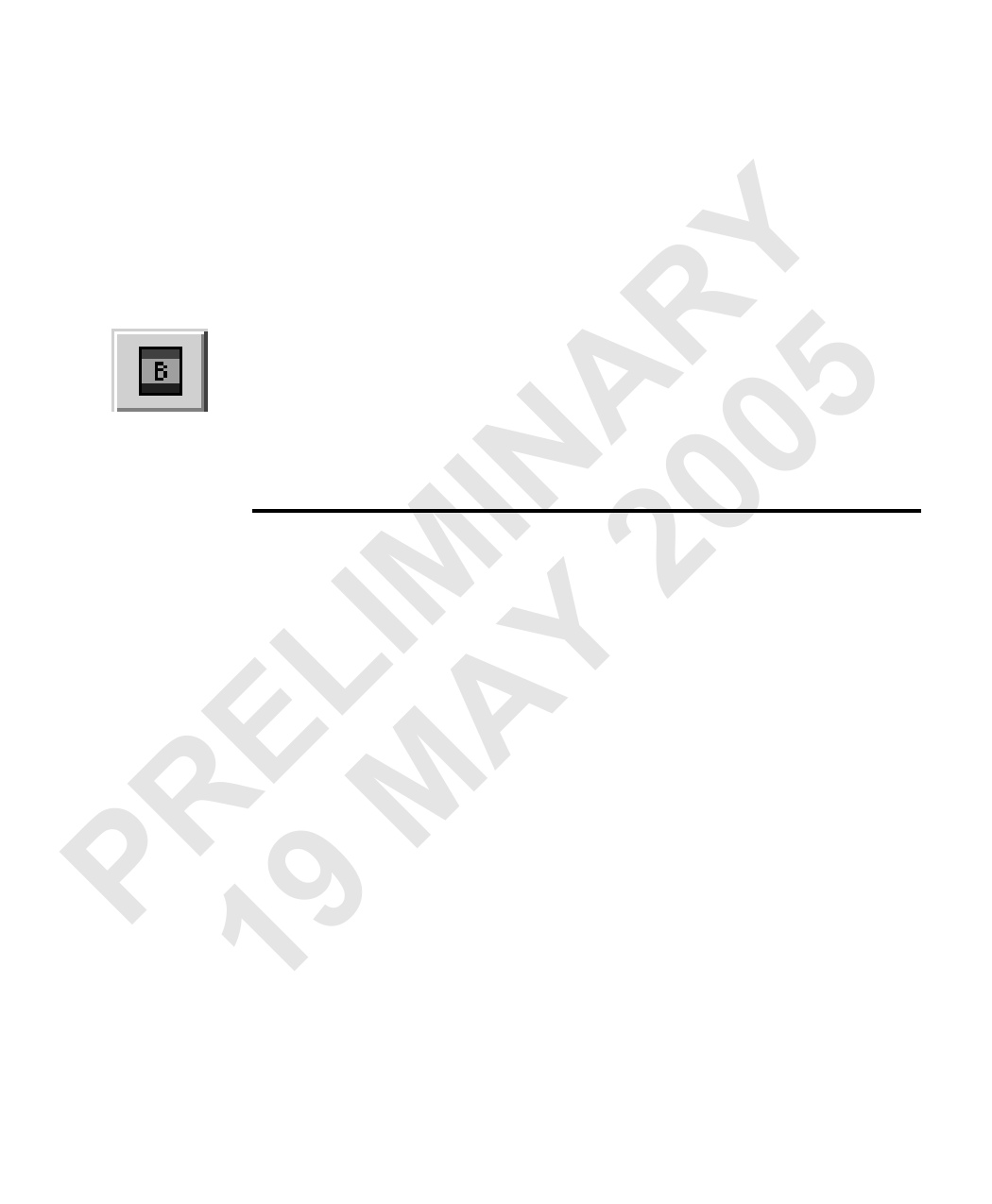
34 Chapter 3: Customizing the DCF
❖ Note that when applying a Bayer filter with Matrox Intellicam, even if you use a
frame grabber with built in Bayer capabilities, the camera you are using must still
be equipped with a Bayer filter. The Bayer pattern specified in the camera is the
one that will be used in the DCF. To specify the Host Bayer pattern, use the
Digitizer Bayer Settings command; to specify the camera Bayer pattern, use the
Bayer mode drop-down listbox from the Camera sub-tab of the Camera tab of
the DCF dialog.
Y When grabbing with a Bayer filter, be sure to calibrate the white balance prior to
R your grab, otherwise the color settings will not be optimal. You can calibrate the
white balance of your images from the Configure Bayer Settings dialog which
you access by clicking on the Bayer button. Refer to the MIL User Guide for
A 5 further information about Bayer filters.
IN 0 Frame grabber master/camera slave mode
0 Some cameras can operate in master or slave mode. In a typical digital camera set
up, the camera provides the pixel clock and therefore acts as the synchronization
IM 2 source and master; then, the frame grabber synchronizes to the camera. In the
mode where the camera acts as the slave, the frame grabber provides the pixel clock
and the synchronization signals to the camera.
L Y ❖ Note that the limitations of the camera still dictate the signals that the frame
grabber sends (for example, the pixel clock frequency). Also, the pixel clock and
E A synchronization signals must match the camera specifications.
The frame grabber master/camera slave mode is useful for applications that require
precision, for example, from two or more cameras as a single source; these set-ups
PR19 M are referred to as using the genlock system.



































































































