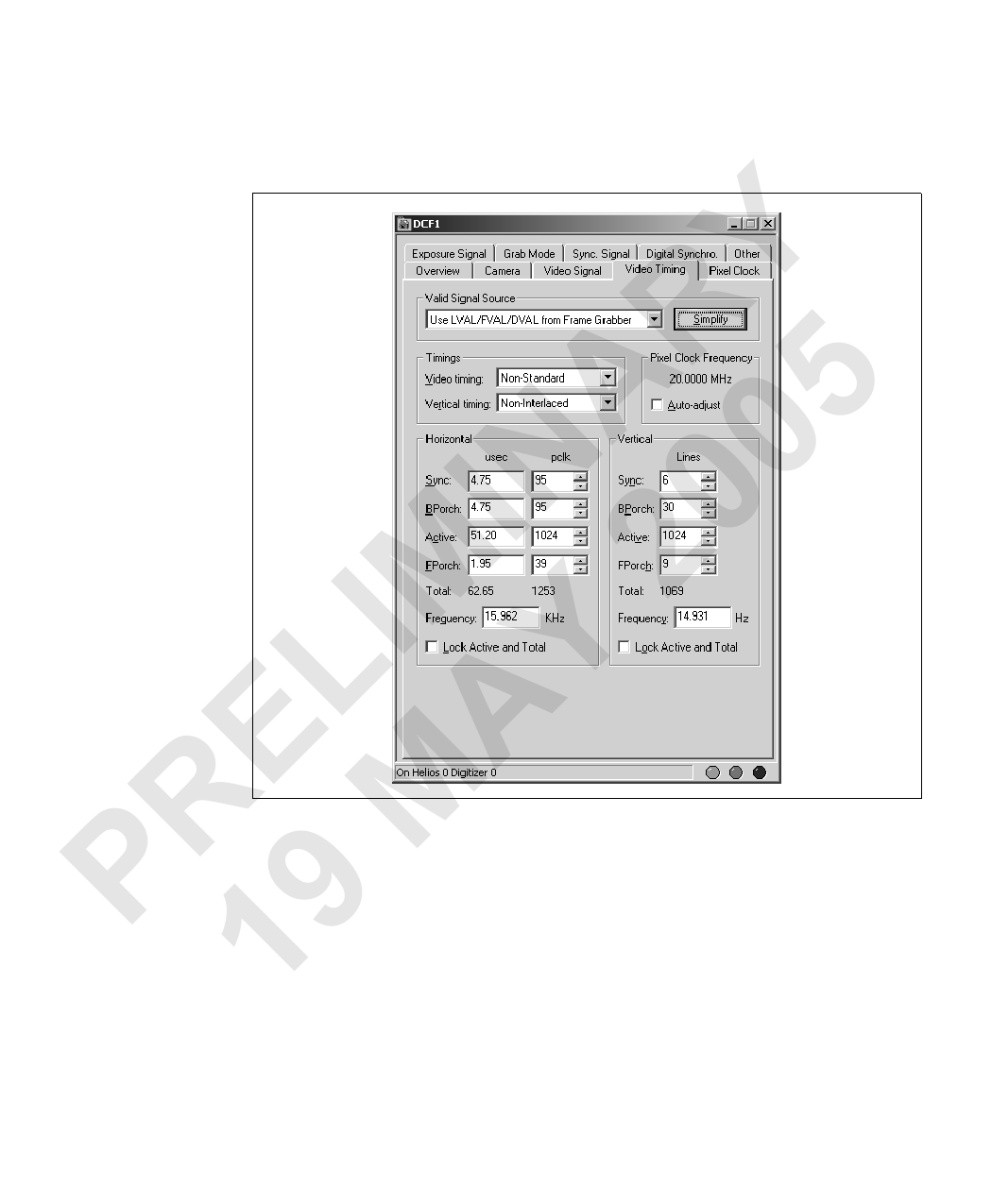
46 Chapter 5: Concrete examples
be used for disabling changes to the active values for the indicated synchronization
signal and locking the total value.
ELIMAINYA2R0Y05 4. Make sure the number of taps is also specified on the Camera tab; note that the
R M value of the Active field is the result of the total active value divided by the number
of taps used.
P 9 5. Verify the options on the Video Signal tab. Make sure there are no errors (that is,
1the Error Report dialog does not appear).
6. Use the File Save or File Save As command to save the DCF. Furthermore, you
can take a snapshot of the DCF dialog boxes to recall the settings for the DCF.
You might need them should you ever change the saved values in the DCF and
want to recall the values originally saved.



































































































