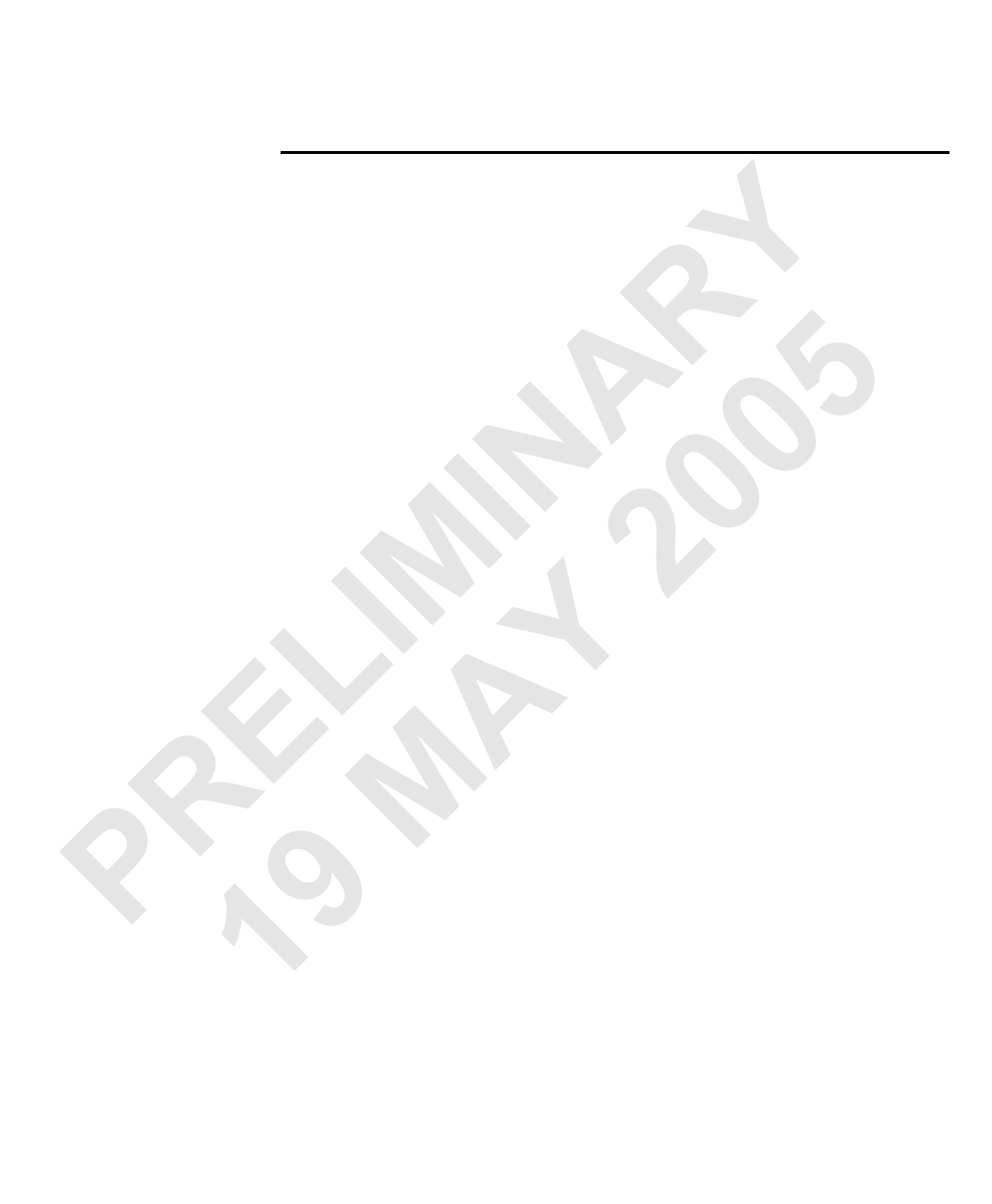
Changing resolutions 29
Changing resolutions
You can change resolutions on some cameras by using binning, by using a partial
scan, or using a region of interest (child area). Using Matrox Intellicam, you can
change resolutions for the grab.
Y Binning (sometimes called integration) is a process where many adjacent pixels in
a CCD are combined to form a "larger pixel". Binning can be used where higher
frame rates are required and higher sensitivity at the cost of lower resolution. Note
R that the aspect ratio will be affected by binning if the x and y factors are not the
same. Binning is available on certain cameras and increases the frame rate by
A 5 reducing the amount of lines or pixels being output from the camera.
IN 0 In Matrox Intellicam, you can change the resolution by changing the value of the
Active field for the number of lines for the vertical synchronization using the Video
Timing tab.
0 ❖ When adjusting resolutions, you always want to match the camera’s output
IM 2 resolution to that in Matrox Intellicam.
Partial scan
You can use a partial scan on some cameras to change resolutions which can
L Y increase the frame rate on the camera because fewer lines or pixels per frame are
sent to the digitizer.
E A Regions of interest
On some cameras (including IEEE-1394 cameras with format 7), you can create
a region of interest with a lower resolution which can be used like a lower resolution
R M camera. This usually means that only a part of the image will be output. The frame
rate, however, usually remains the same as the one for the original resolution. The
region of interest can also be controlled by the frame grabber using the Grab
P 9Region tab of the Digitizer Controller dialog. Also you can use the Image Child
1Area command to specify the destination pixels in the image.



































































































