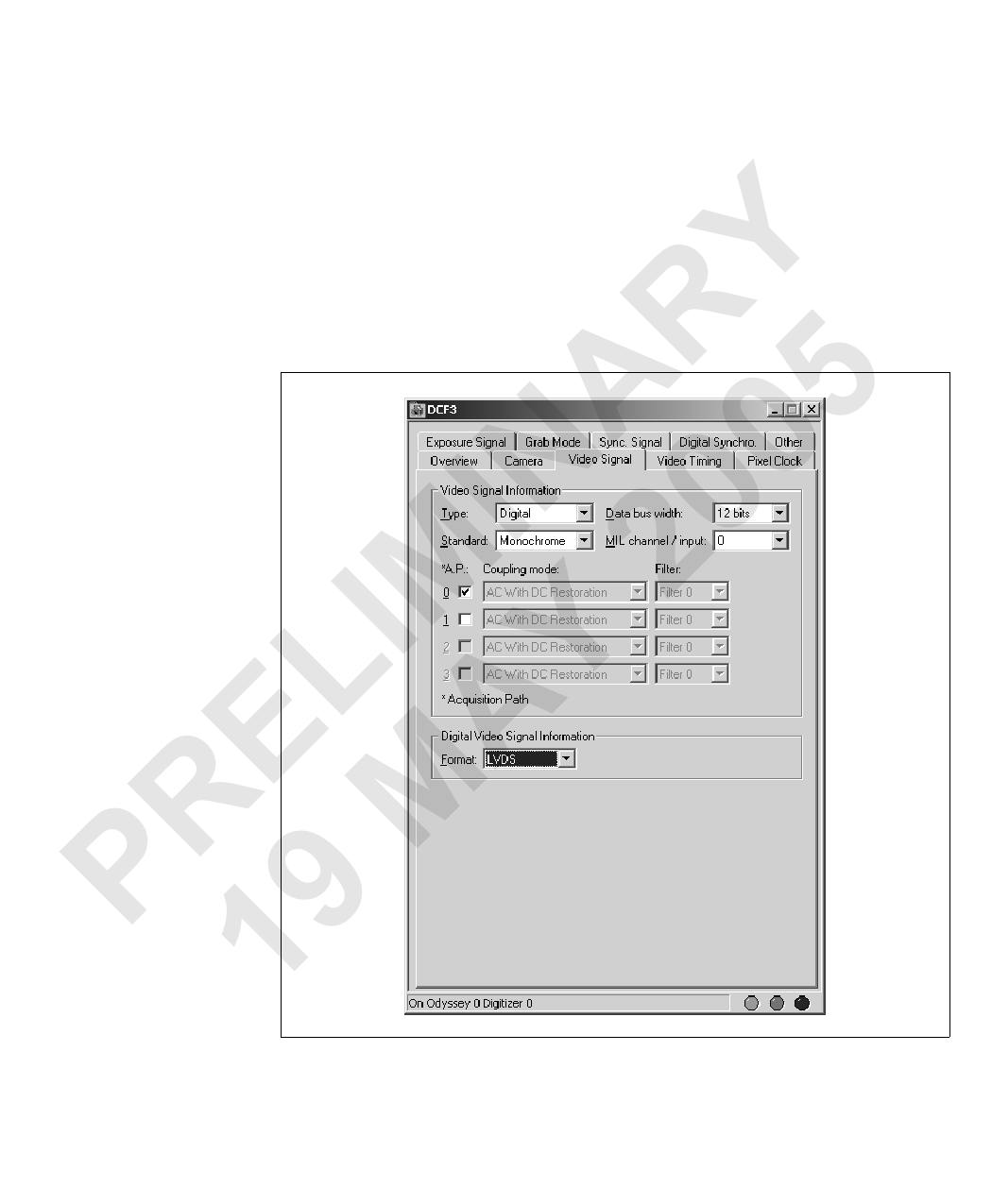
Interfacing a line scan camera 55
7. You can adjust the values for the front and back porch to 0 for a Camera Link
camera if required. On the Video Timing tab, click on the Advanced button to
display the advanced properties of the Video Timing tab. You can set these values
in the FPorch and BPorch fields.
8. Set the video timings of the active period signal, as well as the horizontal and
vertical timing values on the Video Timing tab.
PRE19LIMMAINYA2R0Y05 9. On the Video Signal tab, ensure that video signal type is set to Digital.
10. Adjust the other DCF settings according to the specifications for the camera.
11. Save the DCF using the Save As command.



































































































