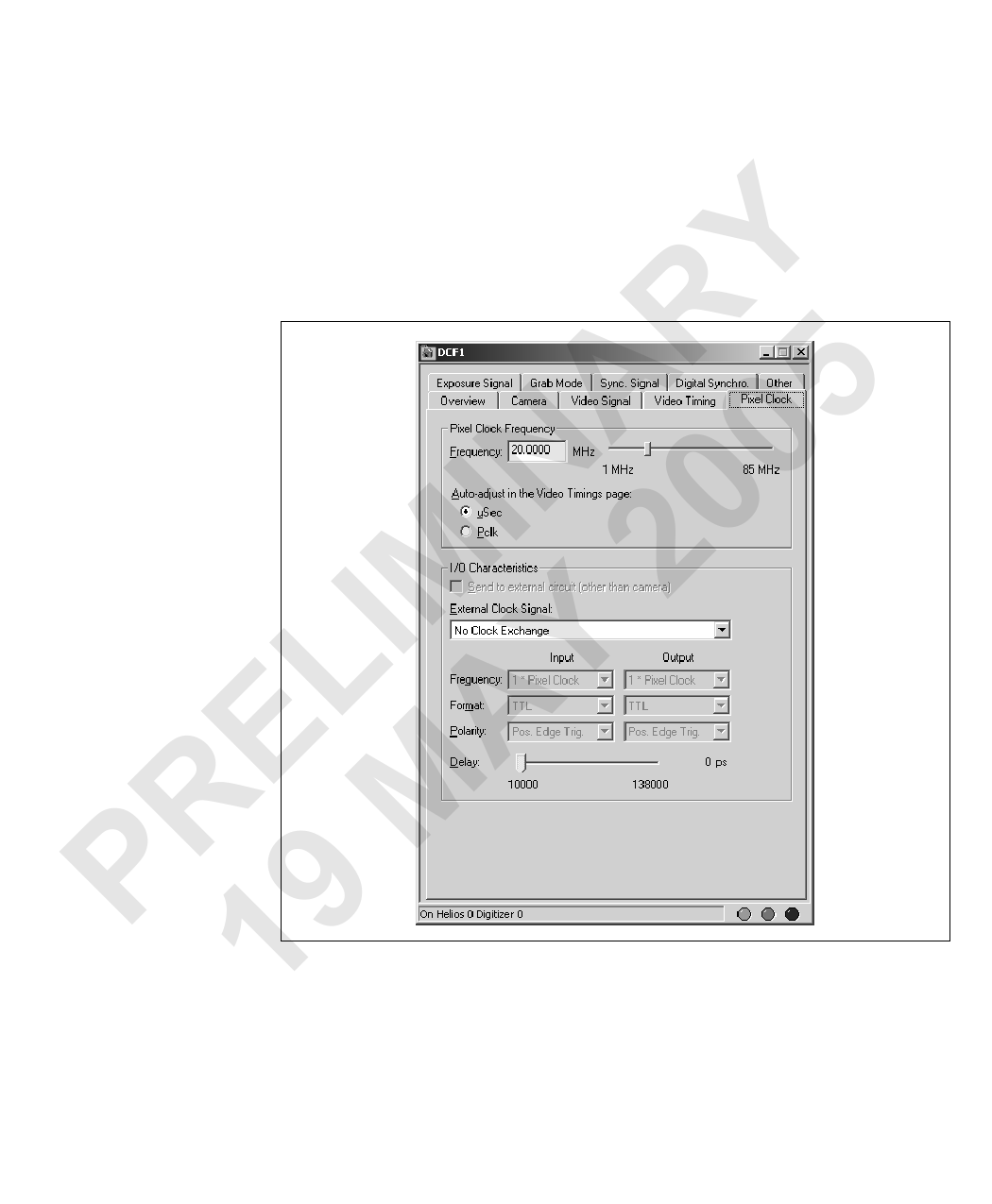
Interfacing a frame scan camera 45
To determine which DCF to use, you can refer to the General Information section
of the Overview tab in the DCF dialog for a summarization of the DCF, including
camera resolution, timings, and the pixel clock value. This will help you determine
which DCF to use that best corresponds to the frame scan camera to use.
2. Refer to the documentation for the camera to set the pixel clock frequency. Set
the appropriate pixel clock frequency in the Pixel Clock tab of the DCF dialog.
PRE19LIMMAINYA2R0Y05 3. Set the video timings of the active period signal, as well as the horizontal and
vertical timing values on the Video Timing tab. If the fields do not appear on the
tab, click on the Advanced button to display the Horizontal and Vertical areas.
Make sure the Lock Active and Total options are not selected; this option is used
to shift the active values around inside the total value to get rid of black bars that
might appear on the edges, instead of changing the duration of the signal, and
consequently changing its frequency.



































































































