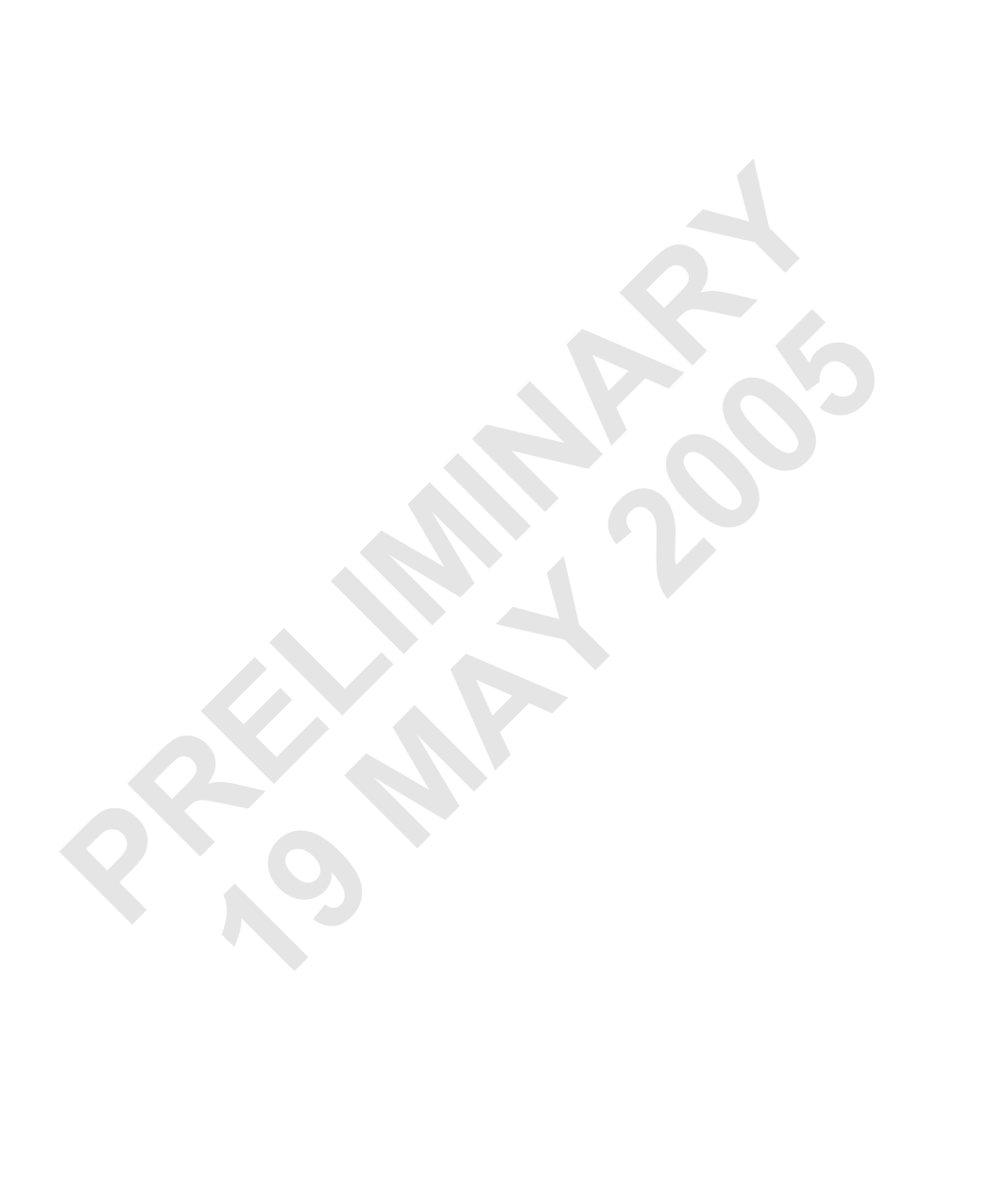
78 Appendix B: Camera interface reference
timings is defined later). These timings are required when creating a DCF file,
using Matrox Intellicam, and can be found in the timing diagrams of your camera
manual.
The following definitions are valid for both lines (horizontal timings) or
fields/frames (vertical timings):
Y Sync (synchronization) pulse width: This is the state that indicates the beginning
of a line (horizontal synchronization) or the beginning of a field or frame (vertical
R synchronization). During this state, the video information is not valid.
Back porch: This is the state following the synchronization period and preceding
A 5 the active video period. During this state, the video information is still not valid.
IN 0 Active period: This state follows the back porch period and contains the valid
video information (pixels or line) generated by the camera. During this state, the
0 digitizer grabs the video information and places it into memory.
IM 2 Front porch: This is the last state in a line/field/frame. It follows the active video
period and precedes the start of the next line/field/frame. During this state, the
video information is not valid.
L Y Note that, based on your camera type, it is possible that one or more of the above
states are not present in the camera video timings. If a specific state is missing, set
its corresponding timing value to zero, or the minimum allowed by Matrox
E A Intellicam.
Interlaced and non-interlaced signals
R M In an interlaced video signal, the image frame is divided into two fields: an even
field and an odd field. Even fields consist of even-numbered lines and odd fields
consist of odd-numbered lines. As such, the frame is read out of the sensor in an
P odd/even or even/odd fashion.
19In a non-interlaced video signal, the entire image frame is read out of the sensor
using progressive scanning, that is, the entire frame is read out of the sensor one
line at a time. The frame is not composed of separate fields.



































































































