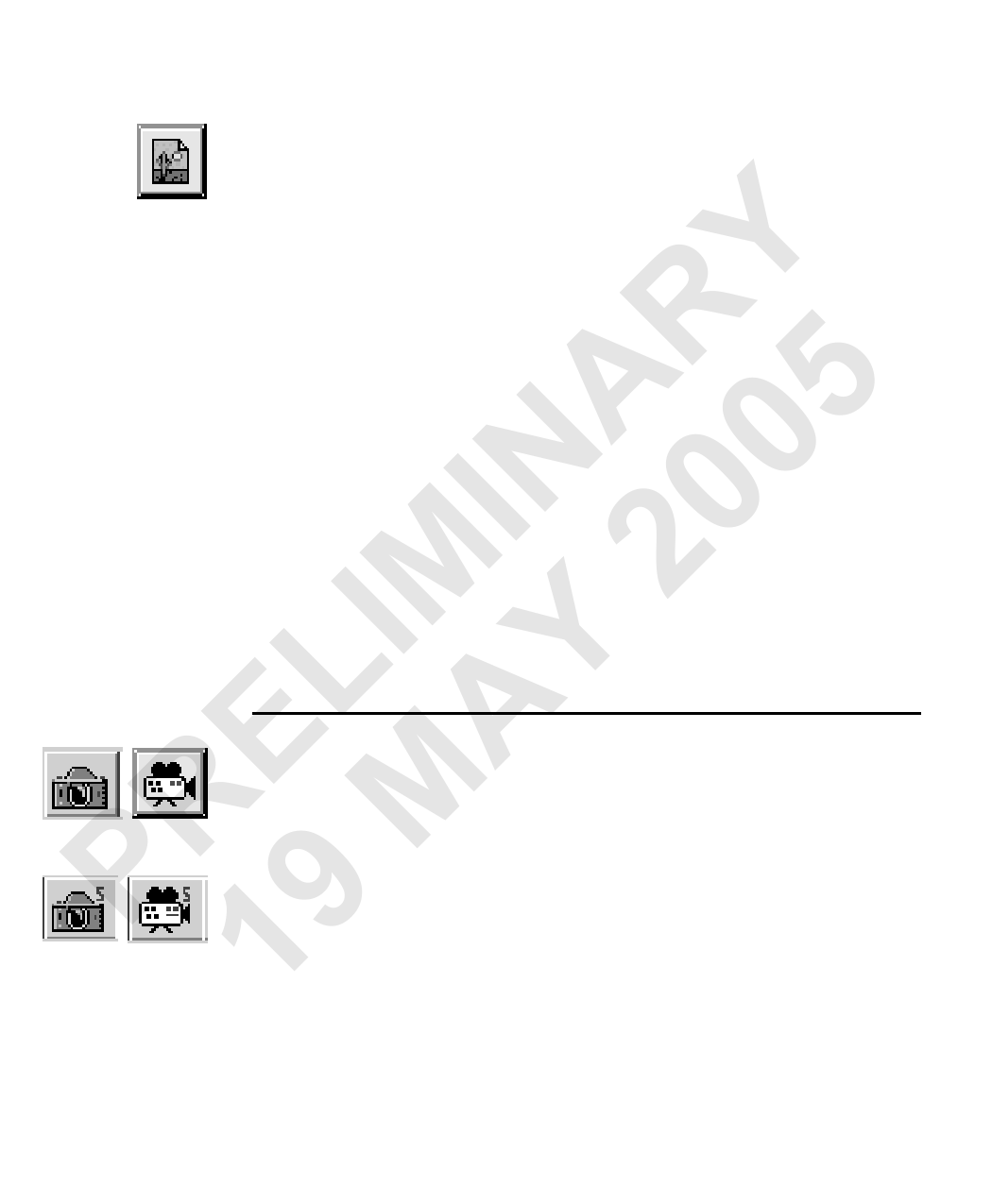
16 Chapter 2: Matrox Intellicam basics
To create an image document, use the File New command or click on the New
Image button. The New Image dialog box opens, which allows you to set various
attributes for your image, such as the size and type.
If a DCF is already open in Matrox Intellicam, any grab command will create a
new image document for you. The new image document is, by default, created
using the attributes specified in the DCF. To create an image with different
Y attributes, deselect the Fill with current digitizer sizes option, and specify all the
required information in the appropriate edit fields. When you are finished, click
R on the OK button to continue.
❖ The DCF dialog box displays the image attributes in the Camera signal section
A 5 of the Overview tab.
IN 0 Child areas
You might want to define a child area in your image document. For example, you
0 might want to work only on a specific region of interest within the image itself.
To define such an area, double click at the child area’s required point of origin in
IM 2 the image document and drag the child area to the required size. In MIL and
ActiveMIL, child areas are referred to as child buffers and child images,
respectively.
L Y Grabbing images using Matrox Intellicam
Once you have selected a target system, DCF file, use the Digitizer Single Grab
E A or the Digitizer Continuous Grab command to grab images and display them in
the current image window. A continuous grab can be stopped with the Digitizer
Halt Grab command.
R M You can also use the Digitizer Single Safe Grab or the Digitizer Continuous Safe
Grab commands to grab images. In safe mode, the image is grabbed into the
P 9internal buffer of the image document, and then copied to its buffer in displayed
memory, instead of being grabbed directly into displayed memory. You should use
1safe modes for making changes to your DCF. Performing a grab separate from the
displayed memory is less likely to cause Matrox Intellicam to hang, for example,
in cases where the user enters values in the DCF control that cause the camera or
digitizer to malfunction.



































































































