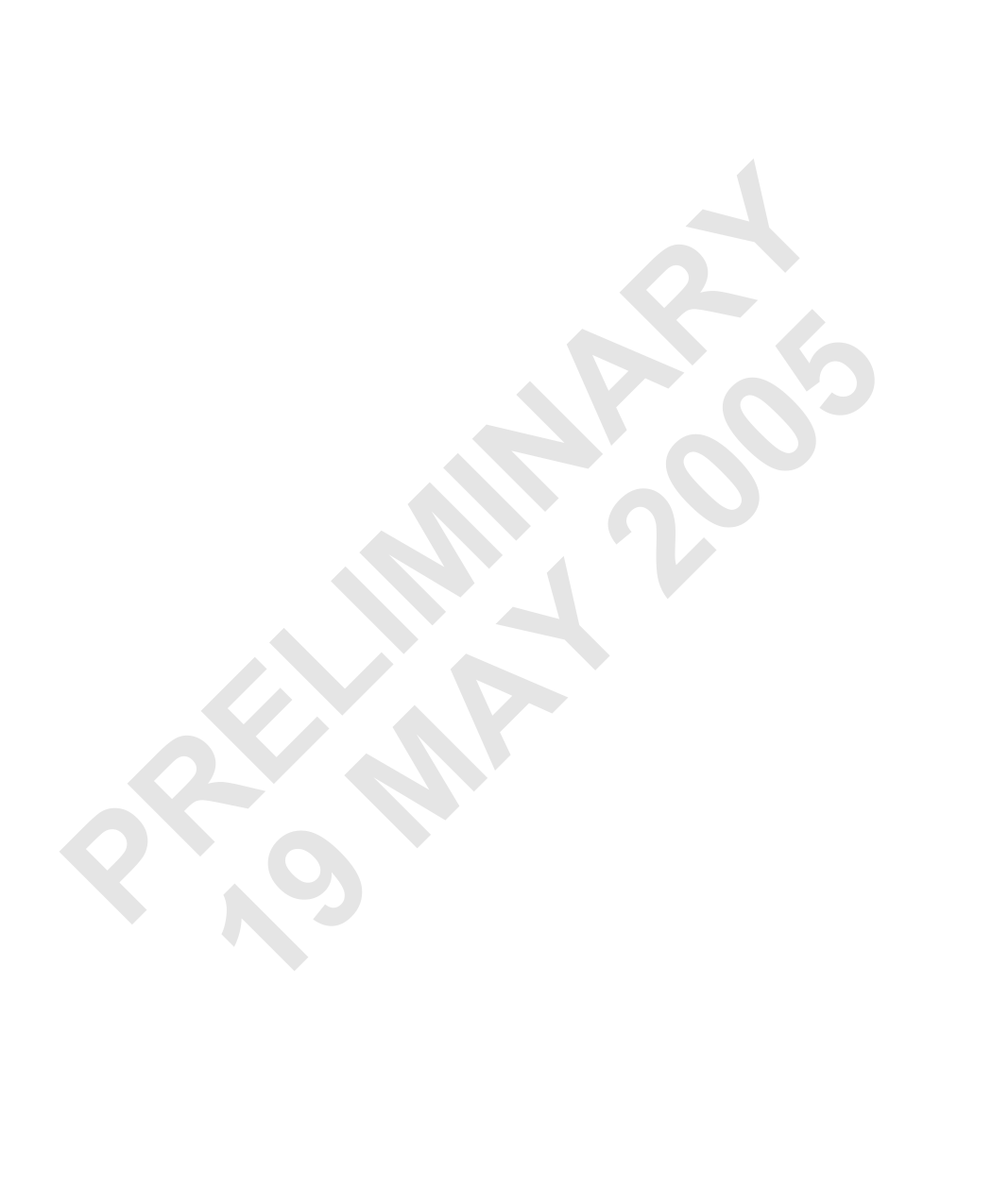
28 Chapter 3: Customizing the DCF
• Fixed line scan rate with frame trigger. DCFs can support fixed line scan rates
with frame triggers. This mode allows you to grab at a fixed line scan rate with
the additional advantage of supporting a frame trigger. The frame trigger indicates
when to start grabbing a specified number of lines or frames. Select the fixed line
scan mode with a hardware trigger using the Grab Mode tab of the DCF dialog
box.
Y • Fixed line scan rate with variable frame size. DCFs can support fixed line scan
rate with variable frame size. This mode is useful for applications that require fixed
R line scan, but need the flexibility to change frame size, meaning you can vary the
number of lines in the image. Select the fixed line scan mode with a a variable
frame size on the Grab Mode tab of the DCF dialog box.
A 5 • Variable line scan mode. DCFs can support variable line scan mode, where the
IN 0 grab is synchronized to an external event. In contrast to the fixed line scan mode,
the aspect ratio is less likely to be distorted when grabbing because the external
0 trigger signals when to grab using a motion encoder. This mode is used primarily
for inspecting continuous materials such as sheets of metal or paper, and not
IM 2 typically used for discreet objects. Select the variable line scan mode using the
Grab Mode tab of the DCF dialog box.
• Variable line scan rate with frame trigger. DCFs can support variable line scan
L Y rates with frame triggers. This mode is useful for discreet objects that moves past
the camera at constant or at a variable rate, because the grab is triggered by the
moving object. Select the variable line scan mode with a hardware (or software)
E A trigger using the Grab Mode tab of the DCF dialog box.
• Variable line scan rate with variable frame size. DCFs can support variable line
R M scan rates with variable frame size. This mode is useful for applications that require
variable line scan, but also has the advantage of using and external signal to start
and stop the grab. Select the variable line scan mode with a a variable frame using
P on the Grab Mode tab of the DCF dialog box.
19Some examples in chapter 5 deal with interfacing with line scan cameras, such as
grabbing digital data with a Camera Link line scan camera and using asynchronous
reset with a Camera Link line scan camera. Refer to chapter 5 for further
information.



































































































