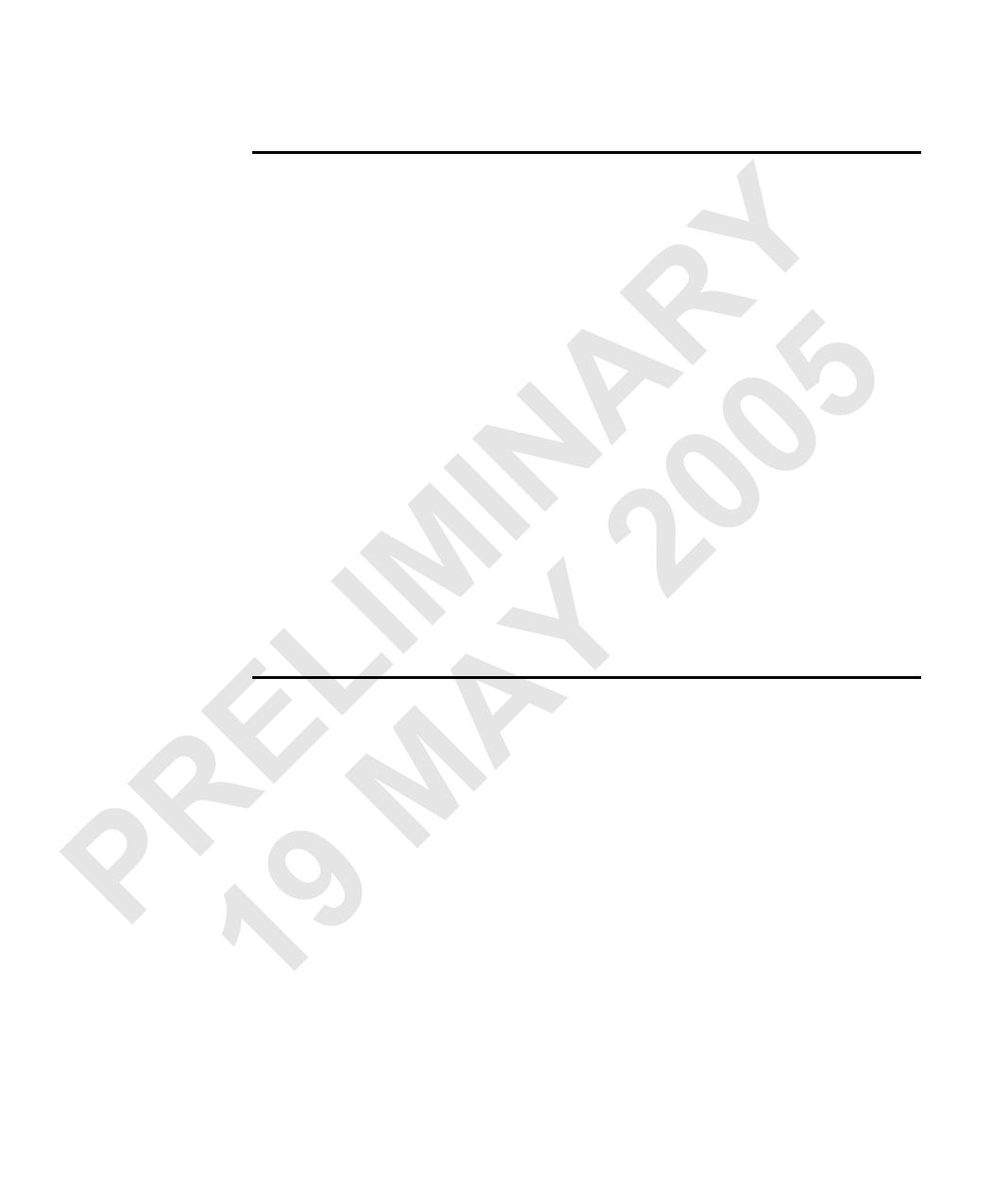
26 Chapter 3: Customizing the DCF
Interlaced and non-interlaced modes
Some cameras can transmit video in interlaced mode, non-interlaced mode, or in
either mode. When creating or modifying a DCF, you must specify in which of
these two modes the camera will be transmitting video, using the Camera tab of
the DCF dialog box. Selecting the frame scan camera option will allow you to
Y choose between interlaced and non-interlaced modes (modes that require vertical
timing), whereas there is no vertical timing involved when using a line scan camera.
R You must select whether the vertical timing for the video signal is interlaced or
non-interlaced using the Video Timing tab.
A 5 If during a continuous grab using an analog camera, the lines become skewed at
IN 0 the top of the image, try selecting the Block synchronization type enable option
in the Sync. Signal tab of the DCF dialog box. This will configure the board so
that it expects a block synchronization pulse (that is, one without serration pulses).
0 In chapter 5, the examples for interfacing with a frame scan camera deal primarily
IM 2 with non-interlaced mode. Refer to chapter 5 for more details.
Frame scan modes
L Y When using cameras that support frame scan modes, you must specify that the
camera is a frame scan type of camera using the Camera tab of the DCF dialog
E A box when creating or modifying a DCF.
There are several variations of frame scan camera modes. The following are points
R M to retain when using Matrox Intellicam with frame scan cameras:
• Continuous frame scan. A camera that uses continuous frame scan transmits
P continuous video, that is, the camera is free-running. The camera uses its internal
19exposure control. The frame rate is fixed and depends on the camera’s settings.
• Pseudo-continuous frame scan. A camera that supports pseudo-continuous frame
scan provides continuous video, however, the camera is in triggered mode.
Typically, these cameras use exposure control. The frame rate is a function of the
external trigger and of the exposure time.



































































































