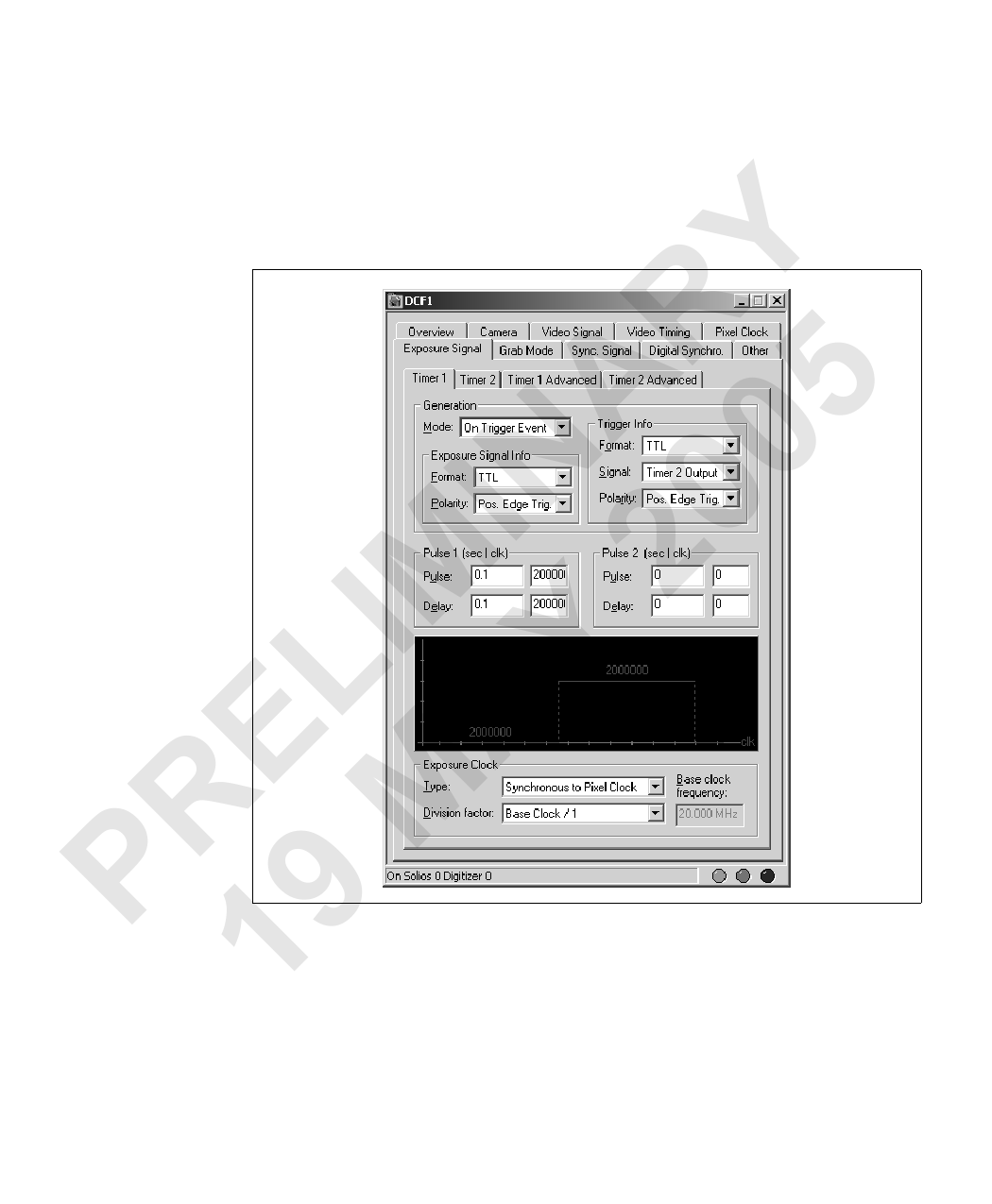
42 Chapter 4: Using exposures, triggers, and user-defined signals
❖ Most interfaces only require one timer to generate the exposure signal (for
example, exposure1) to send to the camera as a trigger input. Set the timer mode
to On Trigger Event in the Generation section on the Timer sub-tab of the
Exposure Signal tab in the DCF dialog box. Set the trigger format to an external
signal in the Trigger Info area.
PRE9LIMMAINYA2R0Y05 Also ensure that you set up the video timings on the Video Timing tab, according
1to the specifications for the camera.
You should make sure the cables are connected properly. Send the corresponding
exposure signal to the camera trigger input. For a Camera Link camera, make sure
you set the camera control signals.
Once the DCF is set up, you can save the DCF and use it to grab images.



































































































