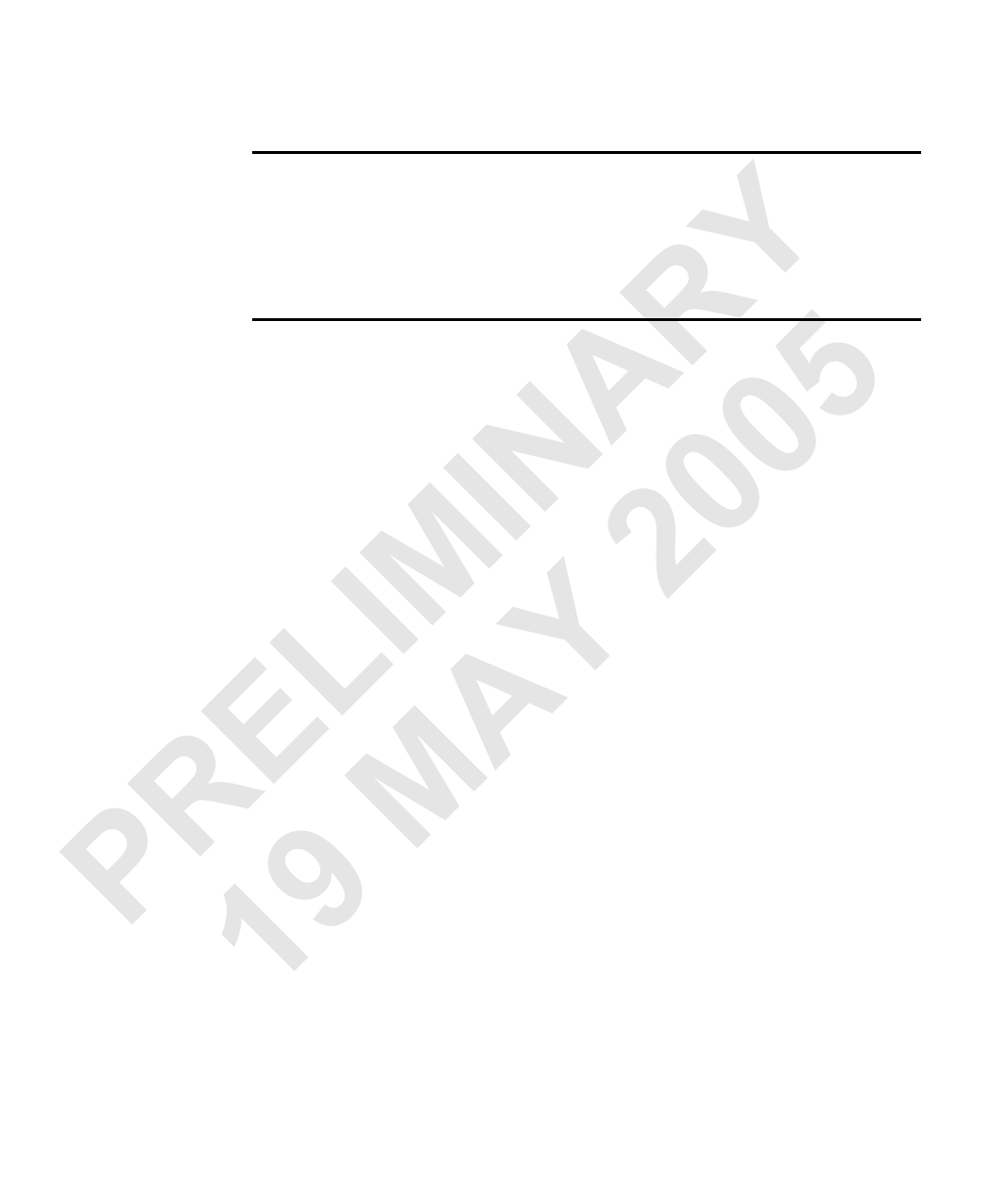
44 Chapter 5: Concrete examples
Matrox Intellicam examples
In the following examples, you will find step-by-step descriptions of how to
interface a non-standard frame scan camera and a line scan camera with different
frame grabbers using various settings.
Y Interfacing a frame scan camera
R This example will deal with interfacing a non-standard frame scan camera. Our
target non-standard camera is the fictitious FSCAM. The FSCAM’s specifications
are as follows:
A 5 • Input: high-resolution non-interlaced mode (1024 x 1024 at 20 MHz, 15 frames
IN 0 per second).
0 • Output: analog data.
IM 2 • Both continuous scan (normal) and asynchronous reset trigger modes are
supported.
Acquiring analog data using frame scan cameras
L Y For this example, the Matrox Helios XA is used to grab analog data, using a frame
scan camera.
E A The following outlines the steps for this setup:
1. In Matrox Intellicam, locate and open the DCF that corresponds the closest to
R M the frame scan camera using the File Open command. Ensure that the DCF
specifies frame scan camera.
P If you are unsure which DCF to use, refer to Application Notes on the
9Matrox Imaging website, and browse to Camera Interface Application Notes in
1the Interfacing Cameras menu. You can select the application note by camera
manufacturer, then select the camera model according to the Matrox Imaging
hardware; or you can select the application note by Matrox Imaging hardware,
then select the camera manufacturer and model.



































































































