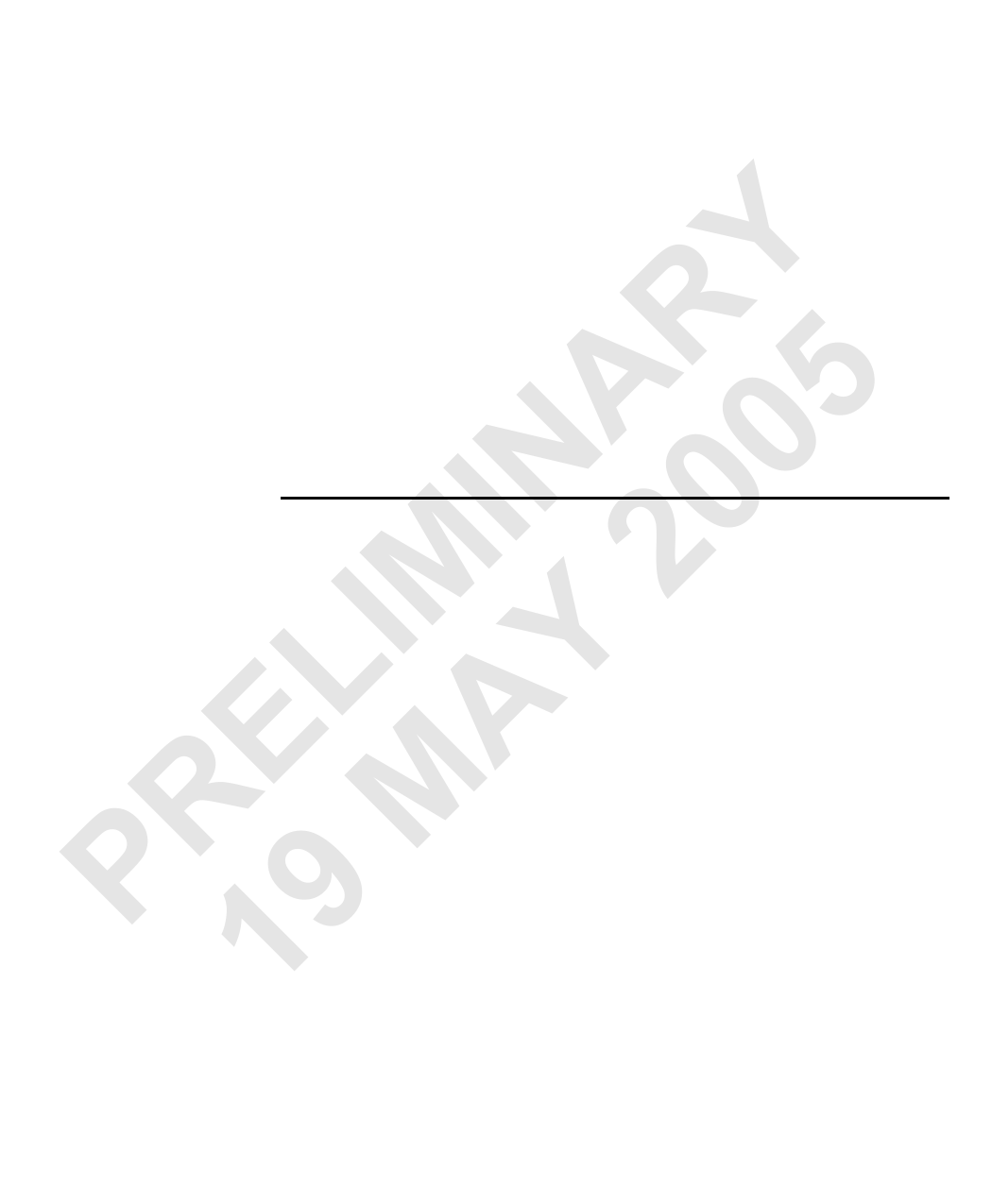
Line scan modes 27
• Asynchronous reset mode. A camera equipped with asynchronous reset mode
provides video on-demand. The exposure control can be internal or external (via
the camera’s settings, or controlled by the frame grabber). In addition, the frame
rate is a function of the exposure signal frequency.
• Long exposure mode. This type of frame scan camera mode uses video
on-demand. The exposure control can be internal or external (exposure can be
Y much longer than frame time). Frame time is a function of the exposure time and
the output rate.
R The examples in chapter 5 illustrate acquiring analog data and digital data with
A 5 frame scan cameras. Refer to chapter 5 for more details.
IN 0 Line scan modes
0 When using cameras that support line scan mode, you must specify that the camera
is a line scan type camera using the Camera tab of the DCF dialog box when
IM 2 creating or modifying a DCF.
Line scan cameras can be operated at a fixed line scan rate, at a variable line scan
rate, at a fixed line scan rate with a frame trigger, at a variable line scan with frame
L Y trigger (both line and frame triggers), at a fixed line scan rate with a variable frame
size (using frame triggers), and also at a variable line scan rate with a variable frame
size (using line and frame triggers).
E A For further information about the specifics of each mode, refer to Appendix B:
Camera interface reference.
R M The following are some points to retain when using Matrox Intellicam with line
scan cameras:
P 9• Fixed line scan mode. Also called free-running mode. You should use a fixed line
1scan mode when you know that objects are moving past the camera at a constant
speed or vice versa. This mode is useful for determining if the camera functions
properly, but might not be practical for determining the height of the object in
the image. You must specify the fixed line scan mode using the Grab Mode tab
of the DCF dialog box.



































































































