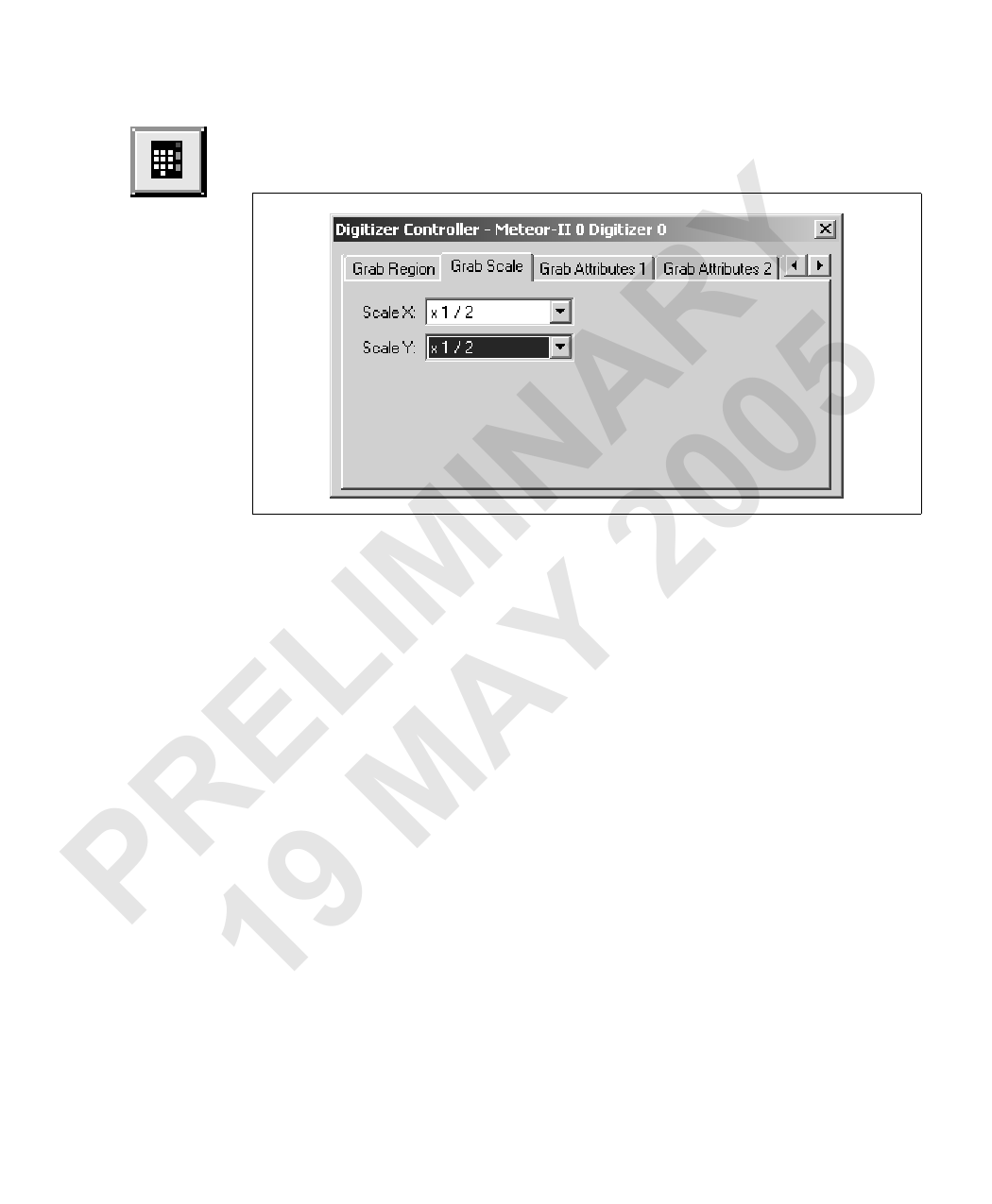
18 Chapter 2: Matrox Intellicam basics
To open the Digitizer Control dialog box, click on the Digitizer Control button
or use the Digitizer Control command.
INAR0Y05 The Digitizer Control dialog box is unique for each board, and provides digitizer
control options available for your particular board. Choose among the various tabs
IM 2 to access the digitizer controls, such as data input channel, reference levels, or grab
scale factor.
For example, the initial resolution setting for a standard RS-170 camera is
L Y 640 x 480. If you want to grab at half that size, select the Grab Scale tab and set
the Scaling X and Scaling Y options to 1/2. All subsequent grabbing (until the
E A DCF is reloaded) will be done using that scale factor.
❖ Note that each control in the various tabs corresponds to a digitizer setting
accessible through a MIL-Lite function (for example, MdigControl(),
R M MdigReference(), or MdigChannel()). Using the tabs to control the digitizer
settings allows you to quickly find the exact value required for each setting, and
P 19see its effect before writing your application program.



































































































