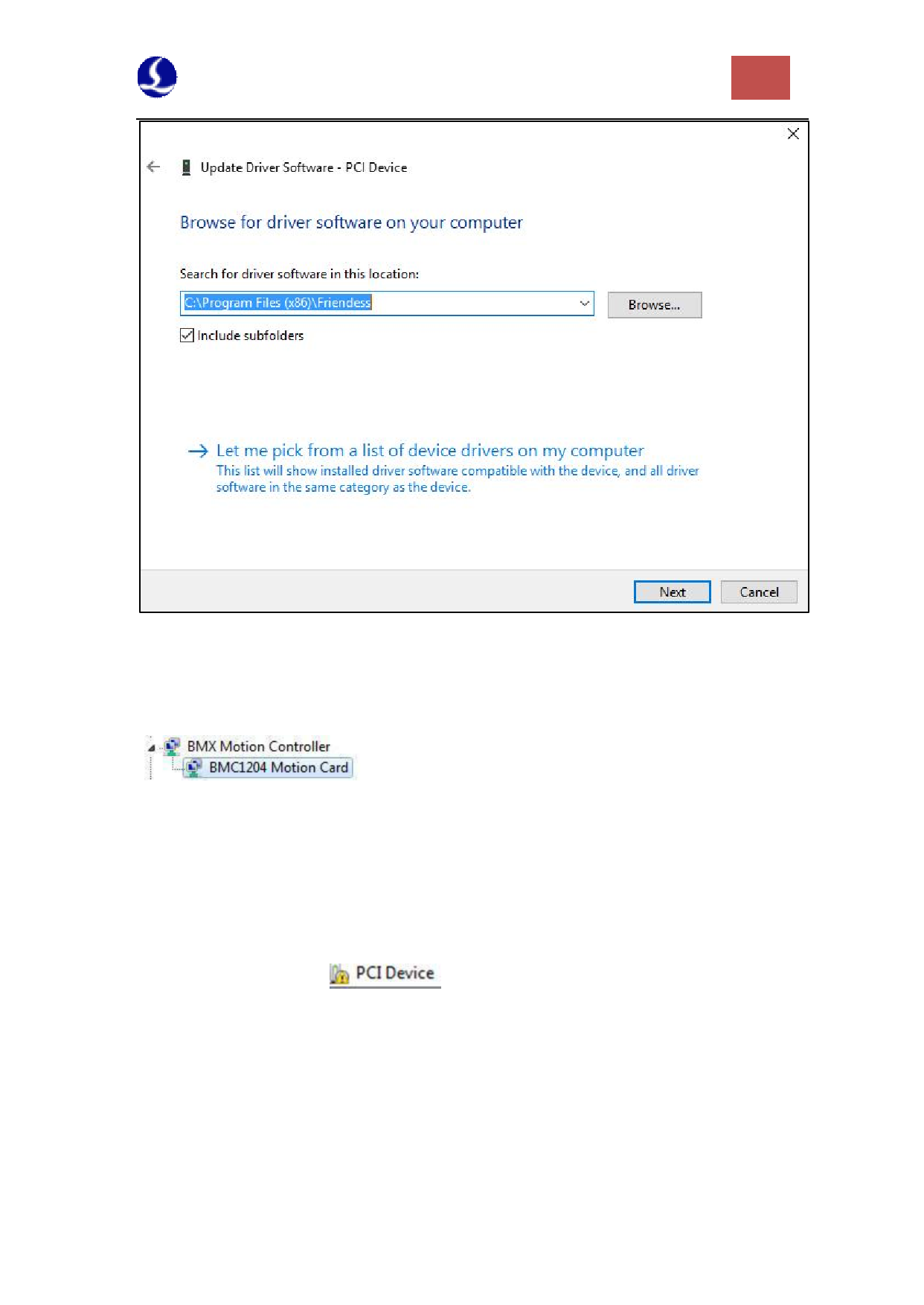
FSCUT2000C laser cutting control system User Manual
8
(3) Install CypCut software, while BMC 1604V2 card driver and softdog driver
will be installed automatically.
(4) During installation, please close the anti-virus software, any block pop-up
information in the process of installation shall be allowed to pass.
(5) Open the device manager to confirm the success of installation. If the
following icon appeared:
It shows that the installation was successful.
1.4.2 Fault treatment
(1) If after starting the computer, the widow of “Found New Hardware Wizard”
does not pop up, or control card cannot be found in device manager, which means
control card is not inserted correctly. Please replace PCI slot or computer, insert and
fix control card, and then reinstall the software.
(2) If there is yellow exclamation mark in the device, please
double click
shown below.
open attribute page and select “details”, as




































































