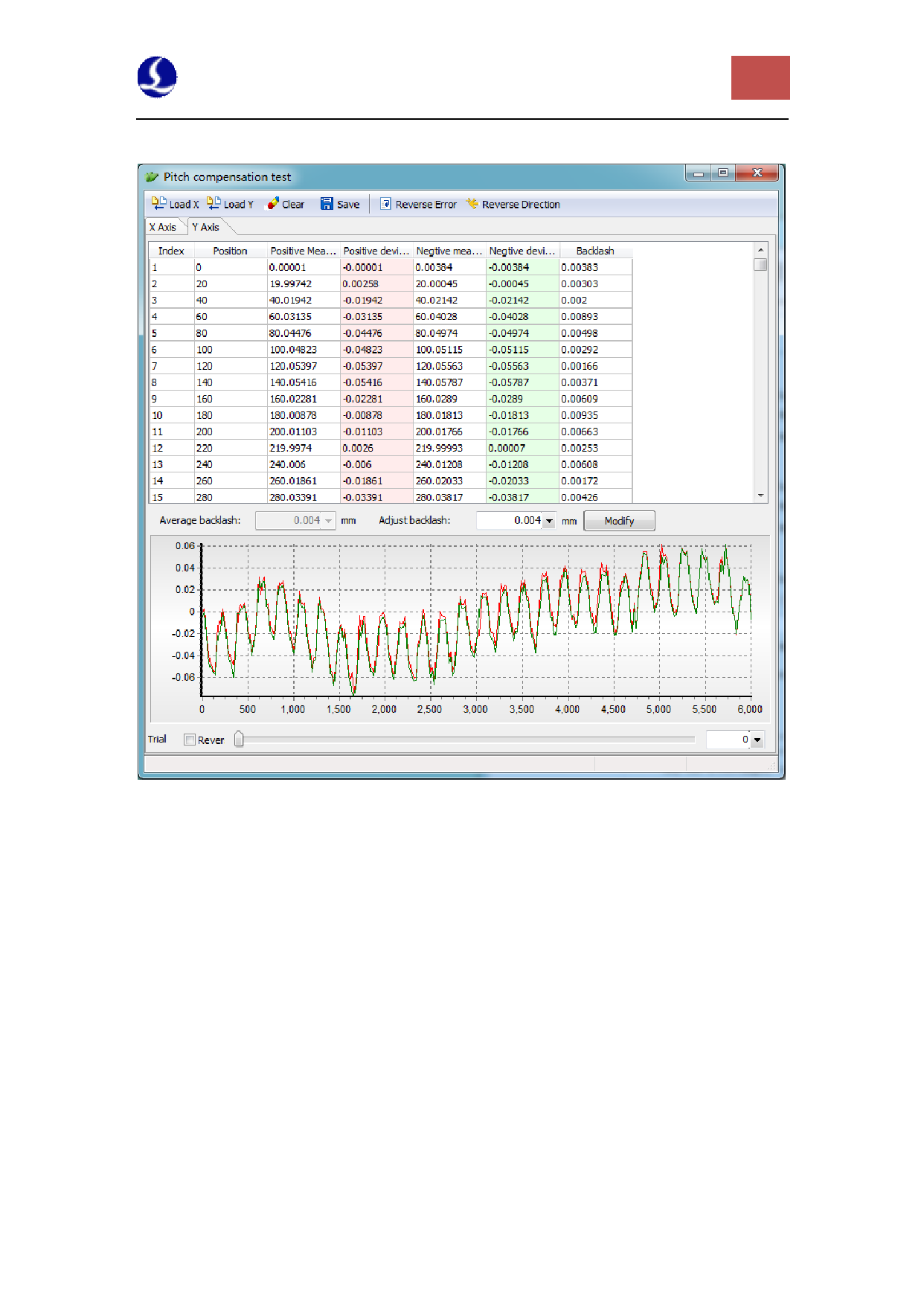
FSCUT2000C laser cutting control system User Manual
66
And then click on "View compensation data", and pop up the following window.
Click "Import X", which can import X-axis error data, and click "Import Y"
which can import Y axis error data. The imported results will be displayed in lists
and graphics after data completion.
If the position coordinates shown in the table is different with the direction of
homing origin, the compensation results will be invalid. Generally, when importing
data, CypCut will automatically determine the symbol of the position. If
inconsistent, please contact us to solve it, or adjust the measuring range as same as
the stroke range of the machine by modifying the measurement parameters of
interferometer software, and then import the data.
6.7.6 Manually input compensation data
1. Create an Excel spreadsheet, and save as xxx.xls or xxx.xlsx format. Data input
format is shown as below:




































































