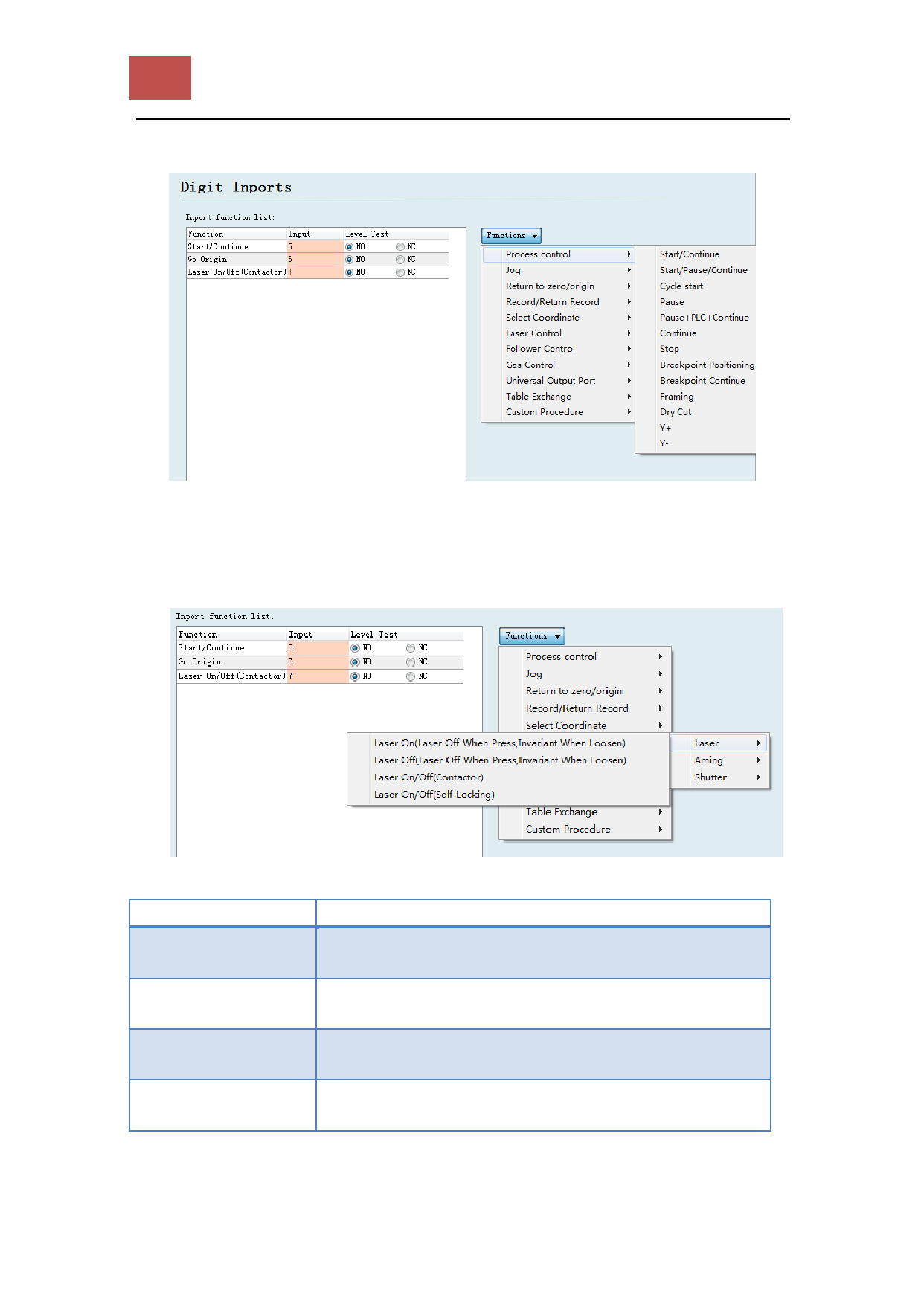
47 FSCUT2000C laser cutting control system User Manual
3.10 General input
Click on the "Function Select" button, users can select the function name of the
input port in the drop-down list, and then configure the corresponding input port and
level detection.
Some functions of switching are divided into four sub-items, such as a laser
switch, as shown below:
Each instruction is shown as below, please select according to your needs.
It’s in the following table.
Function Name
Instructions
Laser on (press on, Press the button: Open the corresponding function; Loosen
loosen off)
the button: Not perform any action.
Laser off (press off, Press the button: Close the corresponding function;
loosen invariant)
Loosen the button: Not perform any action.
Laser on/off (switch) Press the button: Open the corresponding function; Loosen
the button: close the function.
Laser on/off (Lock) Press the button: Open the corresponding function; press
again: close the function.




































































