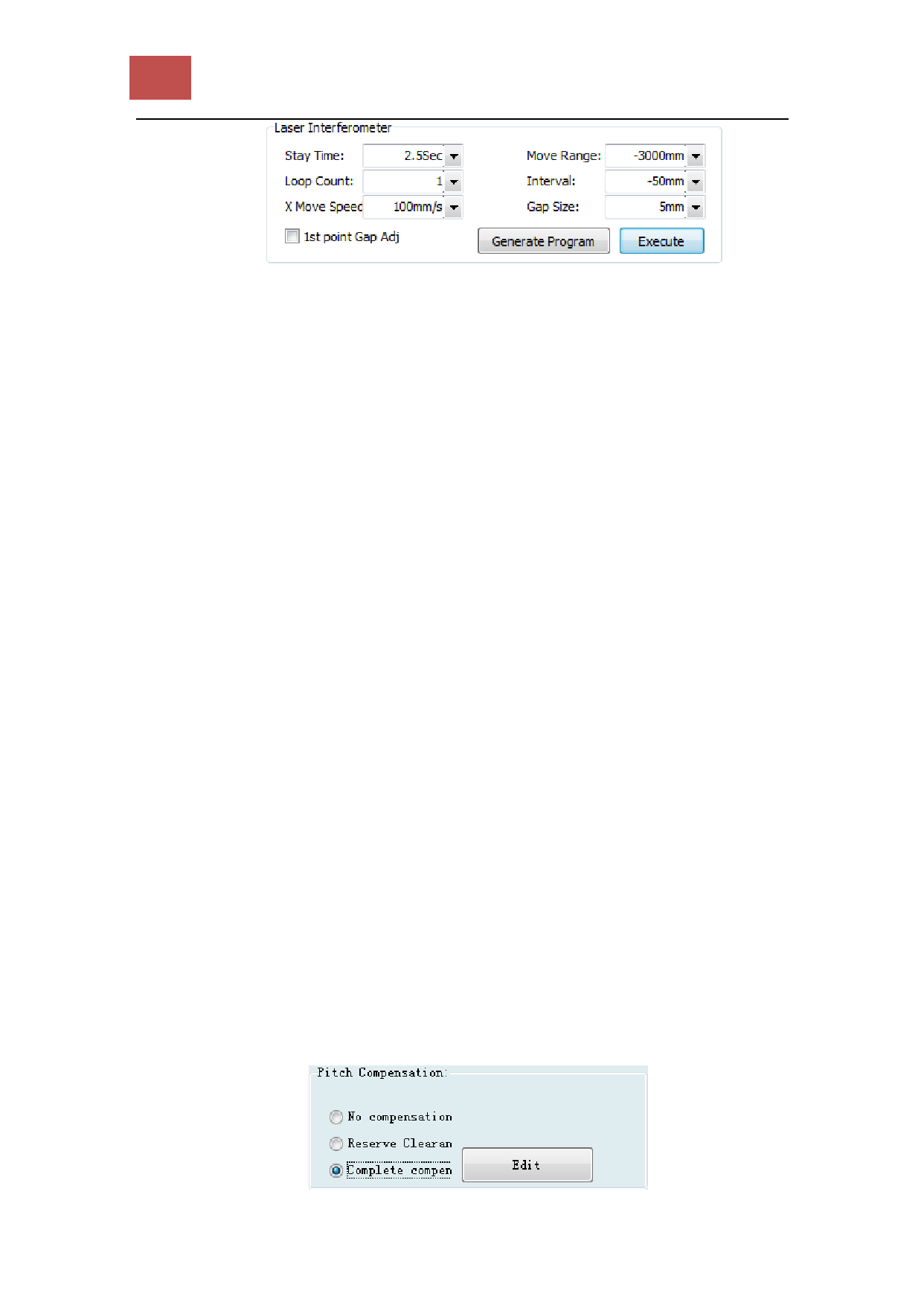
65 FSCUT2000C laser cutting control system User Manual
Herein, the travel range is automatically read, please set as same as the setting
value of the interferometer, but pay attention to symbols. Input a negative value
when forward home origin, whereas input a positive value. If input an error value,
the system will prompt when you save.
Set the interval value as same as the value in interferometer. Otherwise, data
may be undetectable.
Please set dwell time slightly larger than the "minimal stop cycle" of the
interferometer, to ensure the interferometer can correctly identify each point
required to be measured.
Please ensure cycle number the same as "Measurement times" set in the
interferometer. Since CypCut only read once back and forth measurements, so the
first time data of the measured data of many times will be only read, when you
import the measured data of many times into CypCut.
Gap adjustment means during reverse movement, movement will be continued
along the original direction for 5mm, and then return 5mm, thereby eliminating the
mechanical interval. This value should not be greater than the value of the interval
value minus the tolerance window, otherwise the interferometer will mistakenly
think that this is a point required to be measured.
Click the "Generate interferometer positioning program", and
then the positioning program will be generated in the right window. Check the
following conditions are true and correct and click "Run" to start the measurement.
1. The measurement axis has return to the origin. Be sure to measure from the
origin
2. The interferometer is ready, and the parameters is matched with the
parameters set in CypCut.
After the test is complete, save the measurement results from the interferometer
software. The result is RTL format for Renishaw. Copy the files to a PC which
CypCut is running.
6.7.5 Import error data
The pitch compensation data files after obtained can be imported into CypCut.
CypCut can directly read files saved laser interferometer Renishaw, such as API,
Agilent, OptoDyne. If you are using the interferometer file which cannot be read by
CypCut, please contact us, we will try our best to solve it. The method of importing
error data is as below:
Open platform configuration tool, select the "complete pitch compensation" in
the "pitch compensation" of "Mechanism " Interface, as shown below:




































































