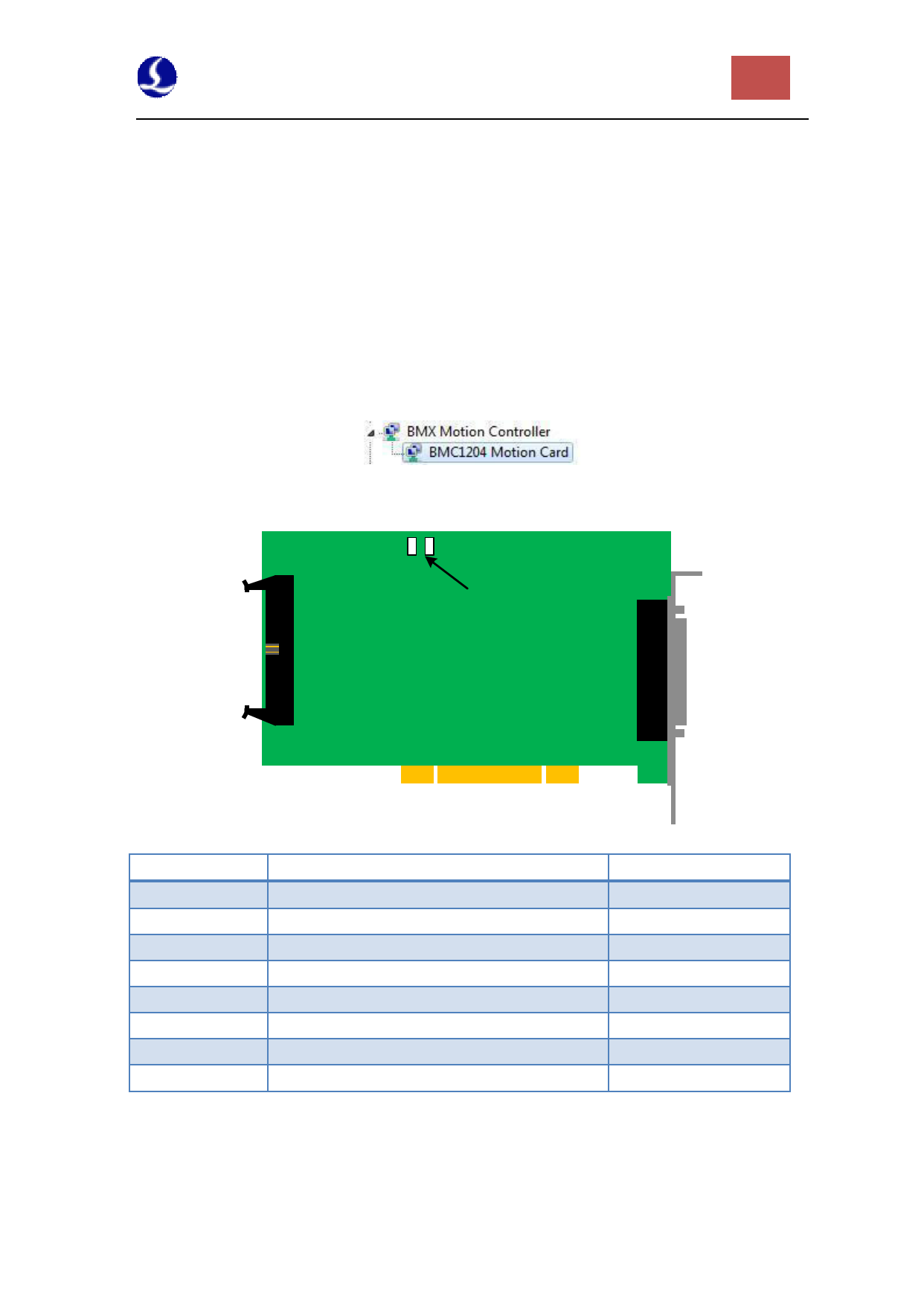
FSCUT2000C laser cutting control system User Manual
58
Chapter6 General Problems
6.1 “Motion control card initialization fails” pops up when
open Cypcut
1 . “desktop” of computer→ click right in “my computer” →“attributes” →
“hardware” → “device manager”. Click “operation” → “Scan for hardware changes”.
See whether there is motion control card, as shown below: If BMC1604V2 motion
control card can be found in device manager, please try reopening Cypcut software.
2.Observe the blinking state of 2 small lights (LED7,LED8)on top of BMC1604V2.
The position of lights is shown as below:
LED
JP2
JP1
BMC1604
The representative state of LED blinking is shown as below:
Blinking State Meaning
Solution
1 blink 1 blink running normally
normal
1 blink 2 blink BMC1604 and BCL3766 work abnormal rewiring
1 blink 3 blink unsupported USB
back to repair
1 blink 4 blink FPGA BOOT data transmission error
back to repair
1 blink 5 blink FPGA BOOT initialization error
back to repair
1 blink 6 blink FPGA BOOT unable to complete
back to repair
2 blink 3 blink ARM upgrade failed
back to repair
2 blink 4 blink file system formatting error
back to repair
3.If LED is one flash and one flash (alternately flashes), which indicates BMC
1604V2 card is normal. Maybe PCI slot is bad contact. We suggest reinserting board
card or replacing PCI slot after computer switches off.




































































