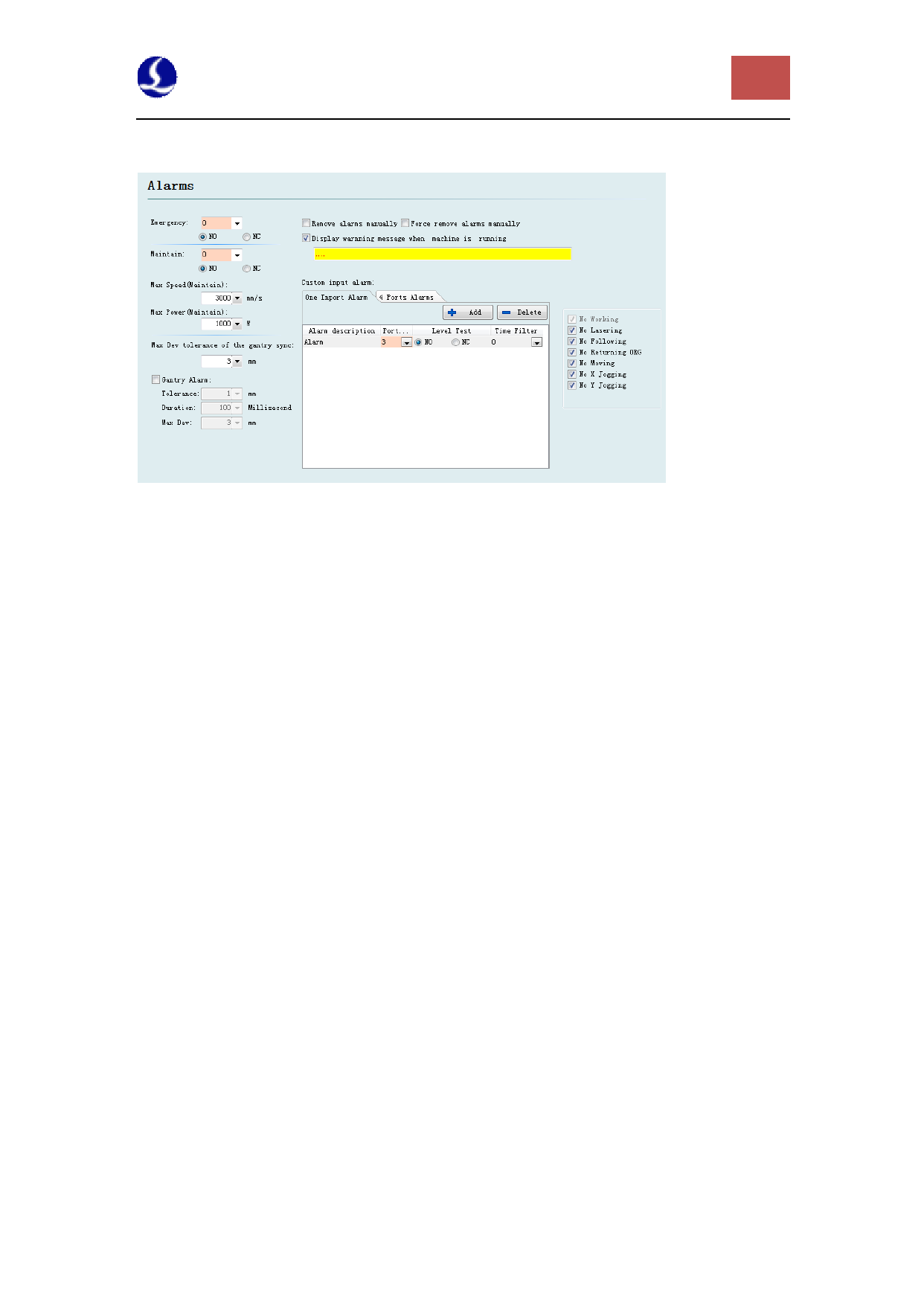
FSCUT2000C laser cutting control system User Manual
46
3.9 Alarm configuration
3.9.1 Operating warning
When the machine operates, the title bar will display a yellow warning message.
You can customize the display
3.9.2 Dual-drive excessive deviation alarm
If X or Y axis of the platform structure apply a bilateral drive, you can set up a
dual-drive shaft position excessive deviation alarm. If the dual-drive error reaches a
certain value (allowable deviation) and continues for a certain period of time
(duration time), the system will generate a "dual-drive shaft position excessive
deviation alarm". If the deviation reached the maximum deviation value (maximum
deviation) in a moment, the system will immediately generate an alarm.
3.9.3 Emergent stop button
Configure input port for emergent stop button, and here emergent stop is an
input signal. If input port is active, emergent stop alarm will be generated.
3.9.4 Inspection switch
After input port is active, the system will enter a mode of inspection, the
maximum speed and maximum power will be restricted.
3.9.5 Customized input alarm
Users can add other types of alarm in “customized input alarm” and input alarm
name in alarm description. Select port number and level detection type corresponding
to alarm. General customized alarms include lack-voltage alarm, excessive
temperature alarm, laser head collision alarm, etc.
3.9.6 Allowable maximum deviation when gantry synchronization
The allowable maximum deviation, after enable the function of gantry
synchronization.




































































